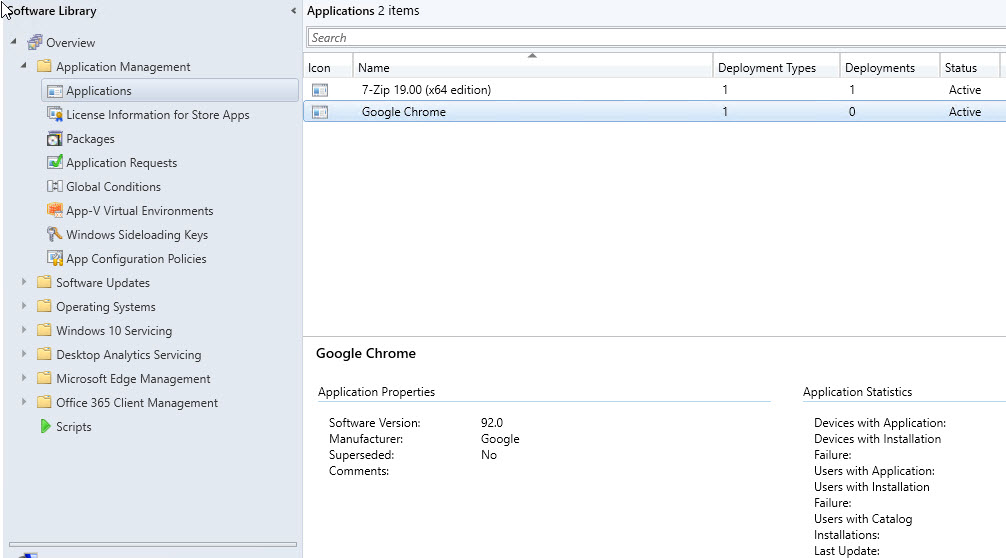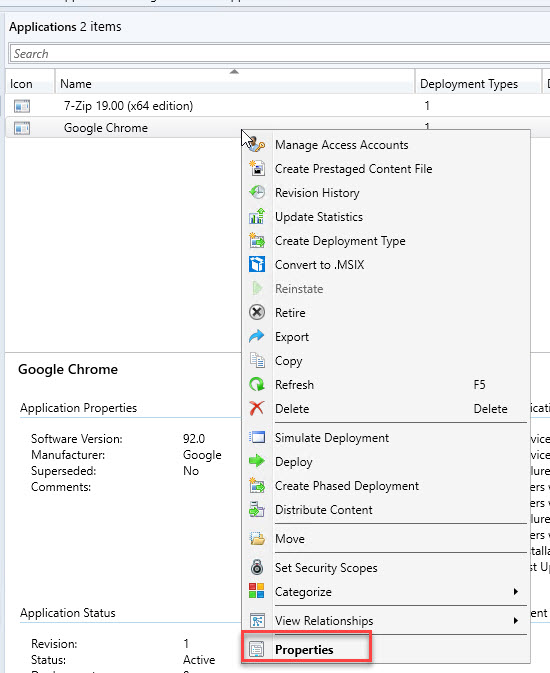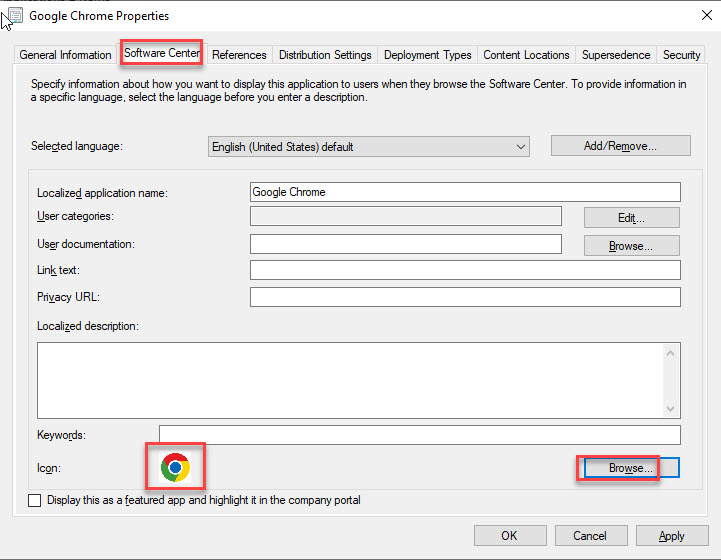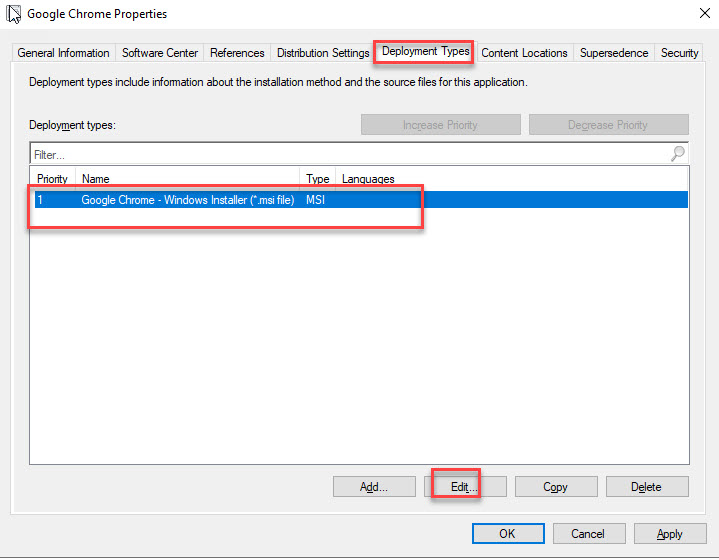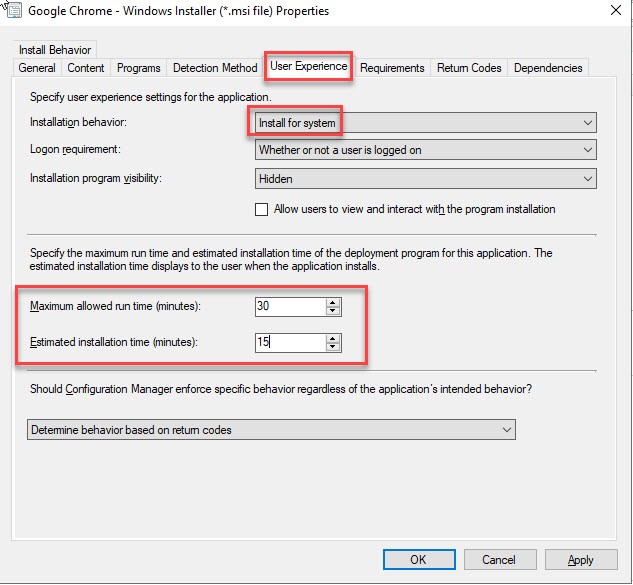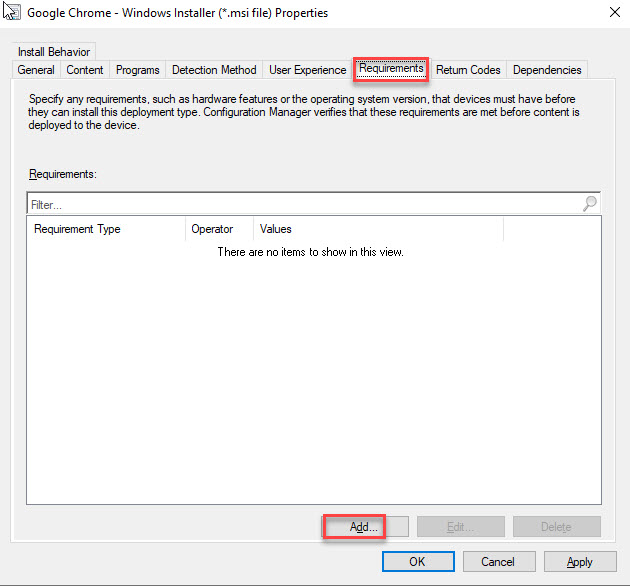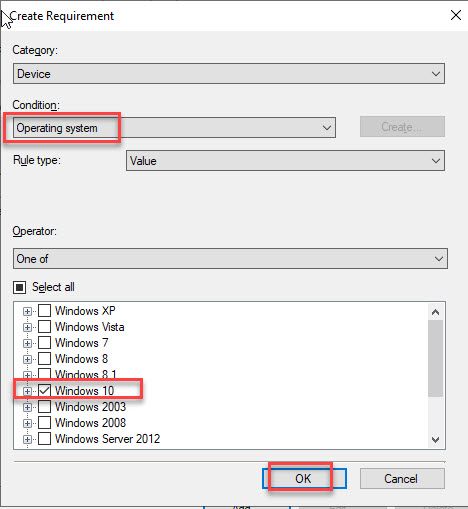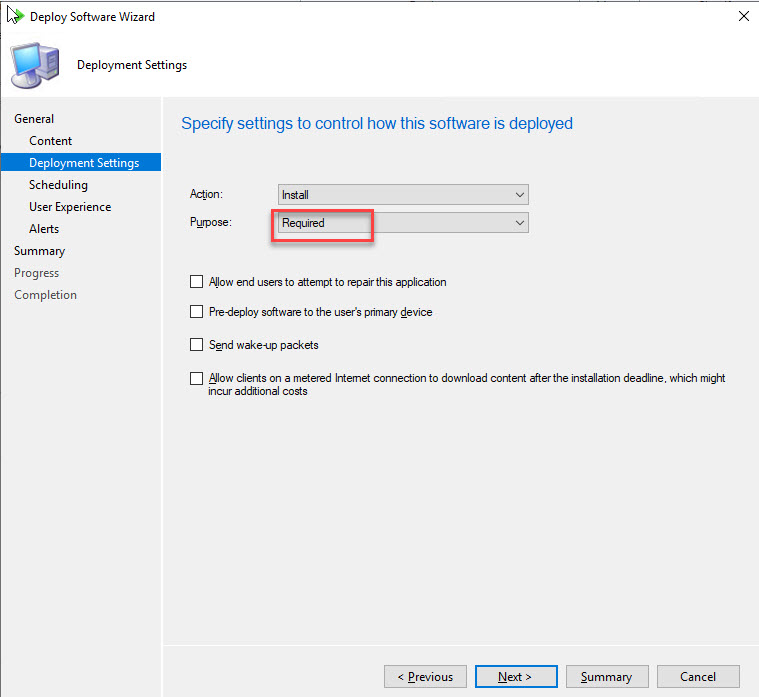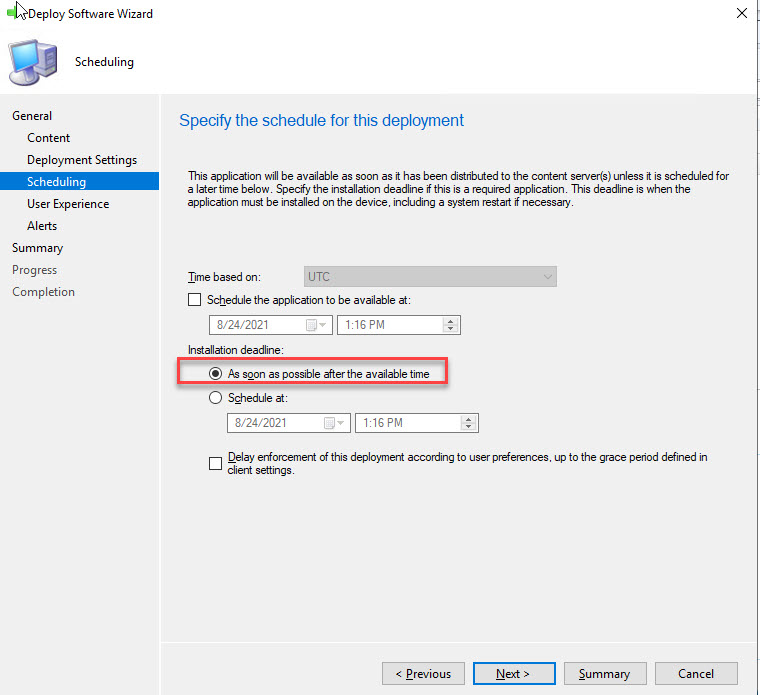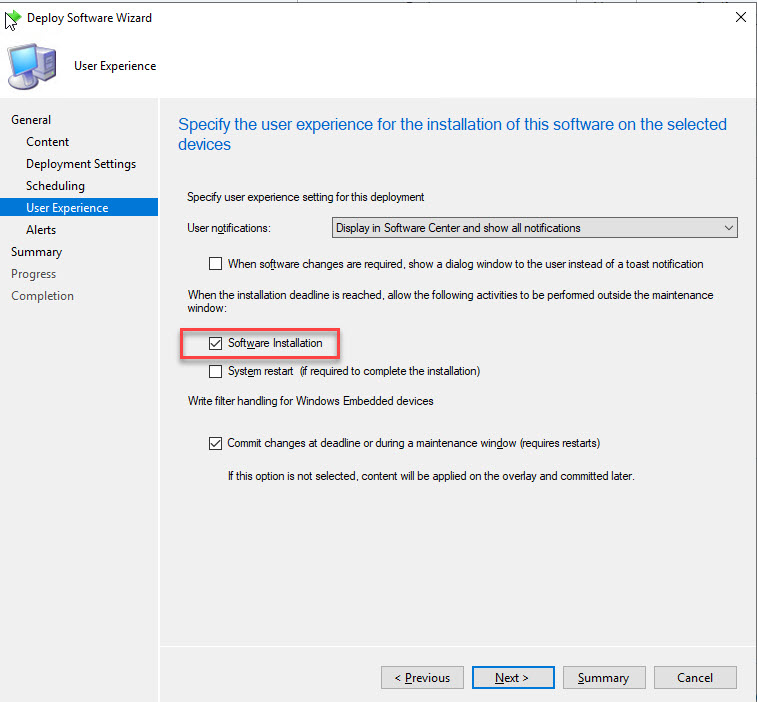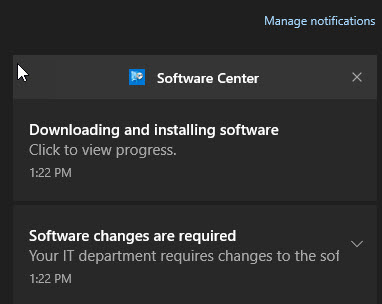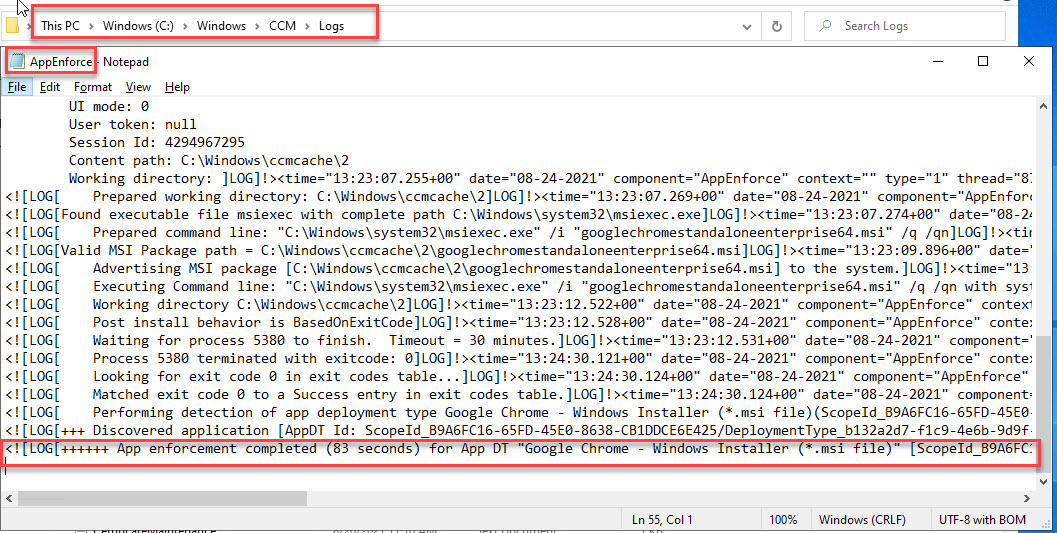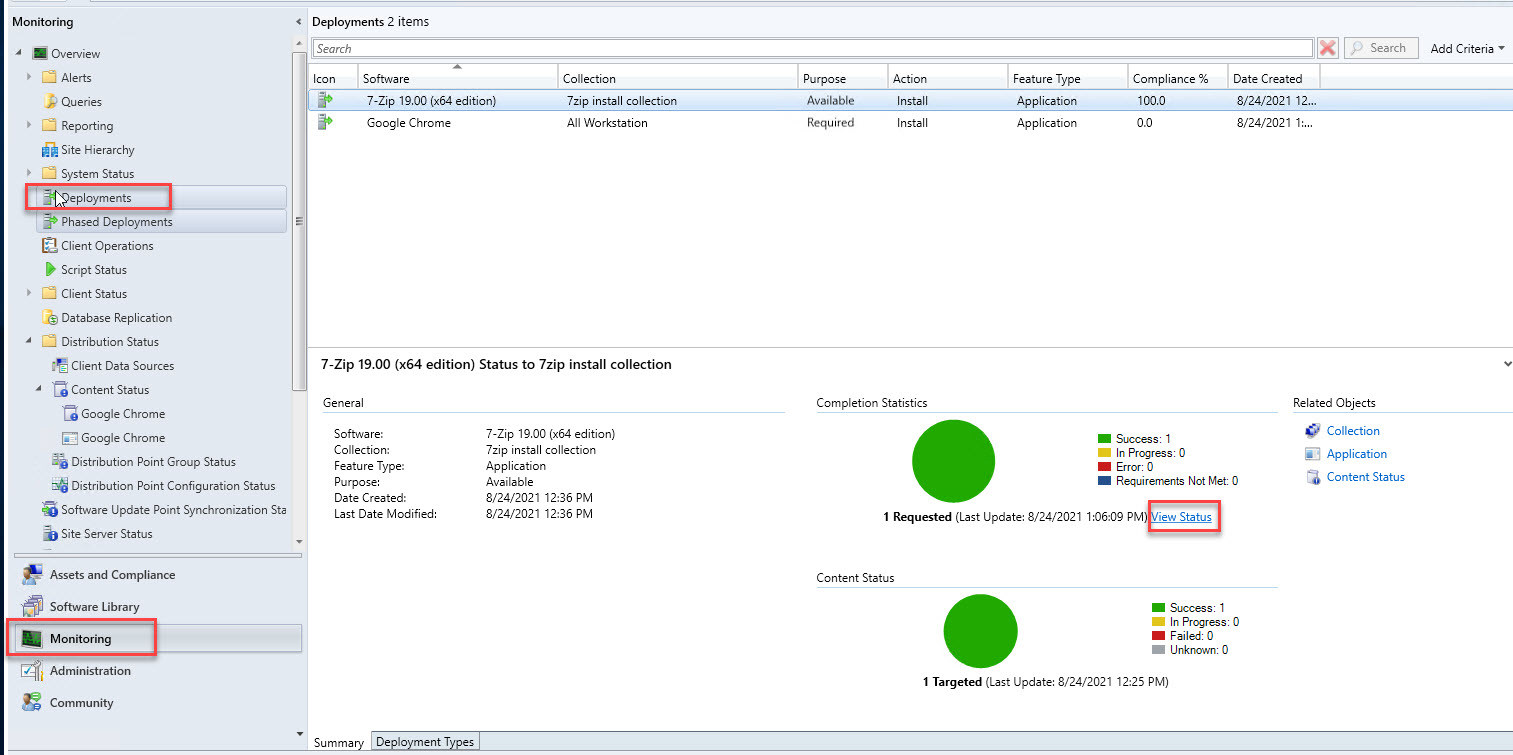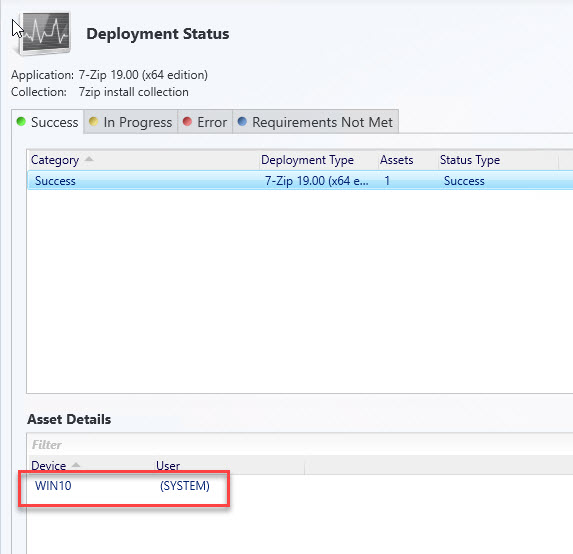Steps:
-
Gather application requirement
-
Download from vendor site
-
Upload application into SCCM
-
Distribute the app to distribution point
-
Deploy to target collection
Deploy 7 Zip in Available Mode on Device Collection
Download its msi installer and put under a folder, which is shared to everyone read/write, and then Create Application.
In deployment settings, Available means the software is available to install, and Required means it’s a forced installation.
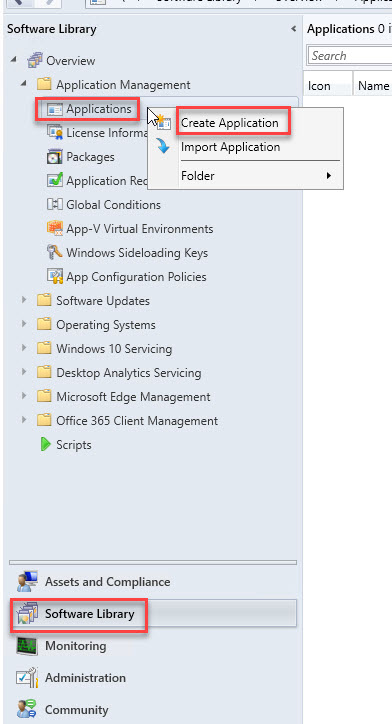
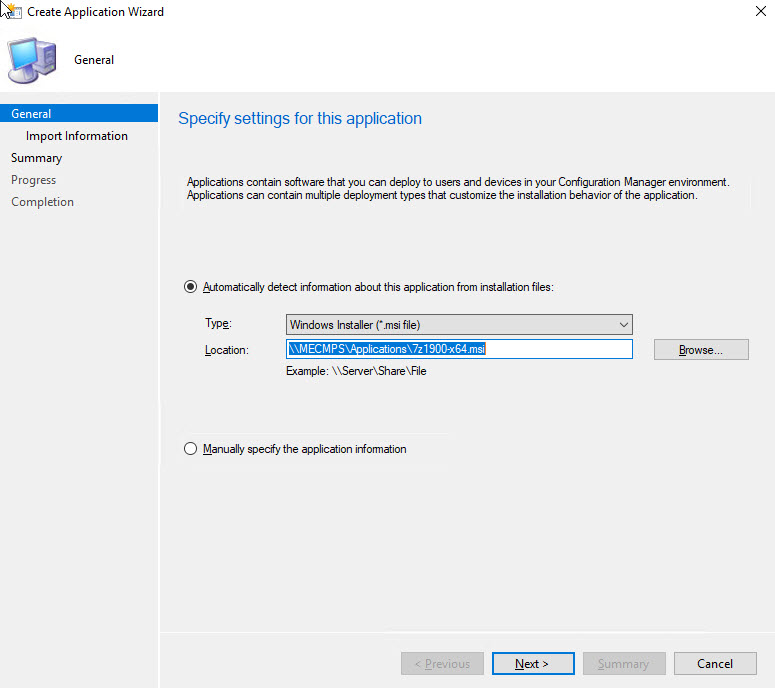
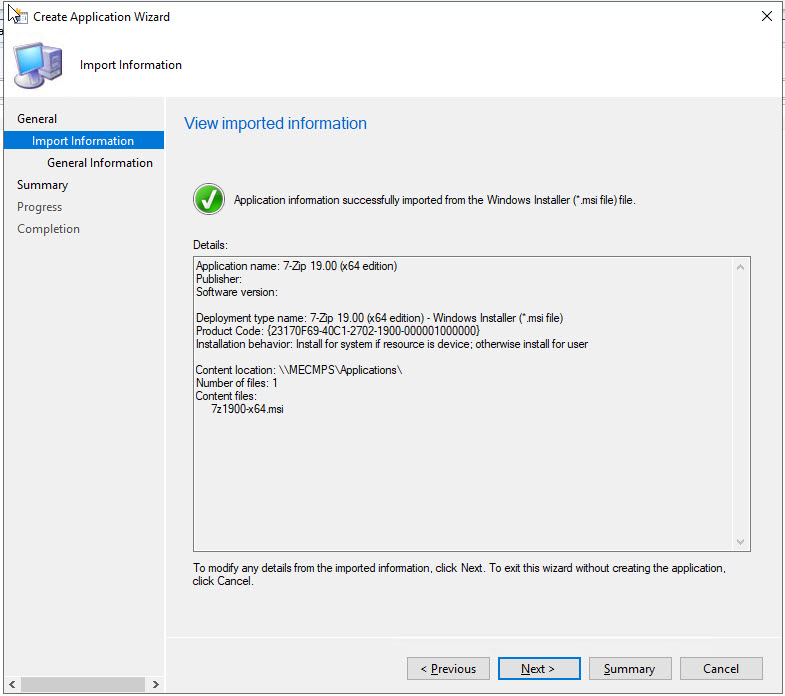
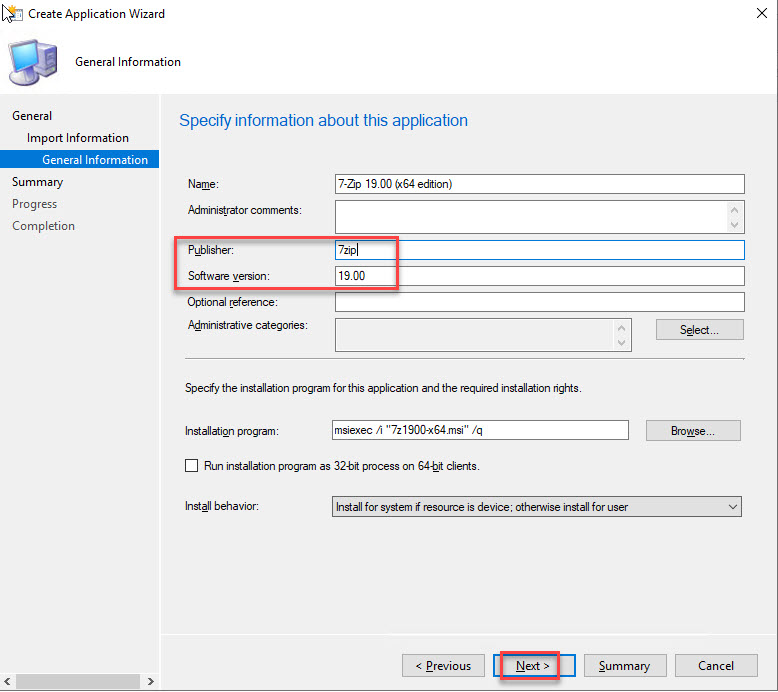
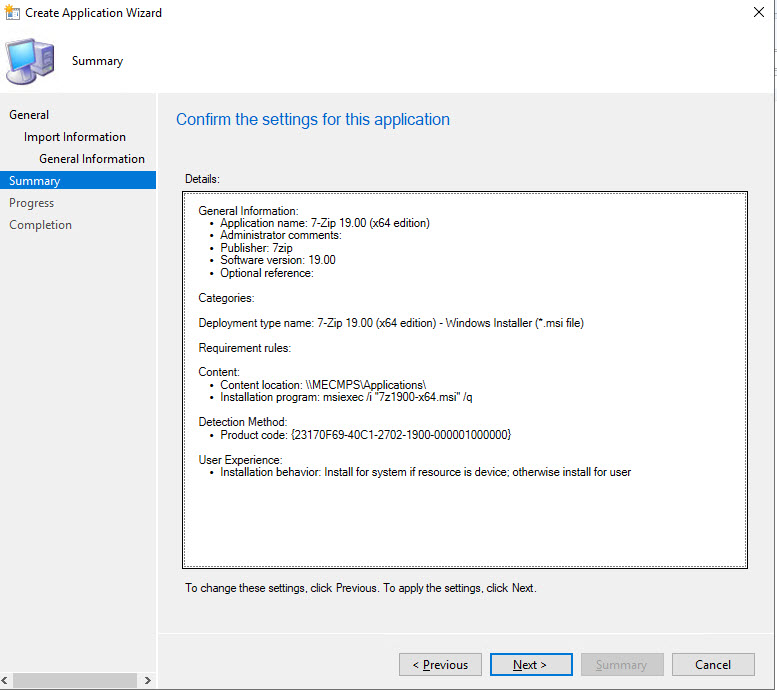
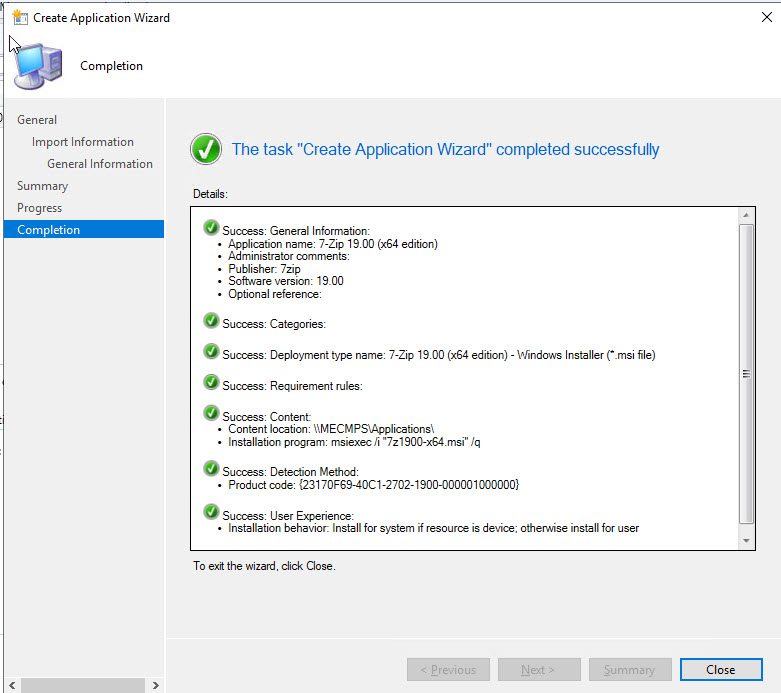
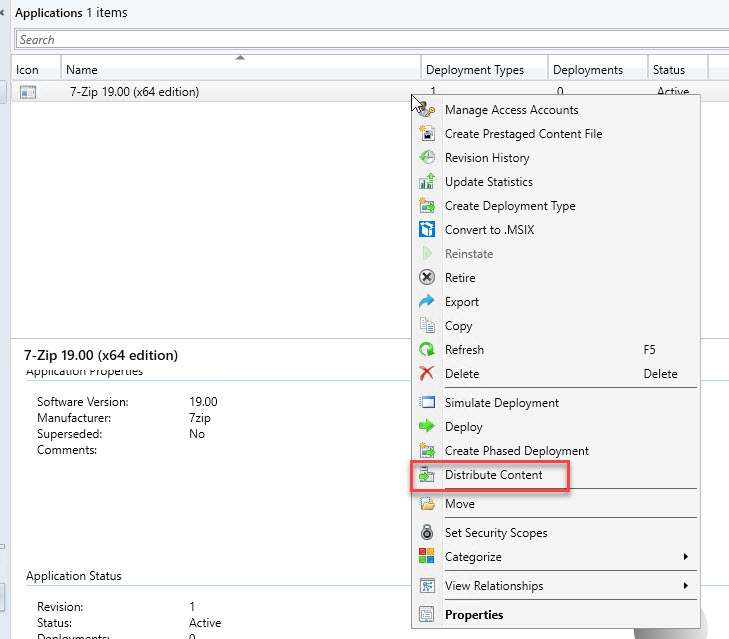
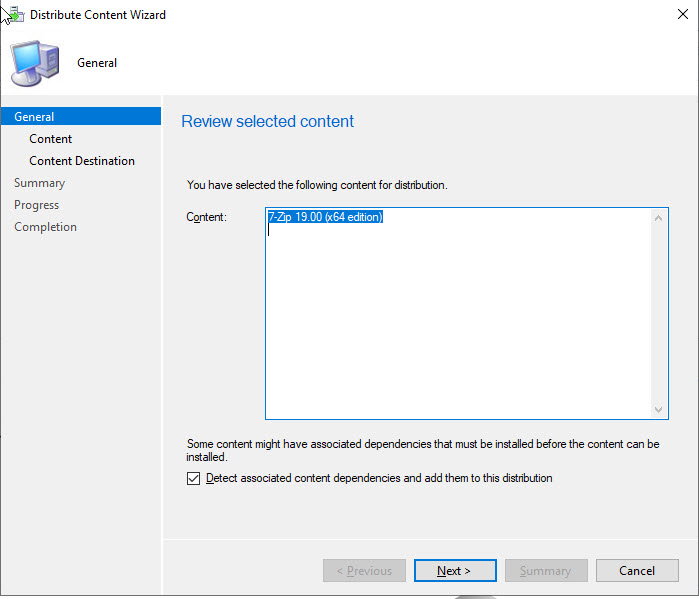
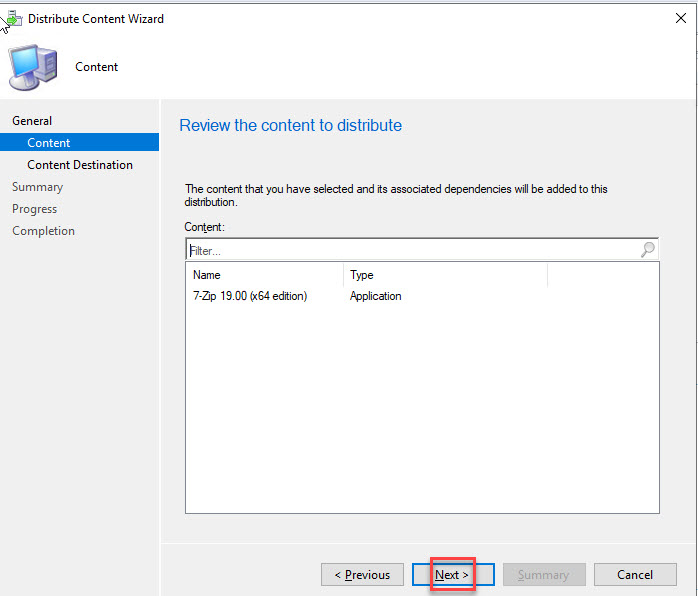
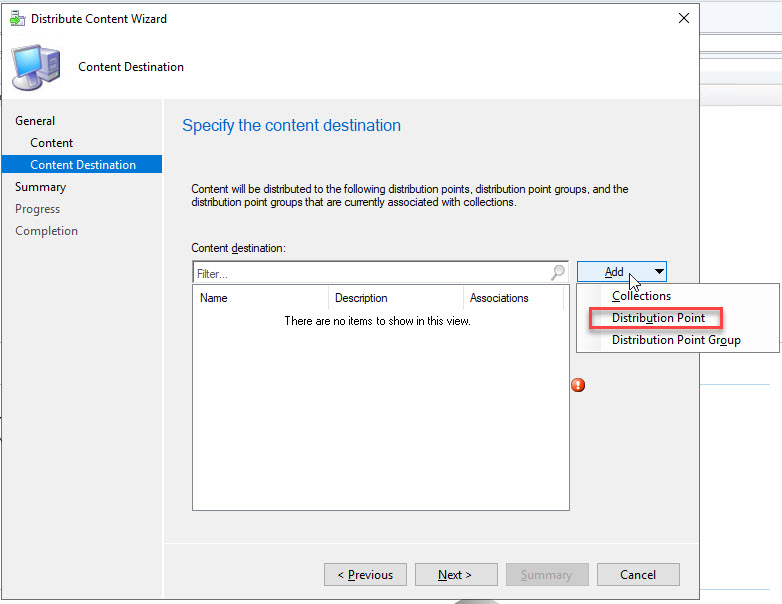
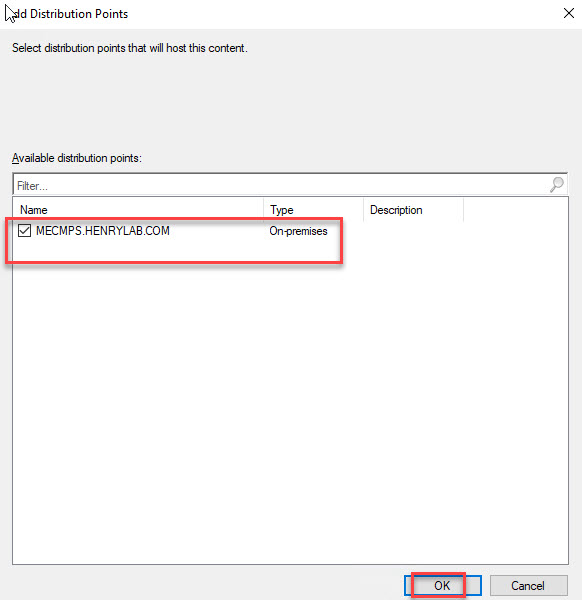
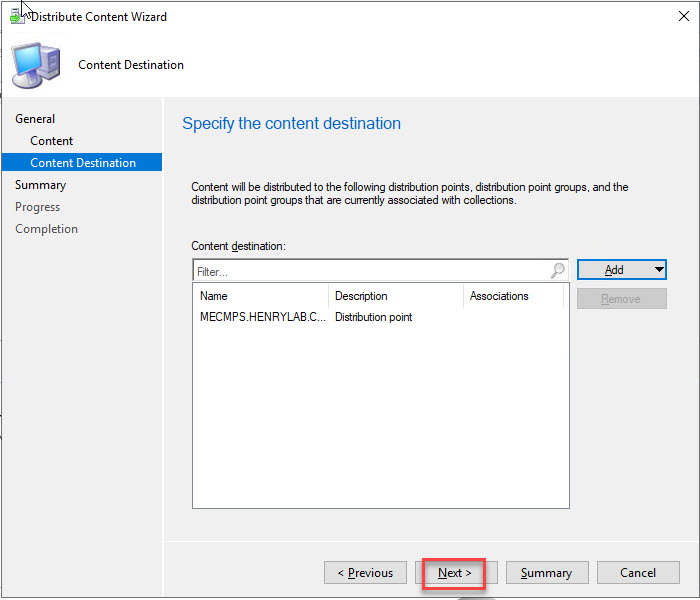
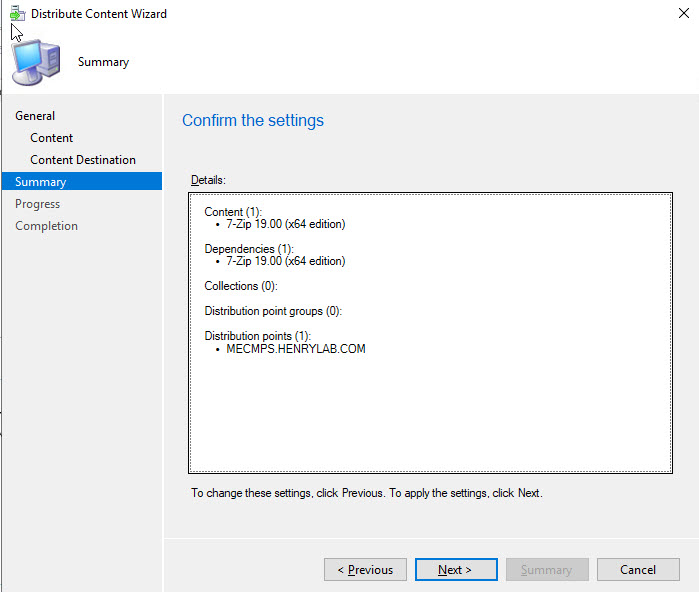
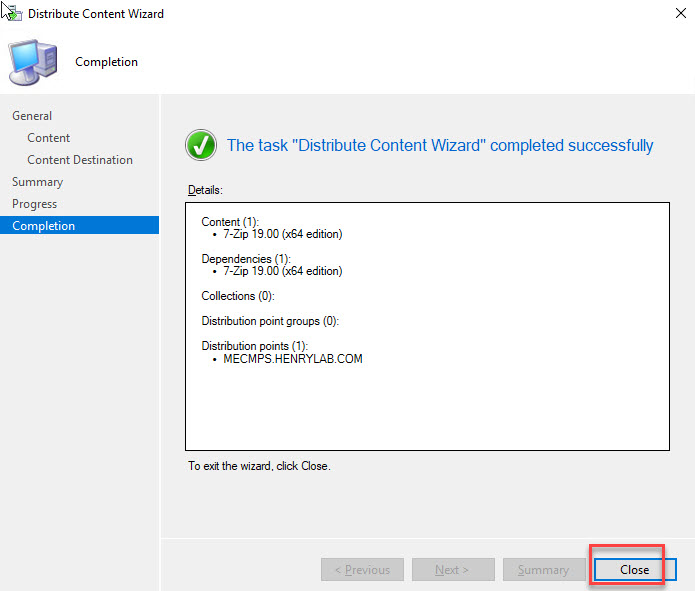
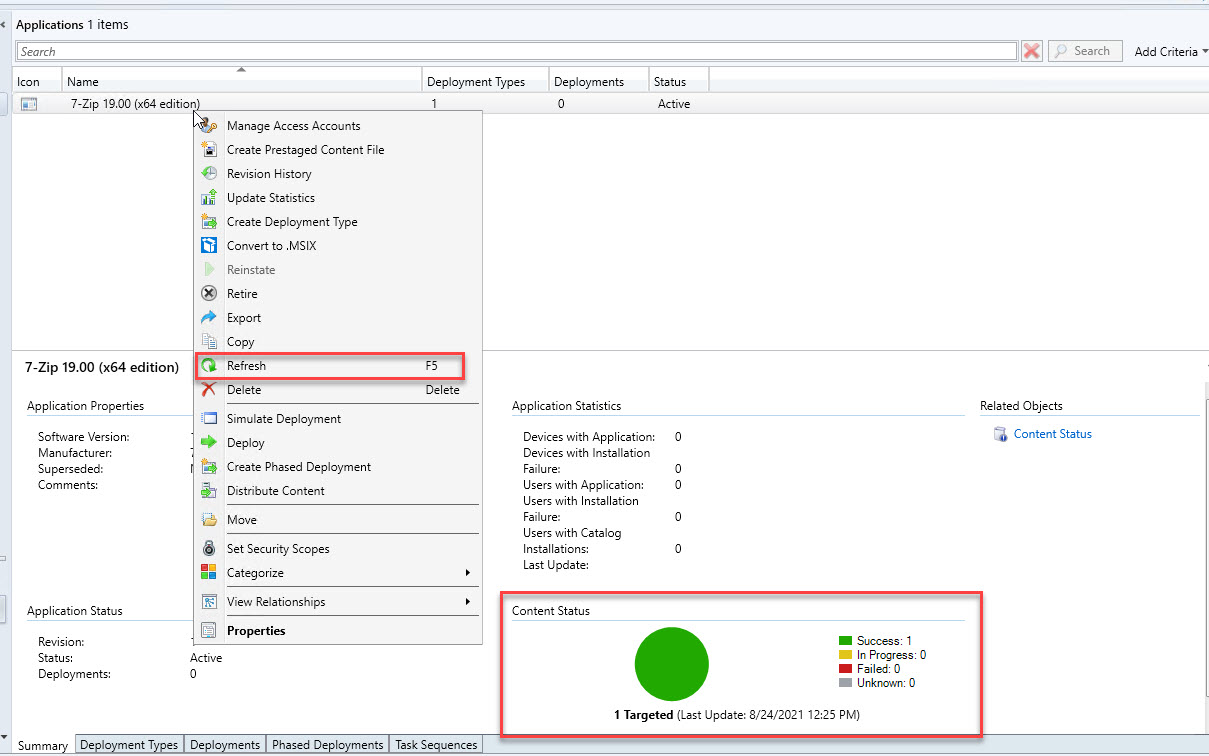
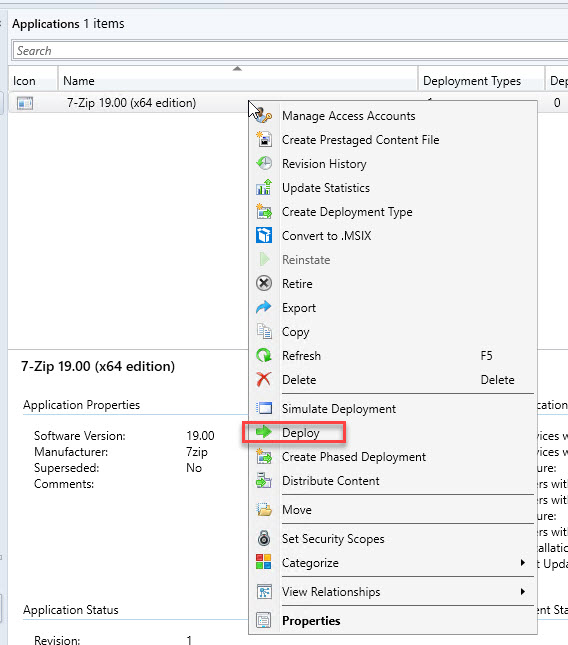
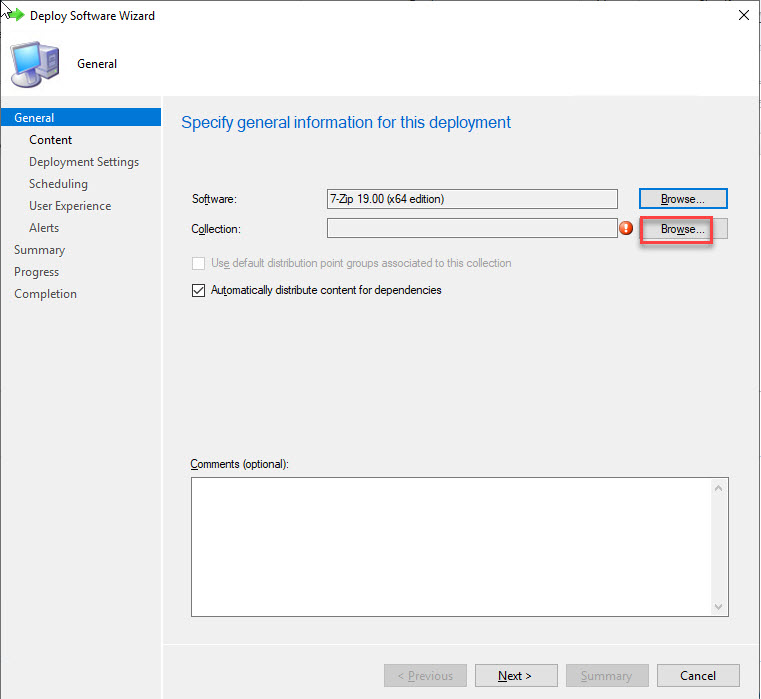
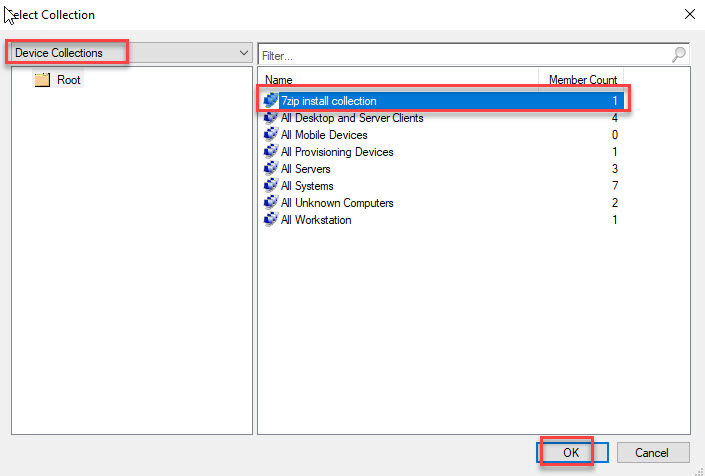
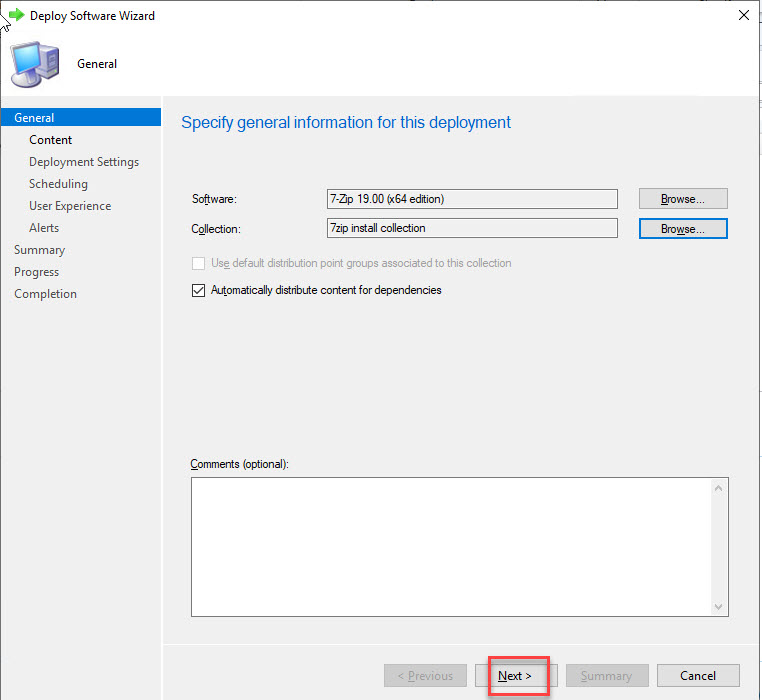
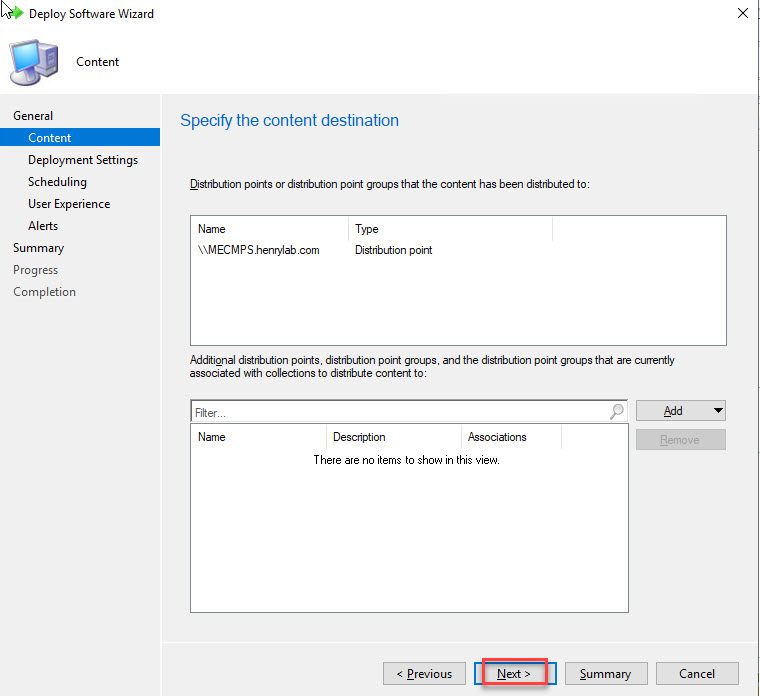
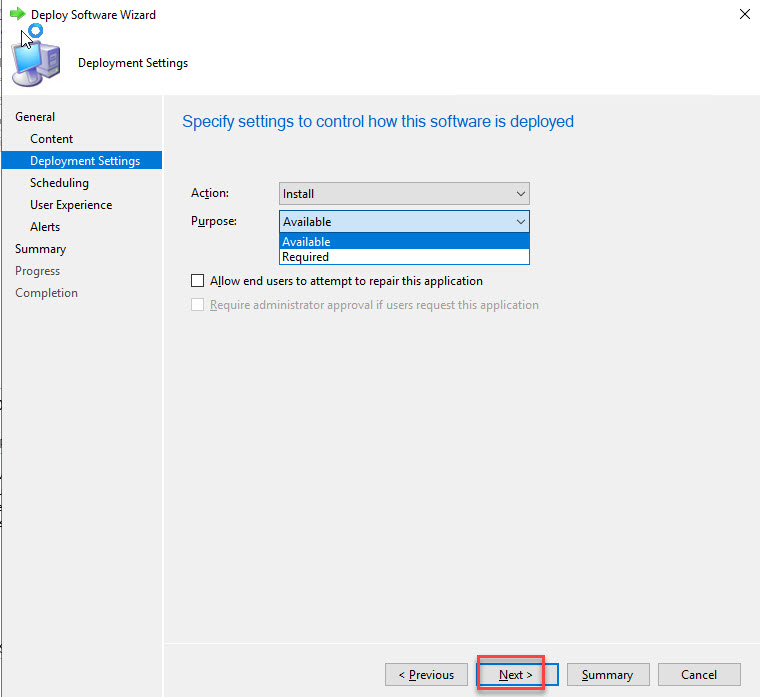
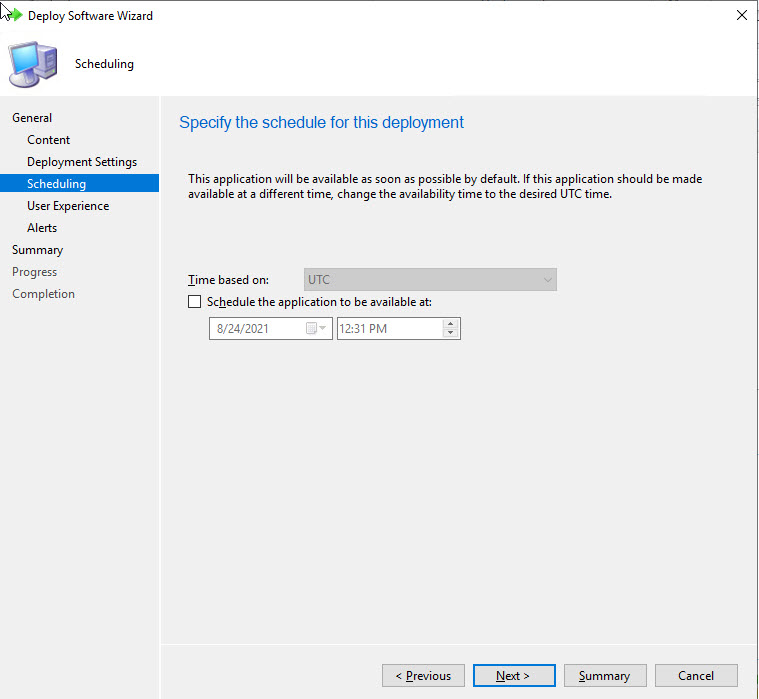
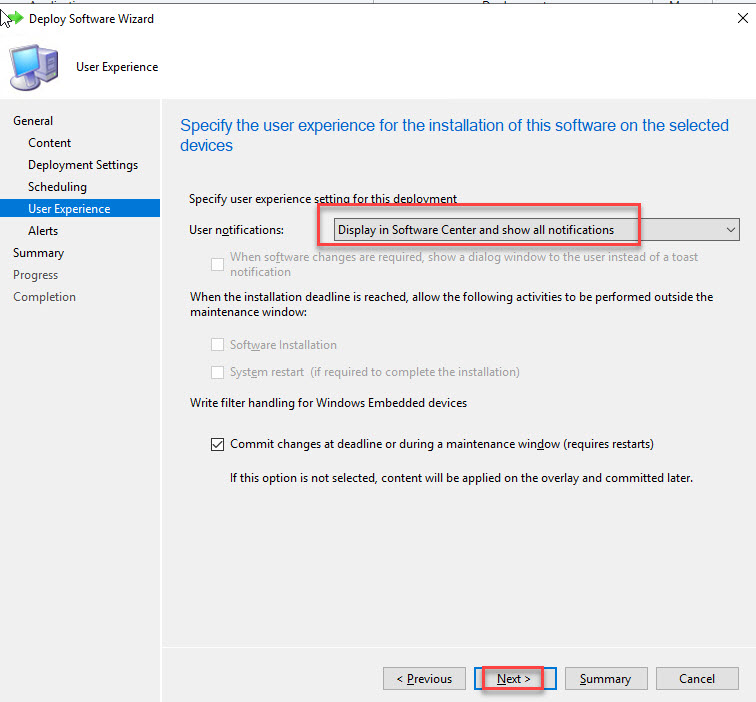
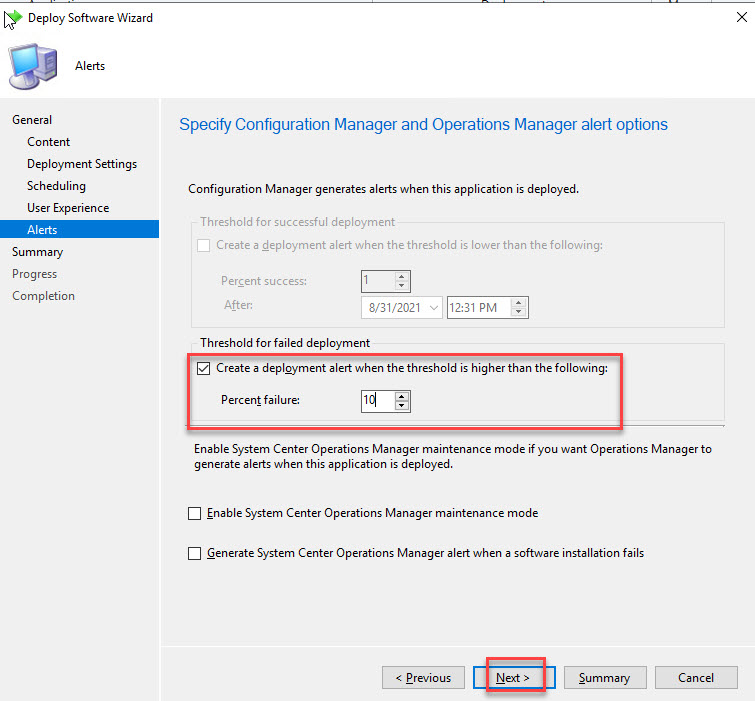
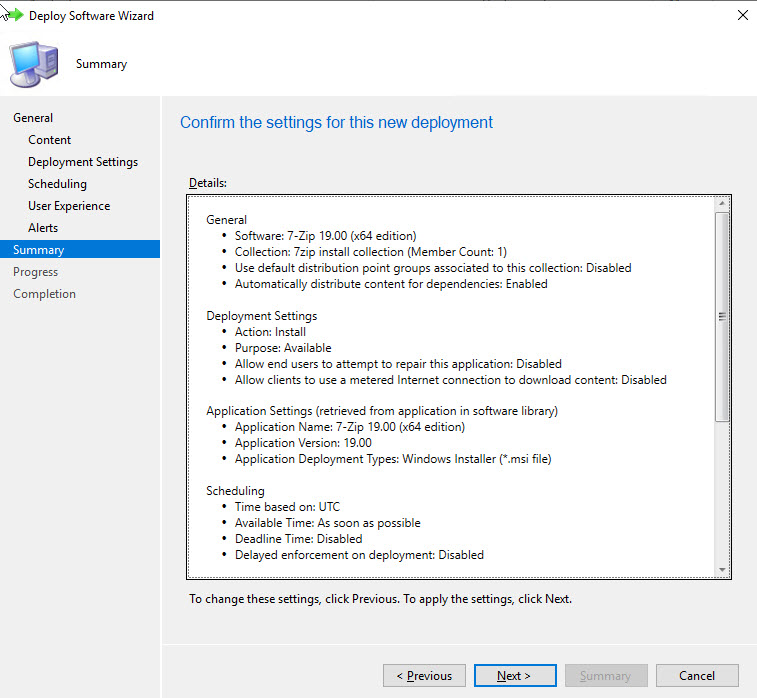
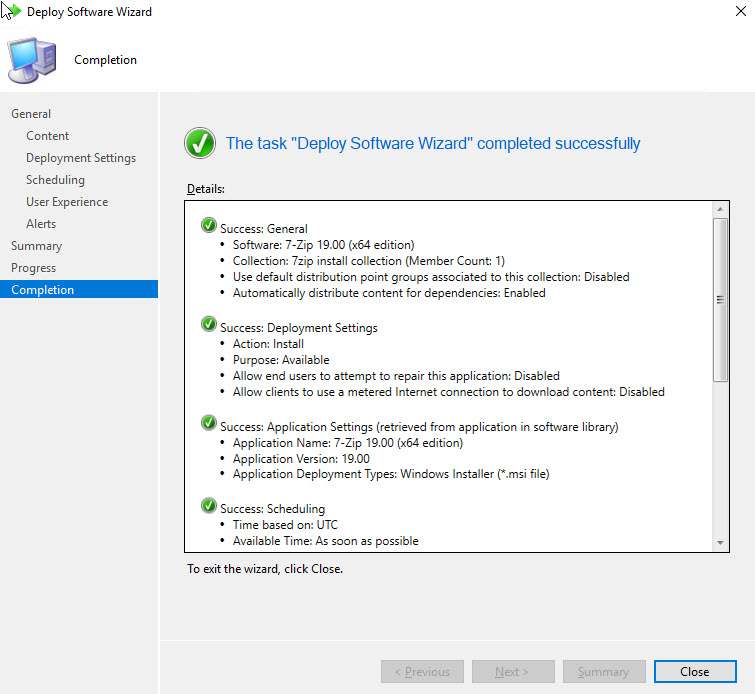
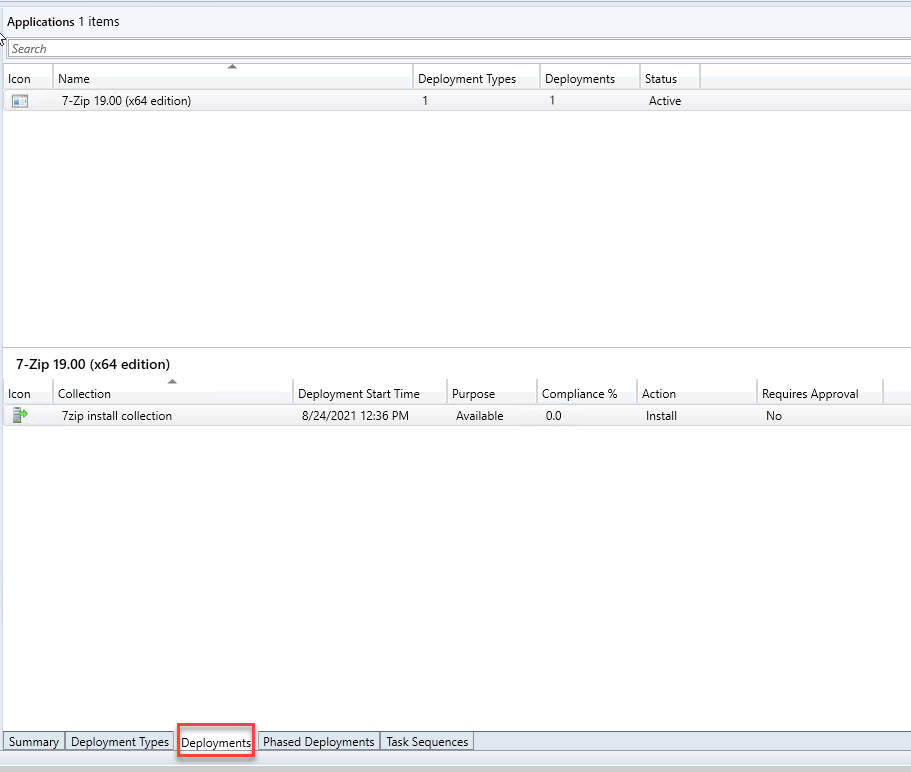
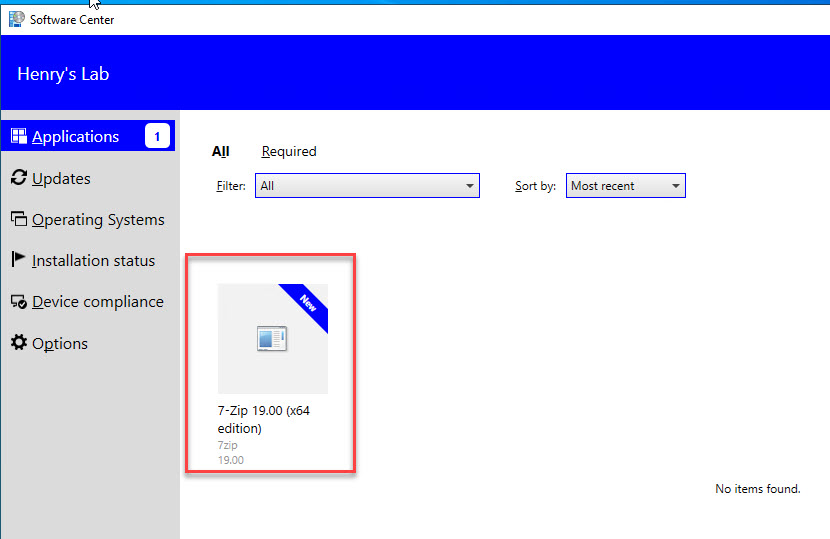
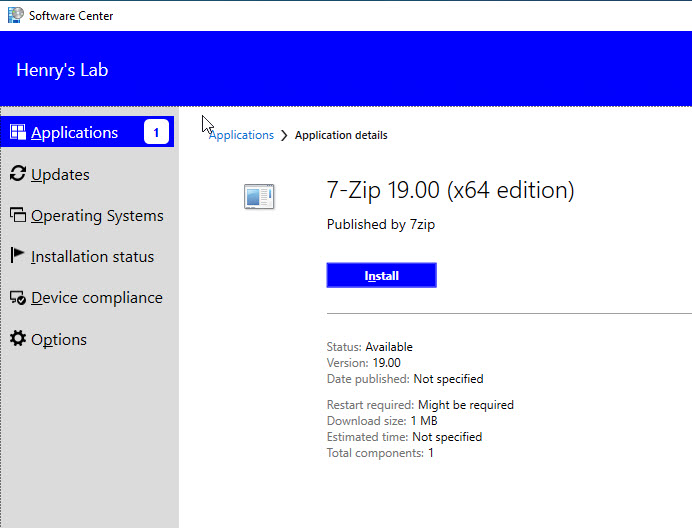
Deploy Google Chrome in Required Mode on Device Collection
I'll use Chrome for required mode's example. I'll also customize an icon for the Chrome.
The installation process log path on client:
C:\Windows\CCM\Logs\AppEnforce.log