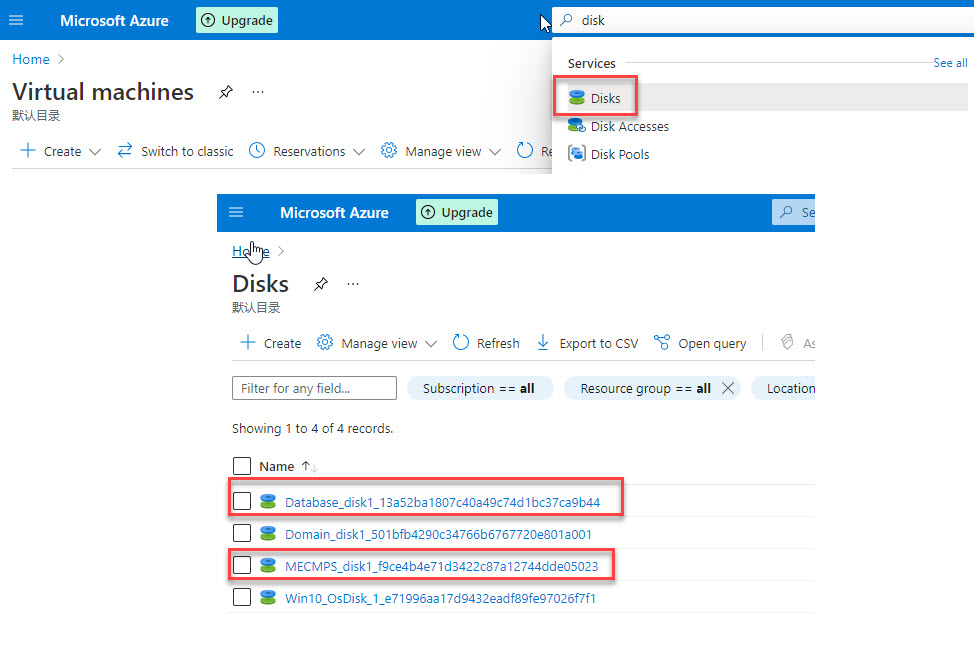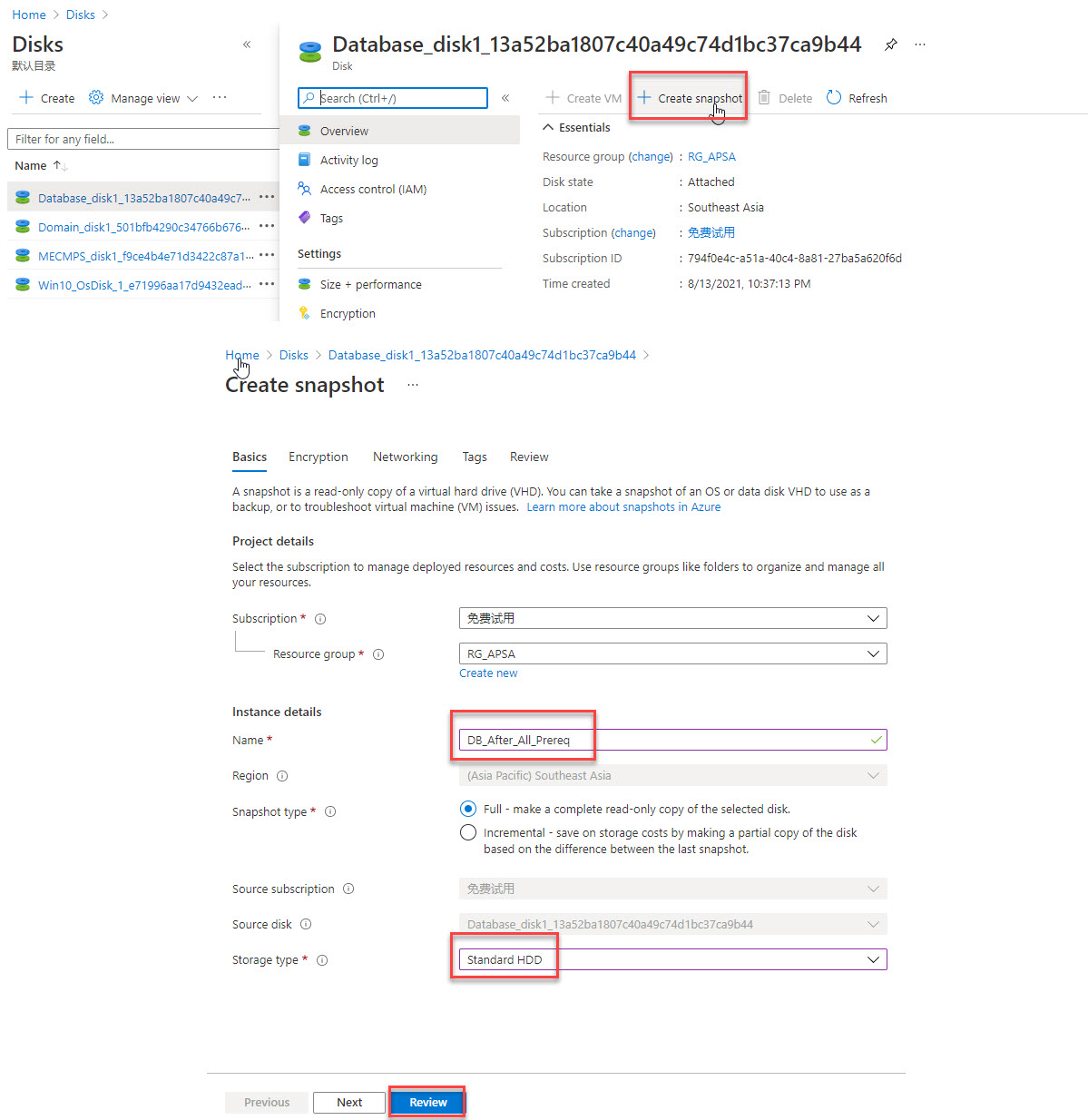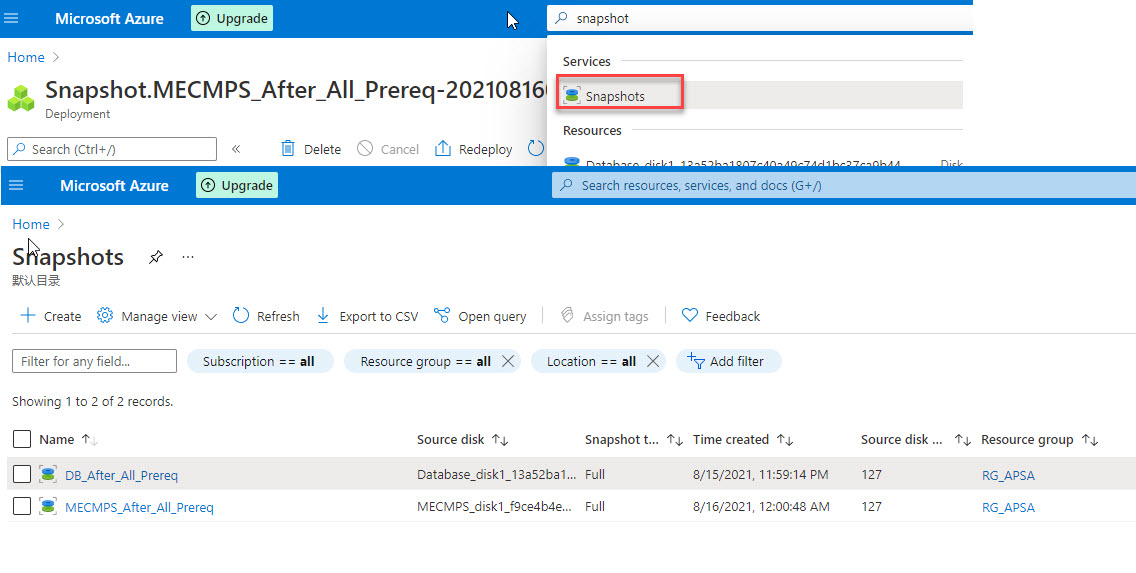Download and run schema extender on Domain Server
Create System Management Container in Active Directory
MECMPS server needs full control on that container to write data inside that container
Take snapshot of MECMPS and Database Server
Download and run schema extender on Domain Server
Active Directory (AD) is a database which contains classes and attributes. For example, class "user" has attributes like username, first name, last name, manager’s name, etc. Class "system" has attributes like system OS, system last log on information, etc.
Active Directory Schema (AD Schema) contains formal definitions of every object class that can be created in an Active Directory forest. The schema also contains formal definitions of every attribute that can exist in an Active Directory object. For more concepts, this website may be of help: https://www.windows-active-directory.com/active-directory-schema.html
Extend schema means you add some new classes and attributes into AD. We need to add SCCM classes and attributes.
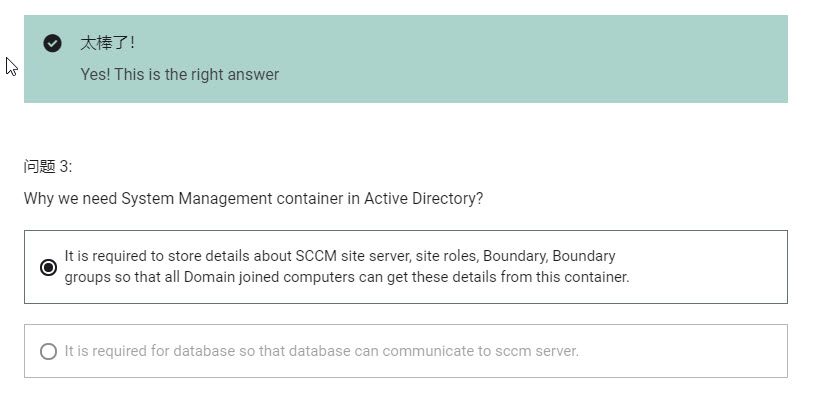
There’re 2 options to extend the schema for SCCM, refer to https://docs.microsoft.com/en-us/mem/configmgr/core/plan-design/network/extend-the-active-directory-schema for details.
I’ll use the extadsch.exe tool, this tool is in the SMSSETUP\BIN\X64 folder on the Configuration Manager installation media, which can be downloaded from Microsoft, here is the link I used: https://www.microsoft.com/en-us/evalcenter/evaluate-microsoft-endpoint-configuration-manager
I downloaded it to the MECMPS server, and copied extadsch.exe to the Domain server. Open a command line, and run extadsch.exe. There were two errors, said that two dll files not found. We need to go back to the MECMPS server under the same directory SMSSETUP\BIN\X64, find these two files and copy to Domain server.
Download MECM's installation file and extract:
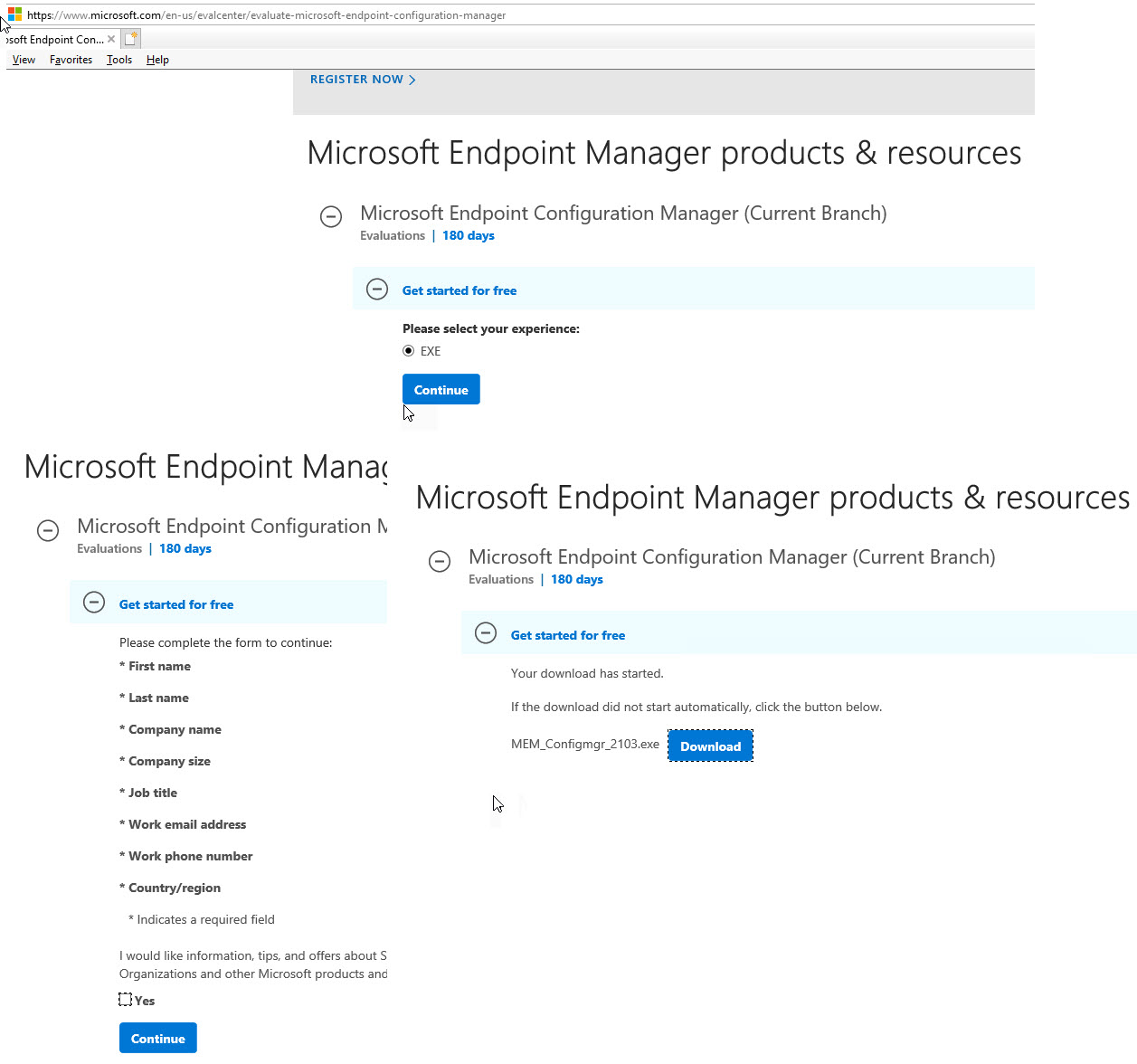
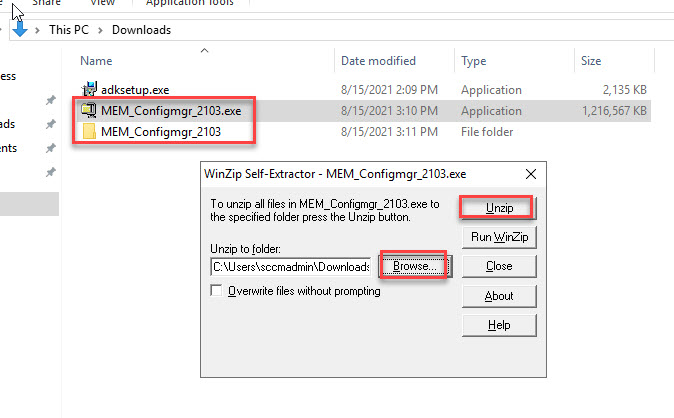
Copy extadsch.exe to the Domain server and run:
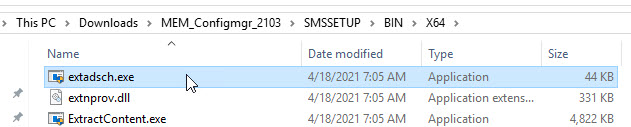
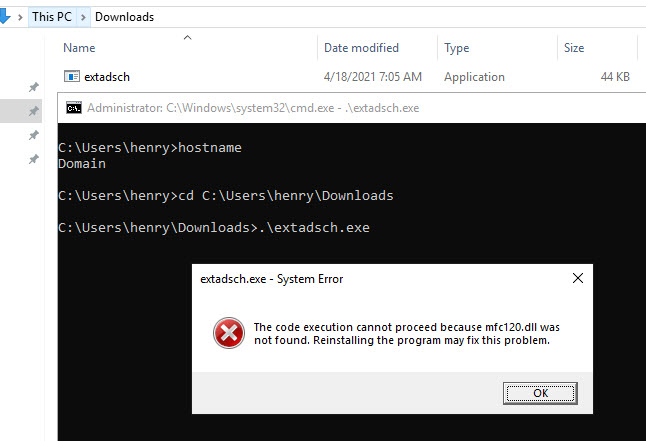
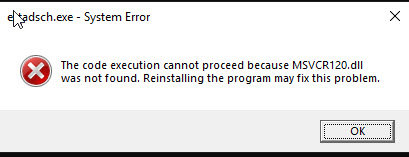
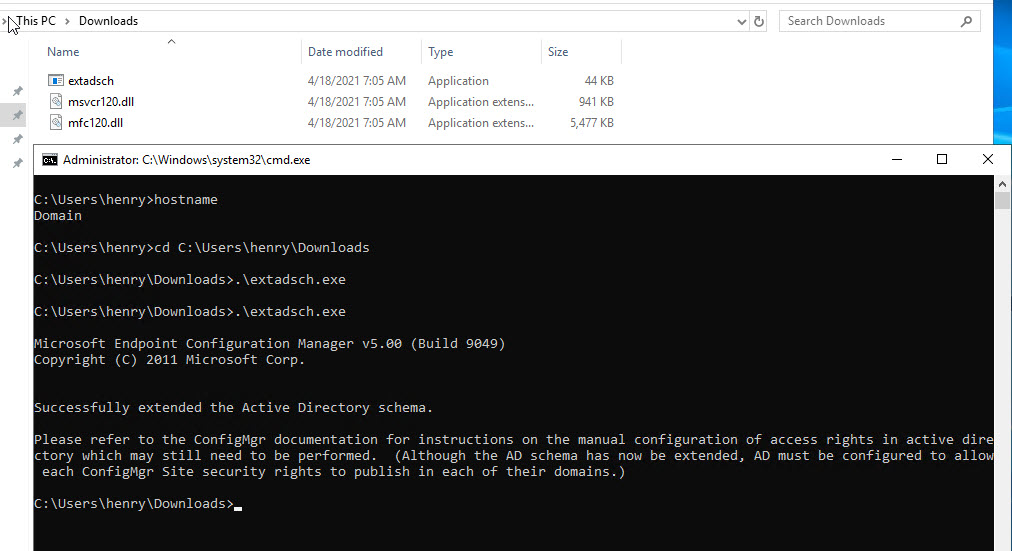
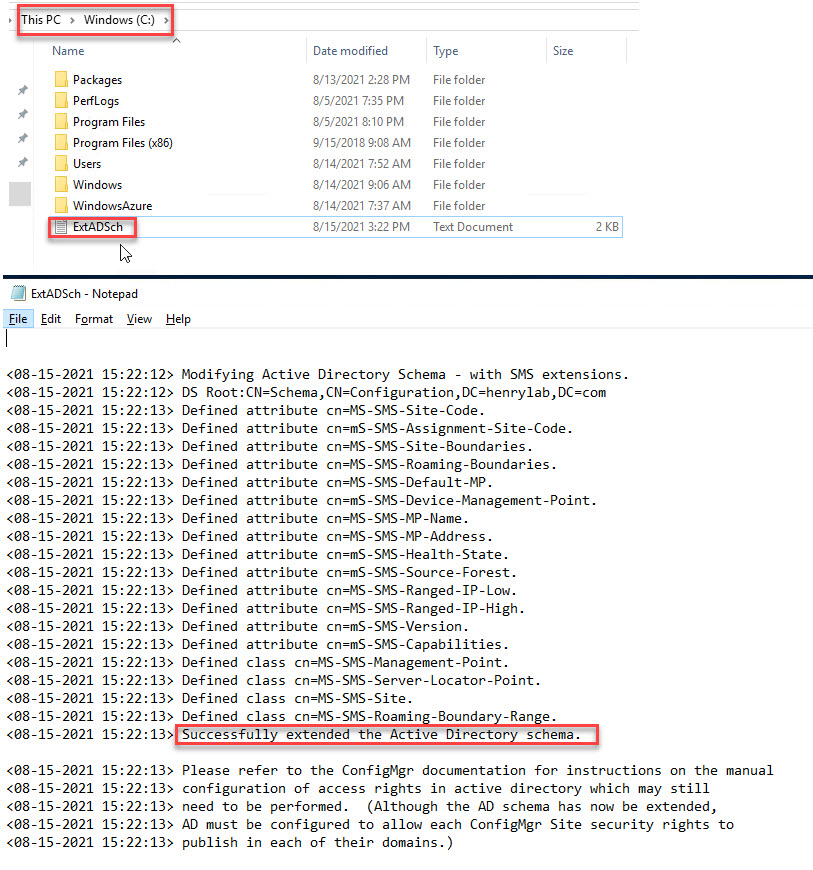
Create System Management Container in Active Directory
All domain-joined computers need to get SCCM-related information from System Management Container, where SCCM server writes information.
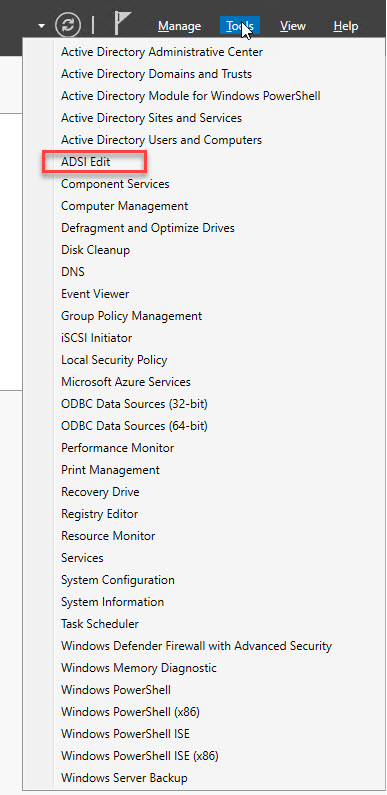
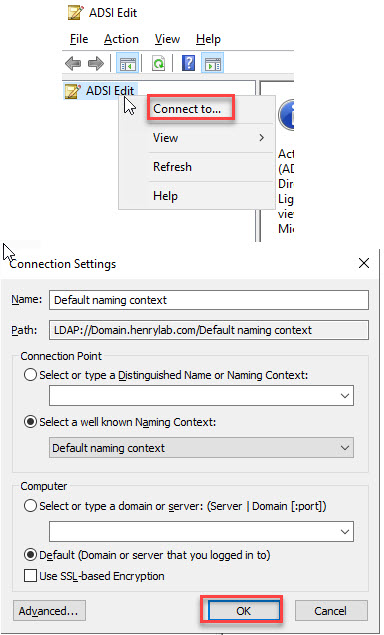
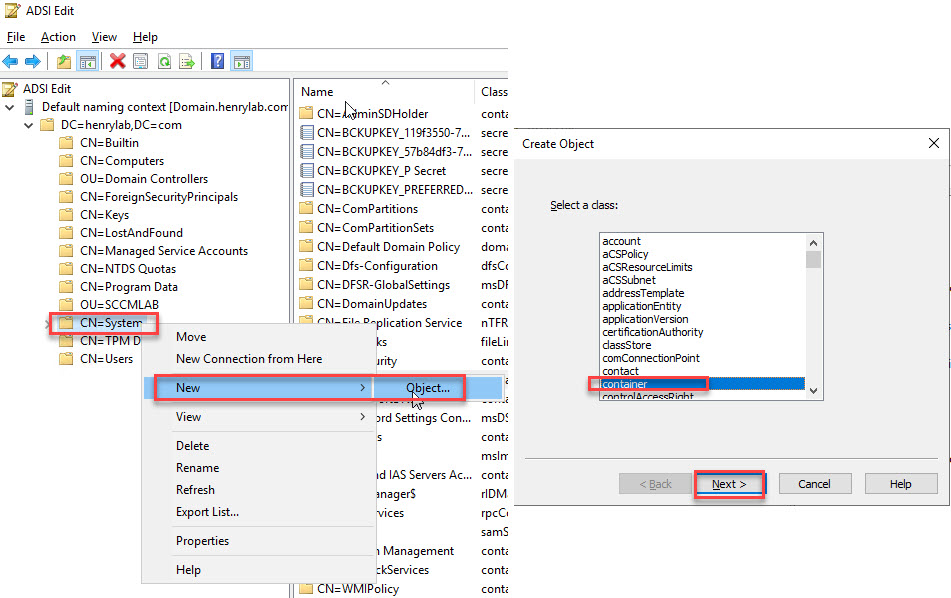
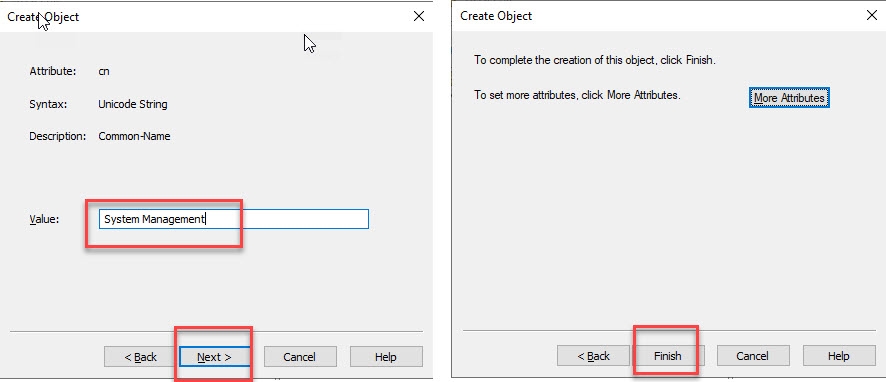
MECMPS server needs full control on that container to write data inside that container
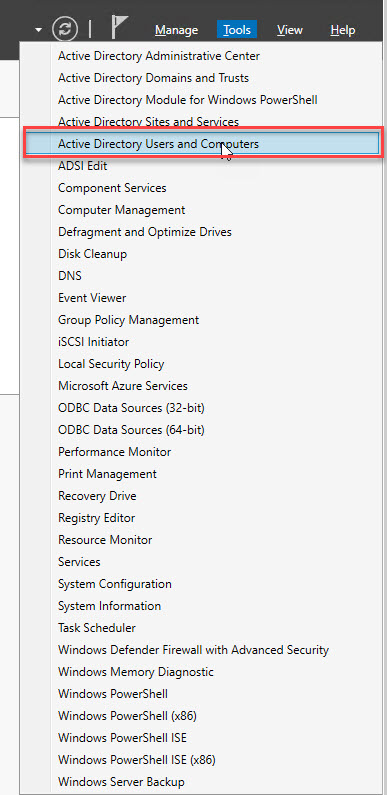
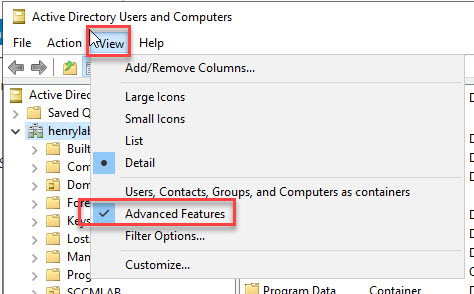
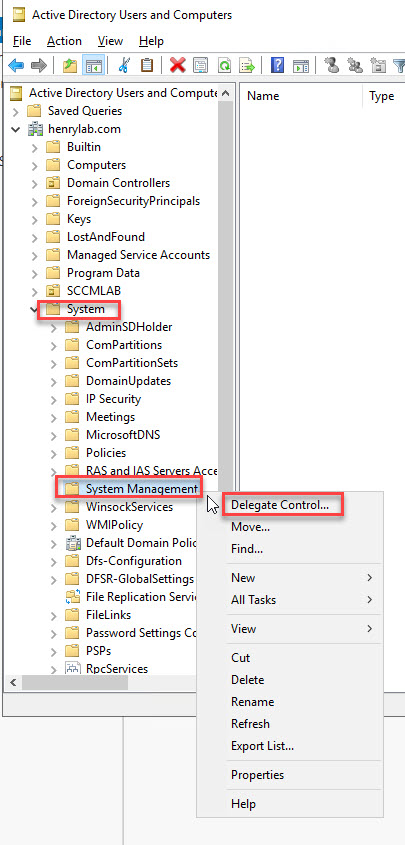
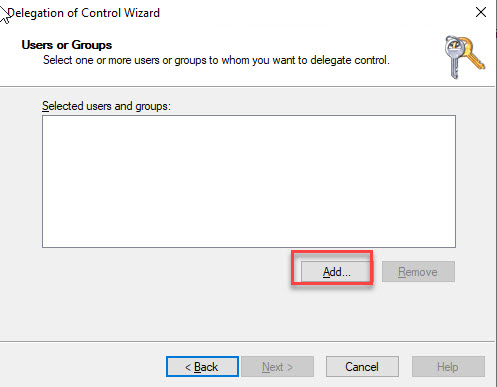
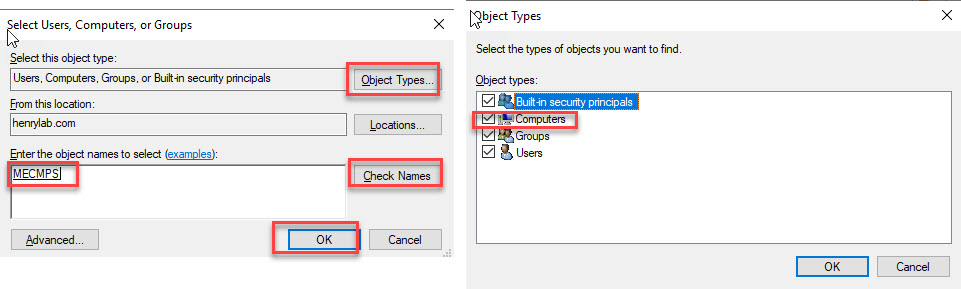
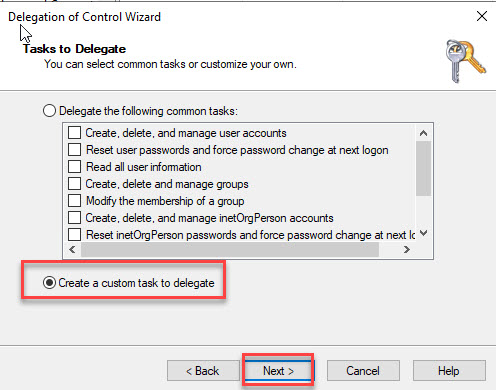
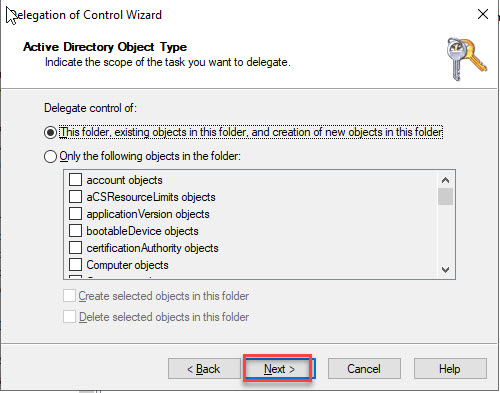
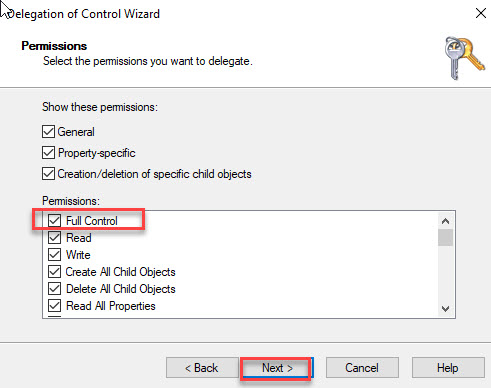
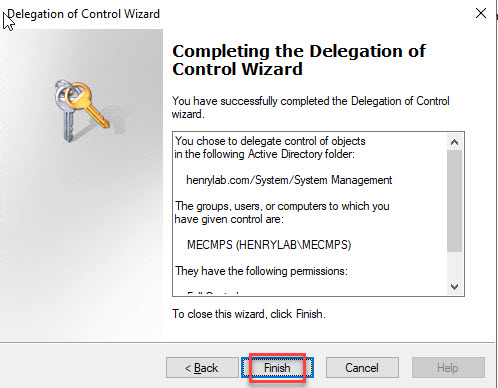
Take snapshot of MECMPS and Database Server
After snapshots are taken, restart MECMPS and DB server before we start SCCM site server installation, in order to get best performance after our configuration and all the replication can take place.