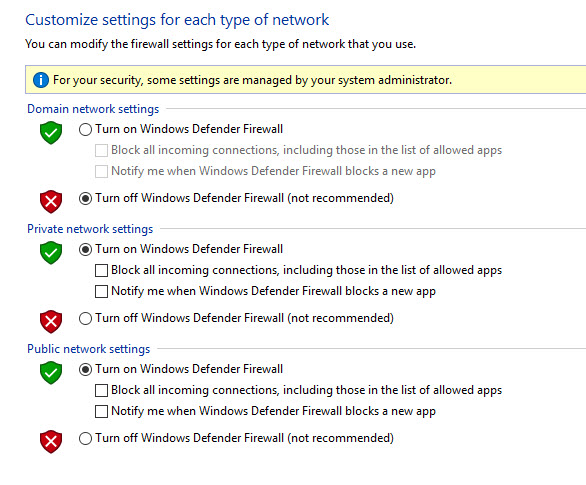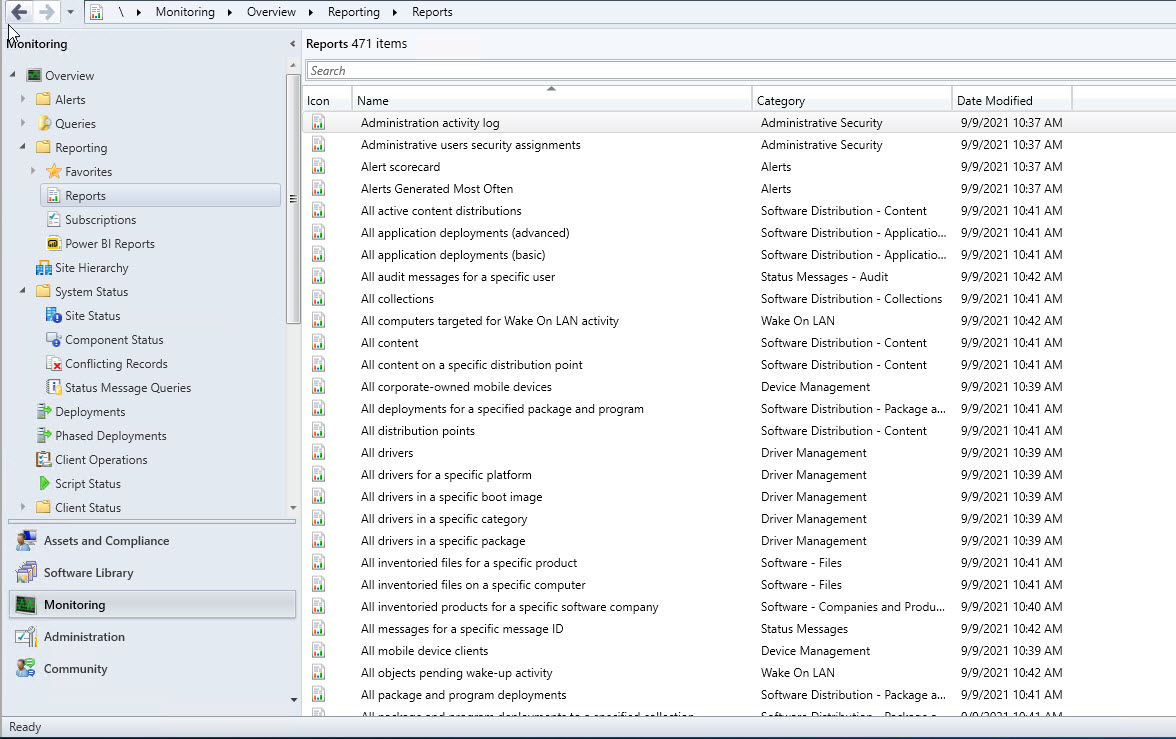We need to install reporting services point to fetch reports from database server, thus for best performance, I'll install it on the database server.
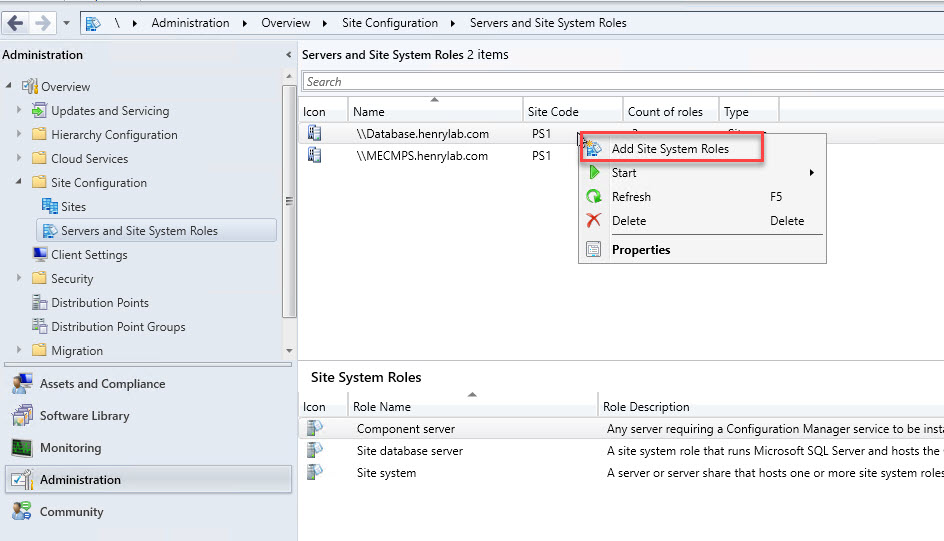
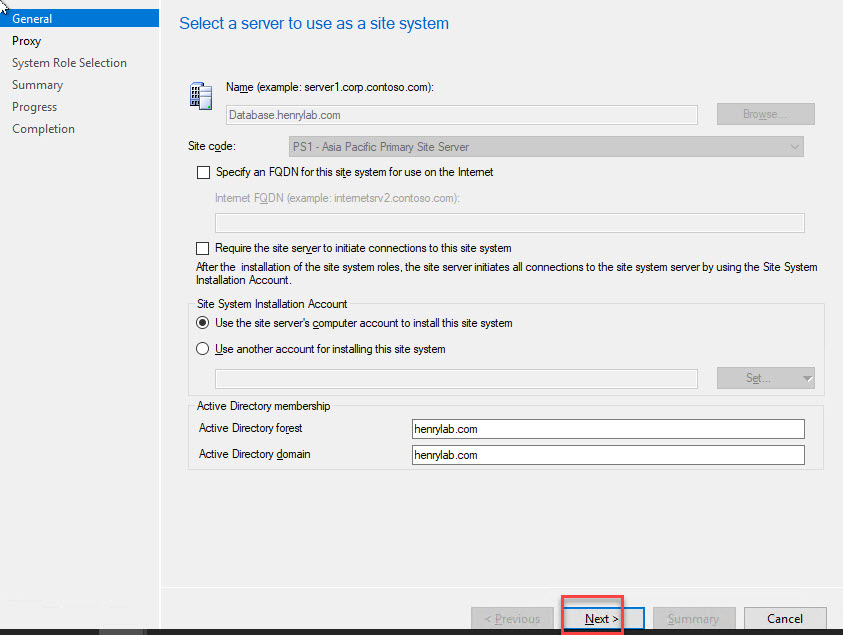
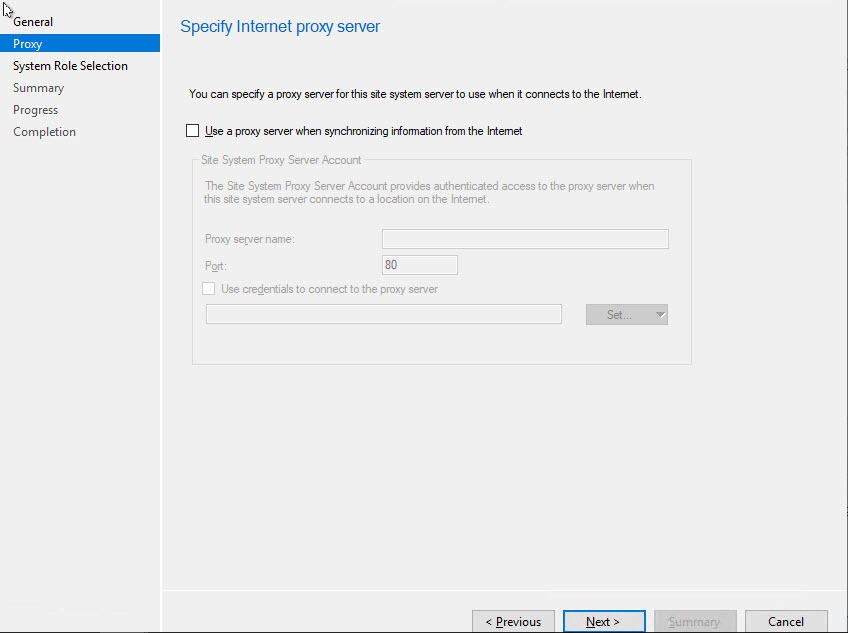
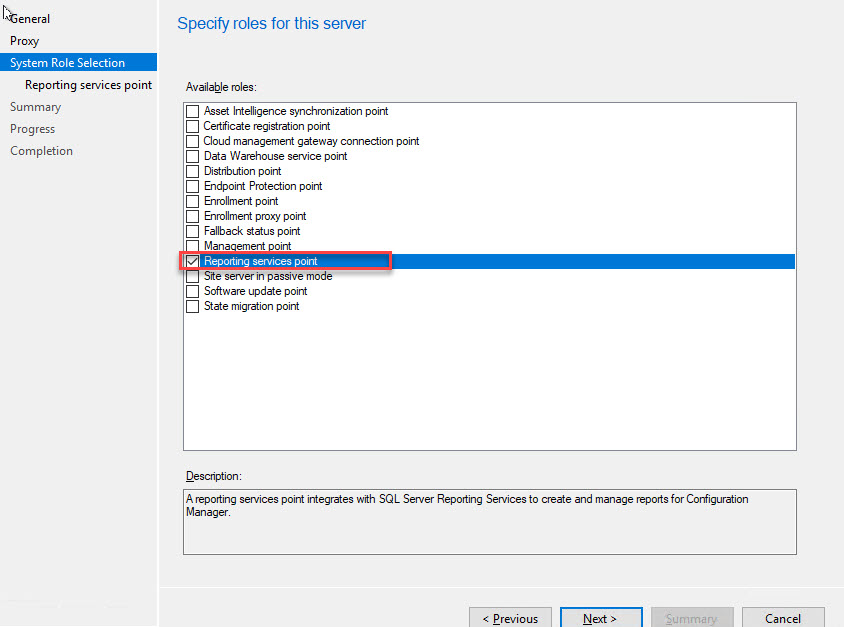
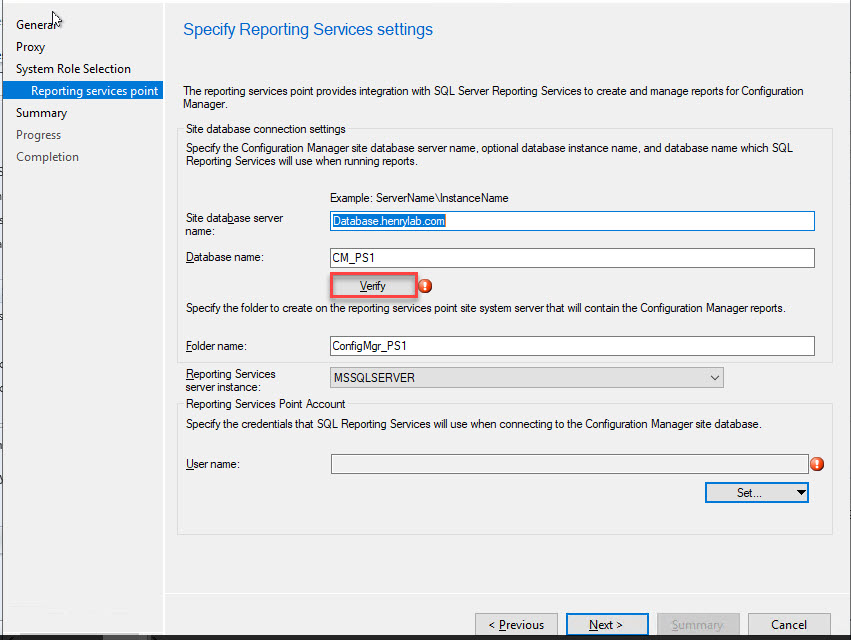
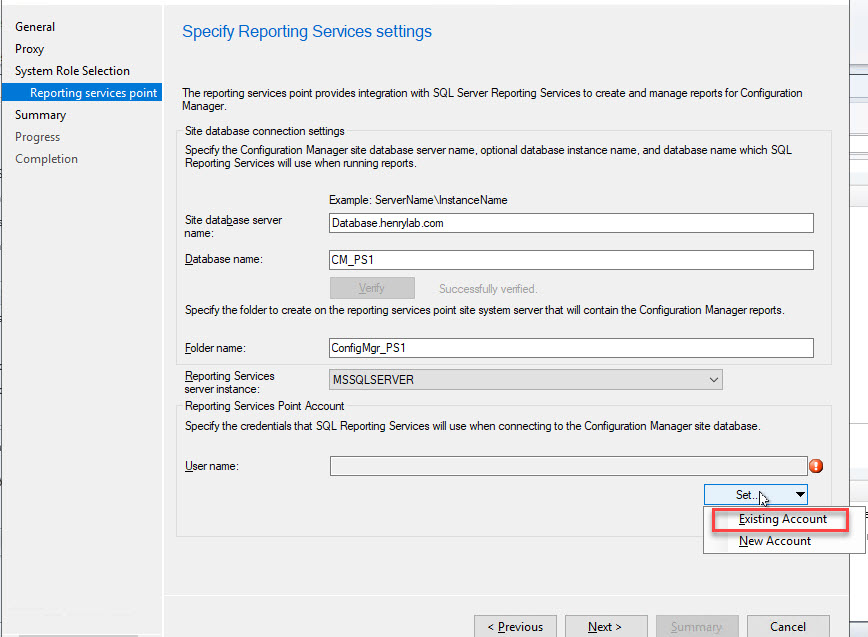
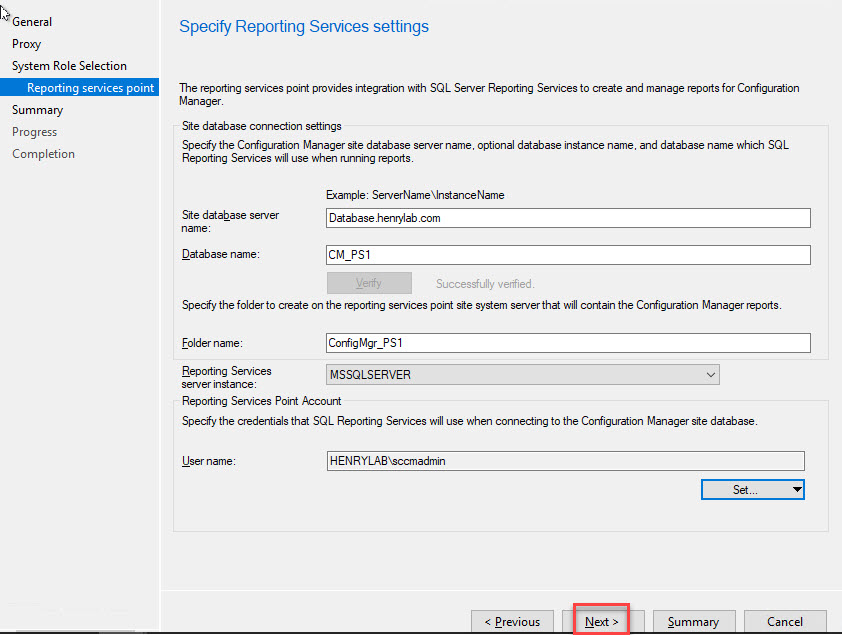
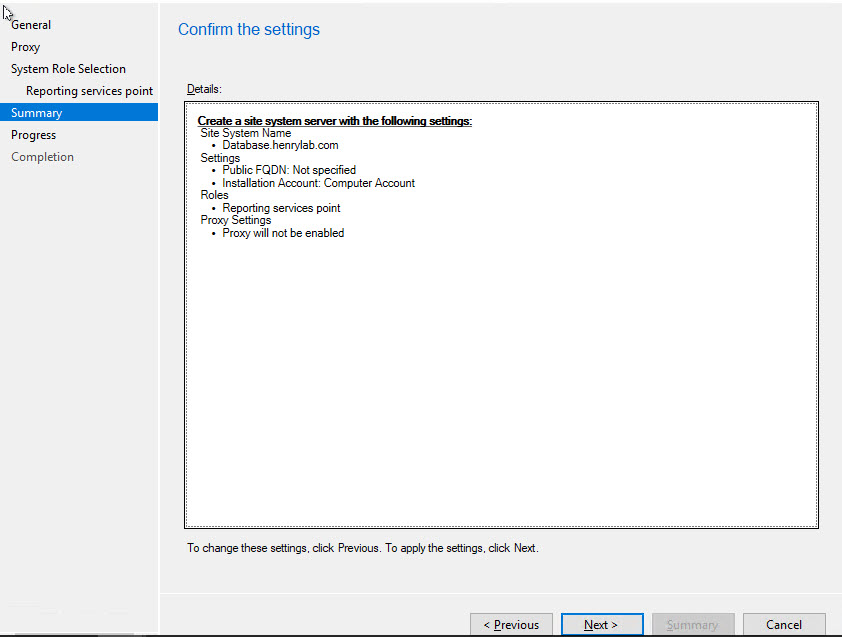
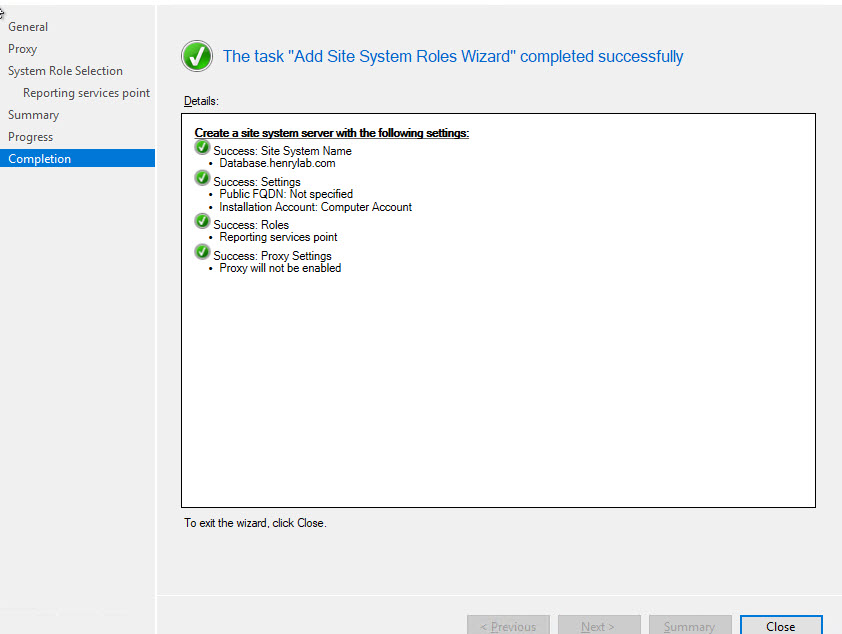
Installation logs on database server:
C:\SMS\Logs\srsrpMSI.log
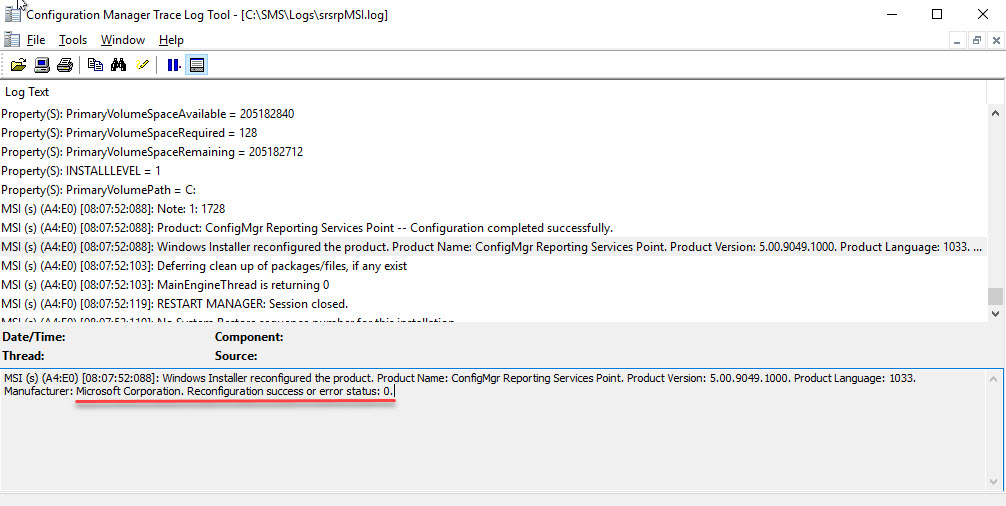
Second log:
C:\SMS\Logs\srsrp.log
And this log tells you that reporting services point is successfully configured and displays all the folders it created inside the SCCM console. You can track all the folders list. In my case, I got errors:
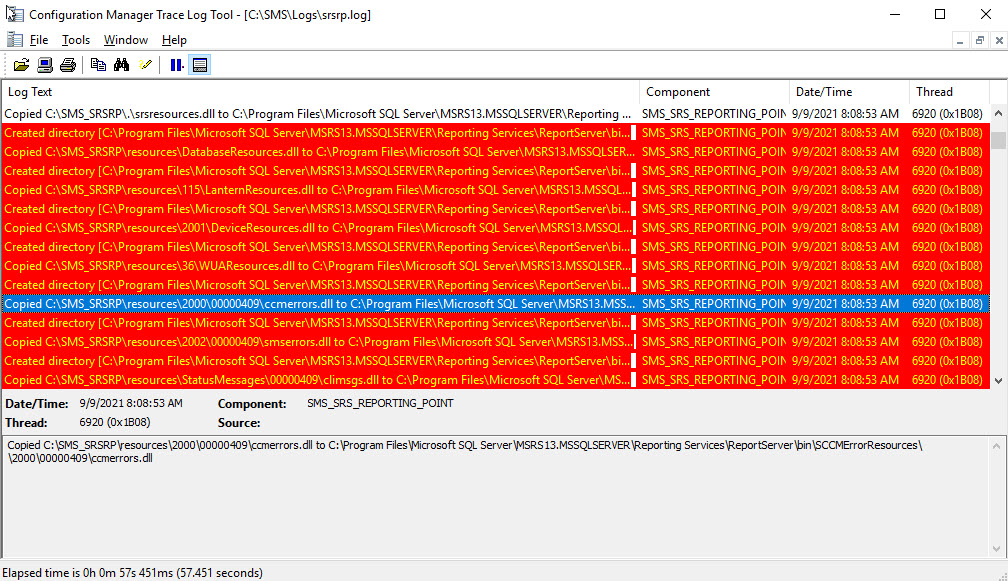
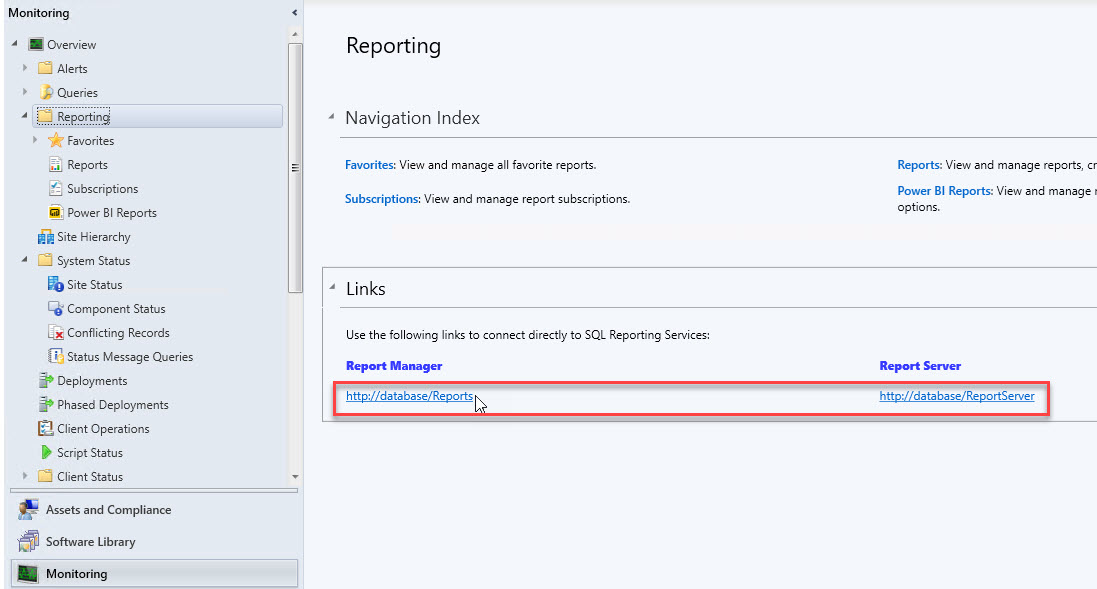
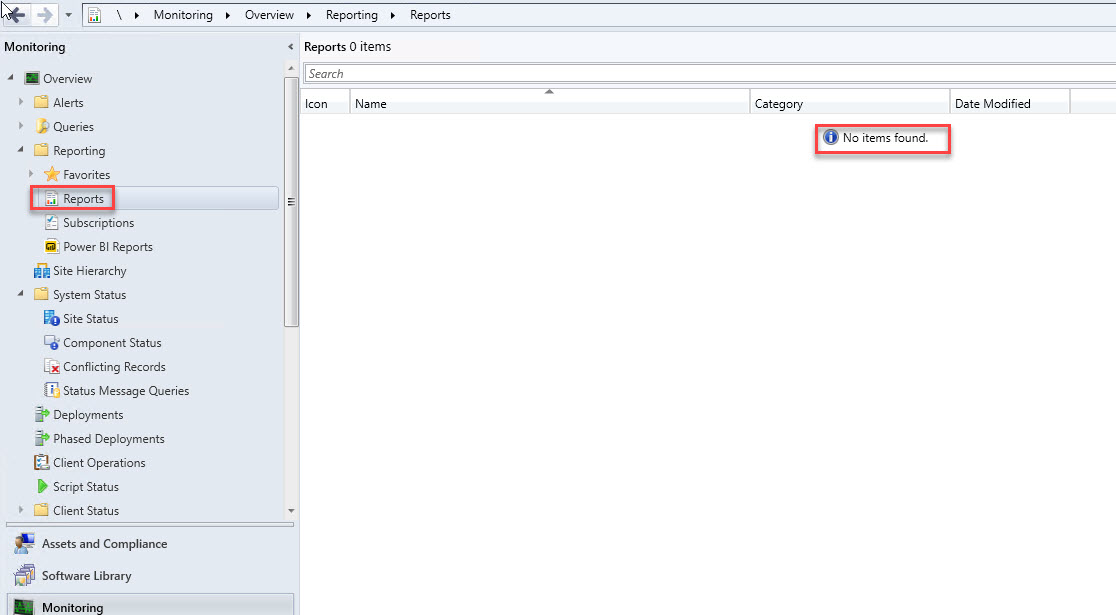
I did a lot of troubleshoot and search, but to no avail. In the end I was sure that it’s due to connection issue, and tried to turn off Windows firewall, and it worked.
Only domain firewall turned off will do, or allow TCP port 80 and 443 in inbound rule, for “Domain” profile only, is enough. Refer to Ports used in Configuration Manager (https://docs.microsoft.com/en-us/mem/configmgr/core/plan-design/hierarchy/ports) for Configuration Manager console -> Reporting services point part.