Methods of Operating System Deployment:
-
Wipe & Reload: Wipe an existing OS and reload OS
-
In-Place Upgrade: Upgrade from Windows 7 to Windows 10
-
Windows 10 Servicing: Upgrade Windows 10 from old version to new version
-
Bare Metal OS Deployment: Deploy OS on a hardware without OS
Wipe & Reload
Under Windows 10 iso file: source\install.wim: main windows image package
Boot images will need to be sent to distribution point, they will help the computer to boot up during the OS deployment process.
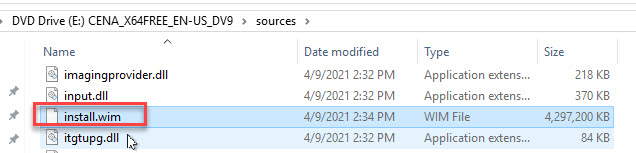
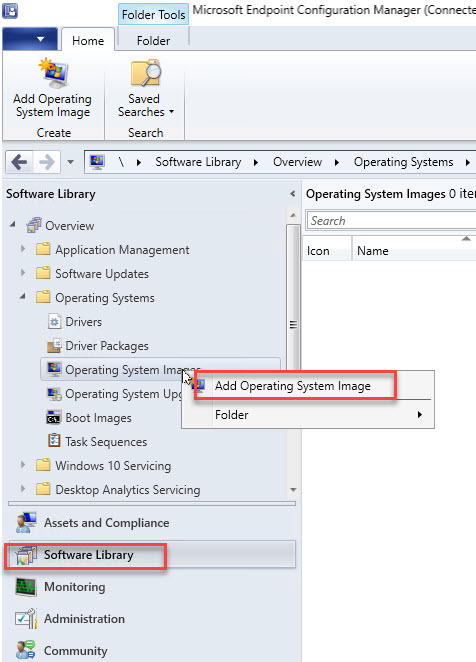
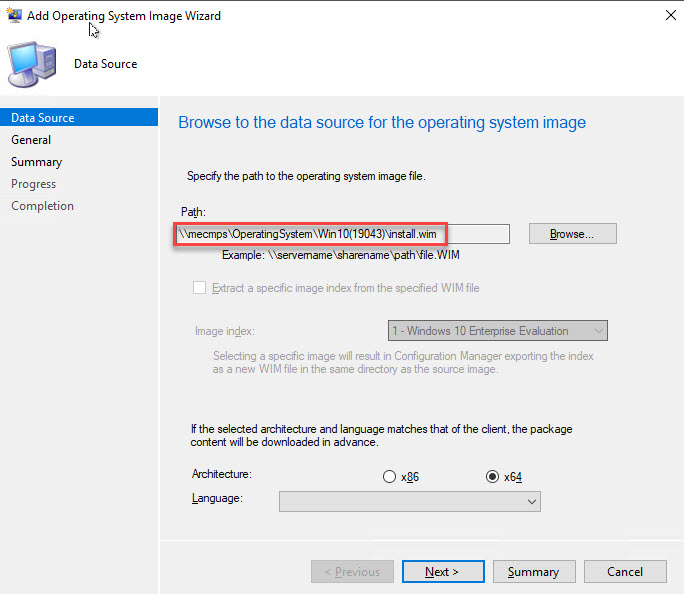
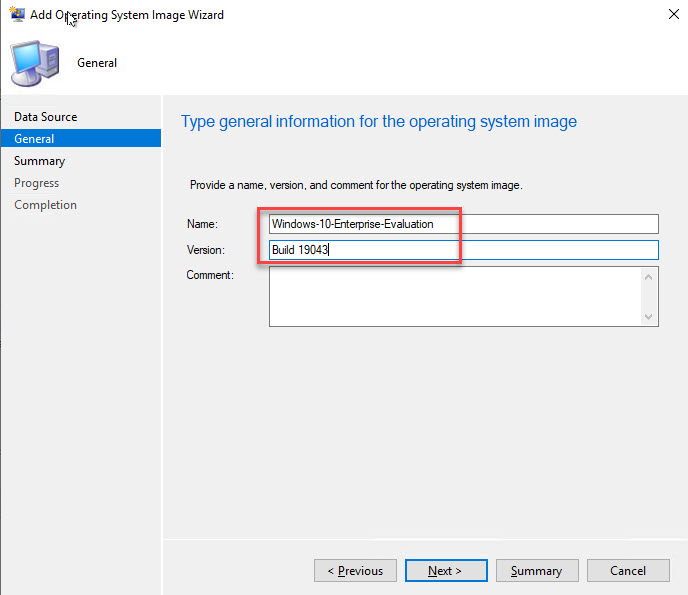
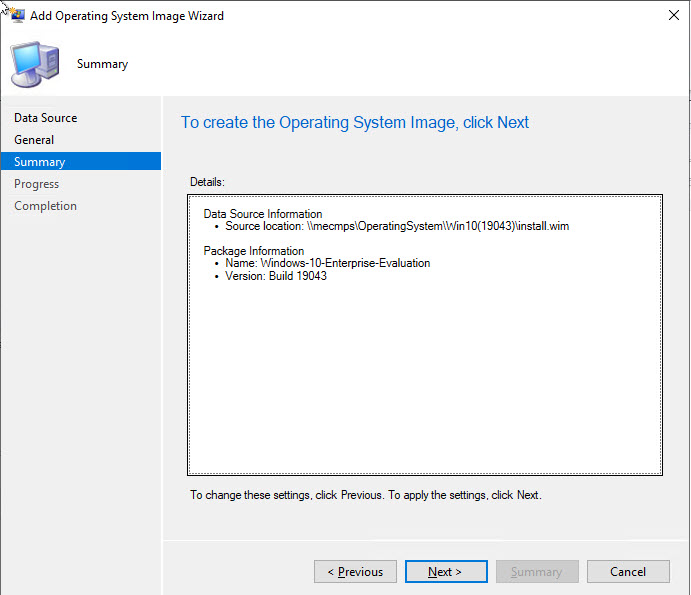
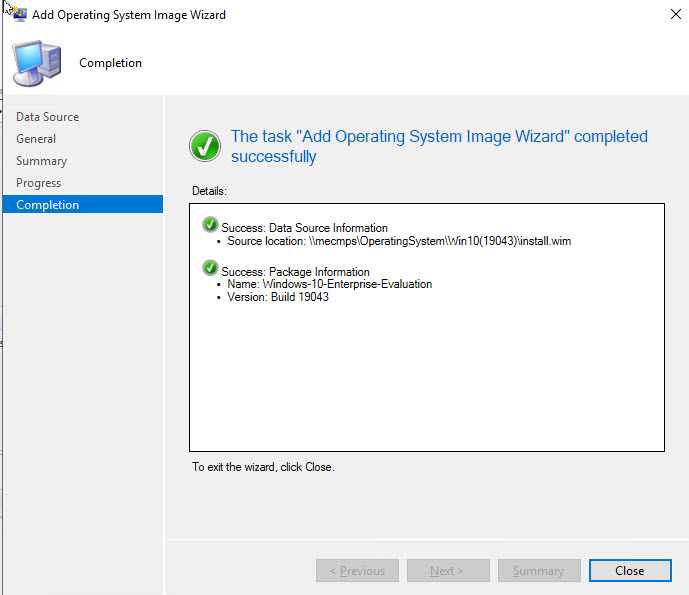
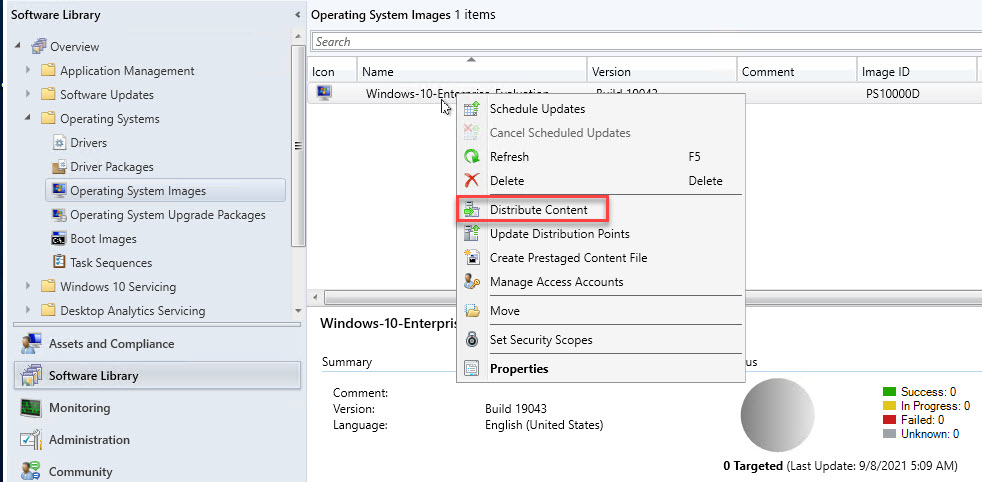
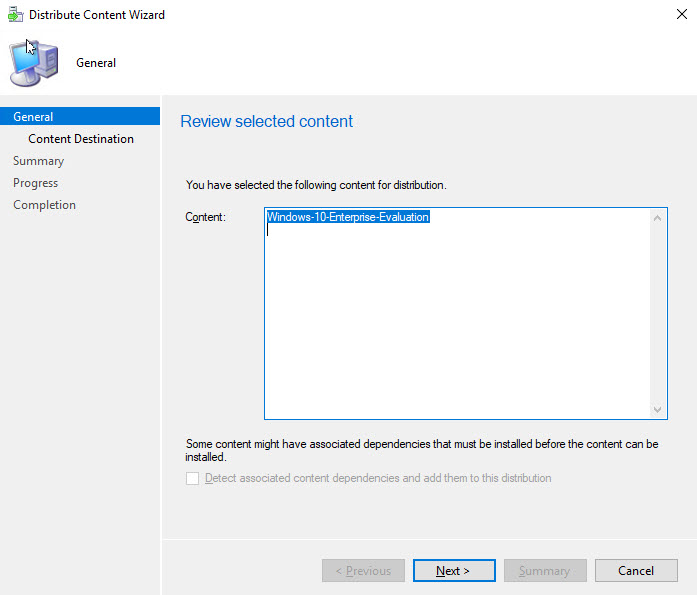
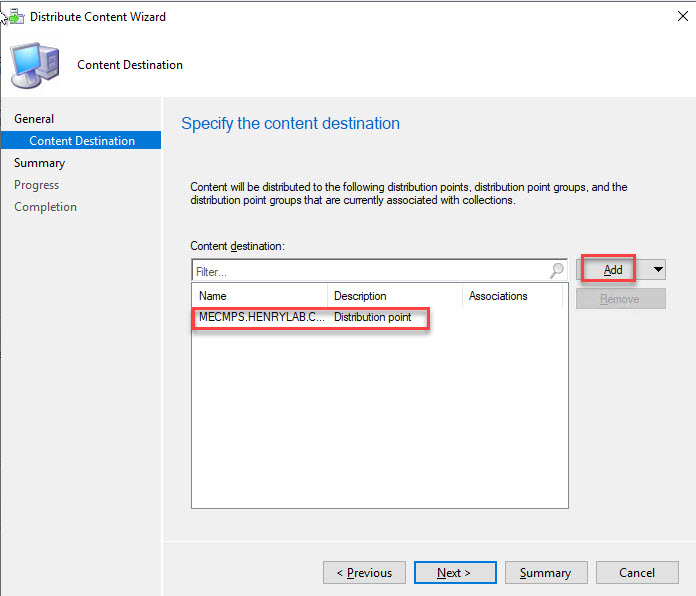
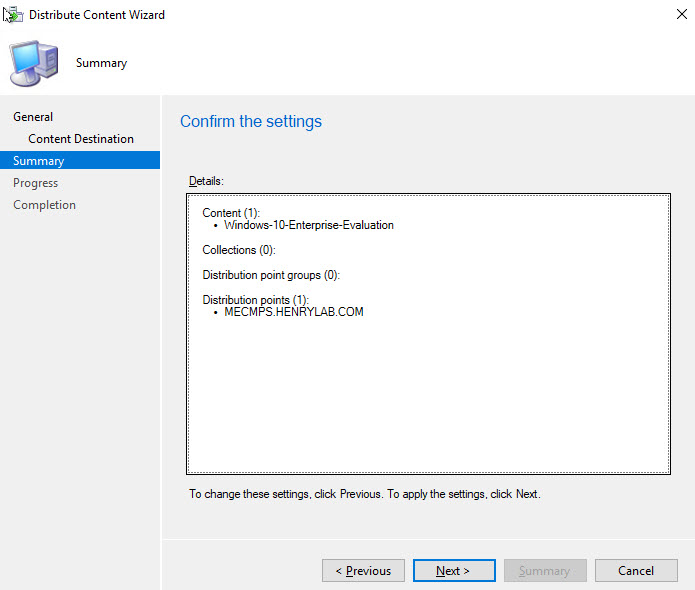
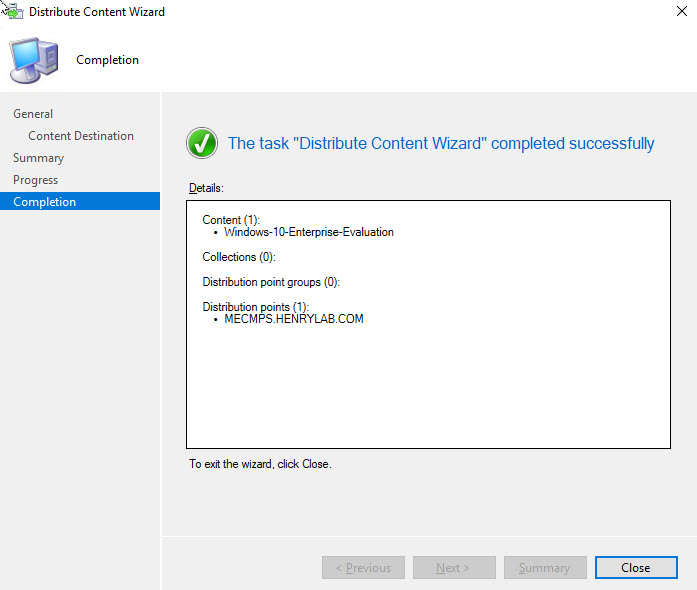
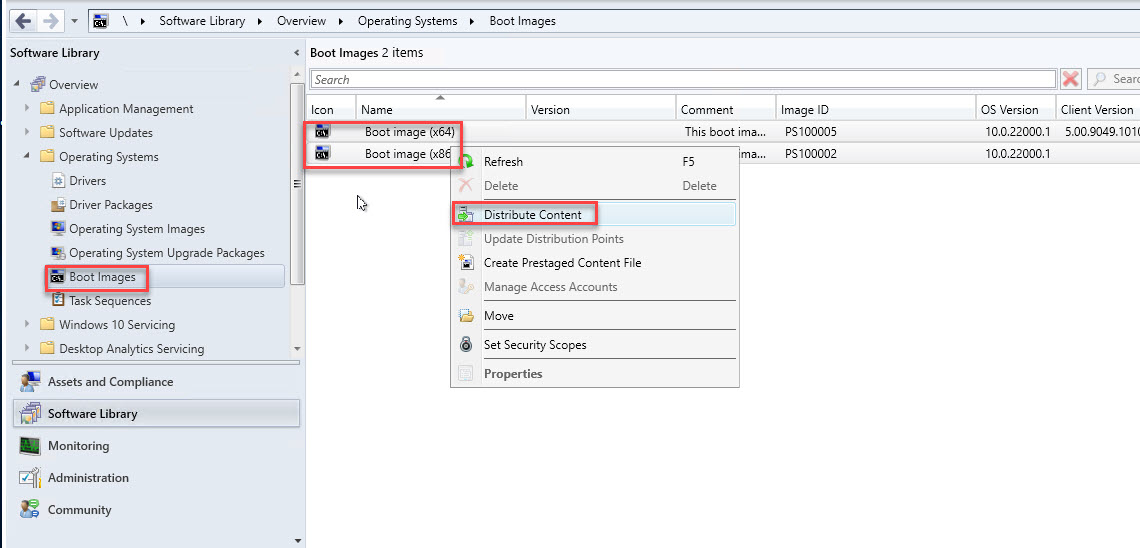
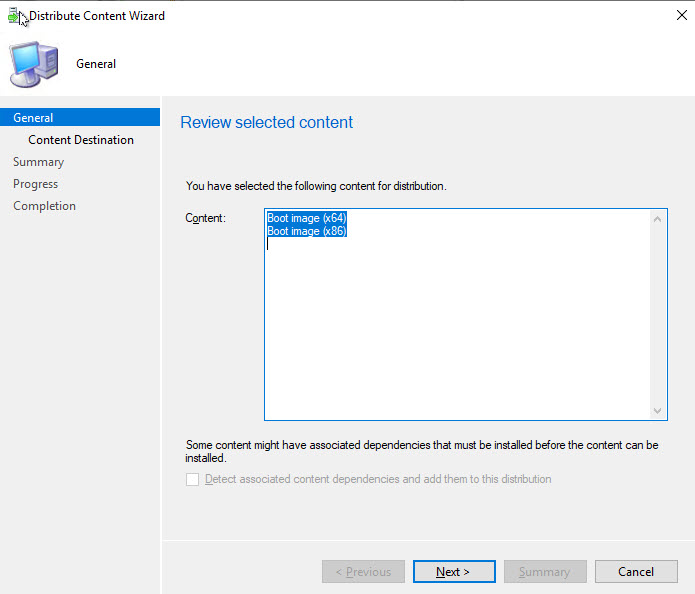
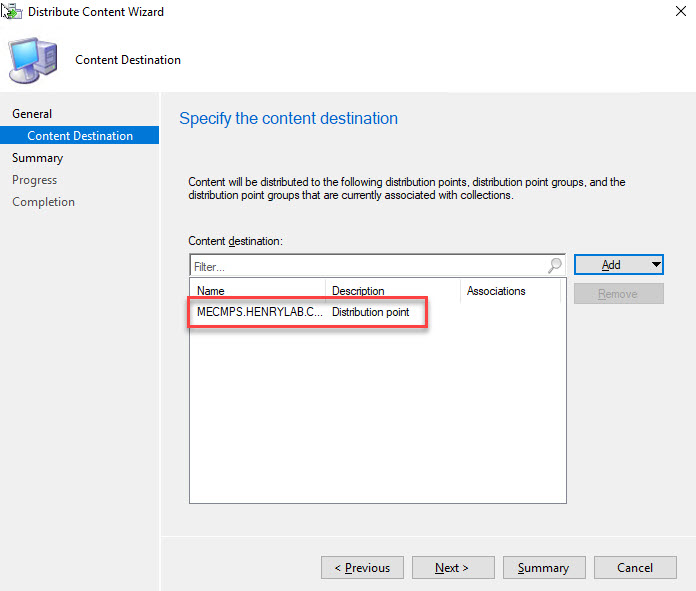
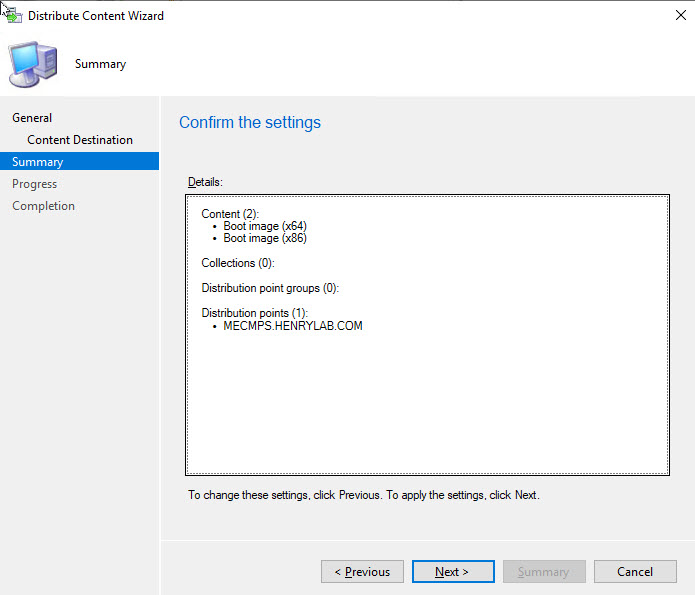
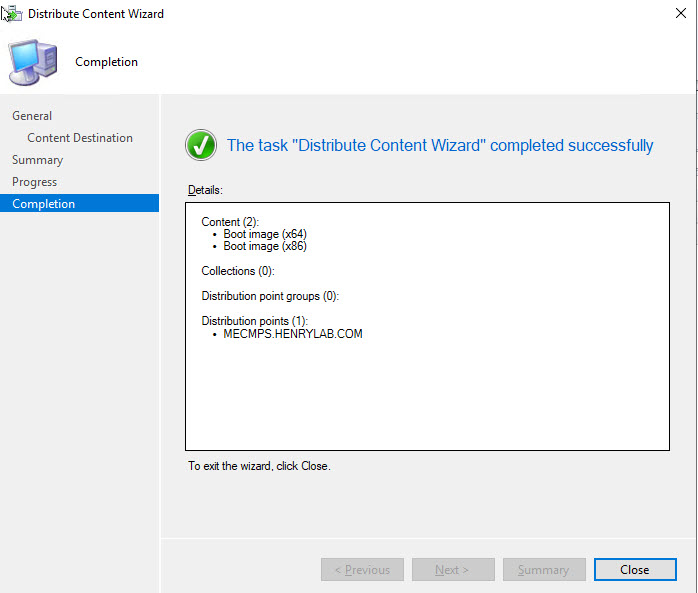
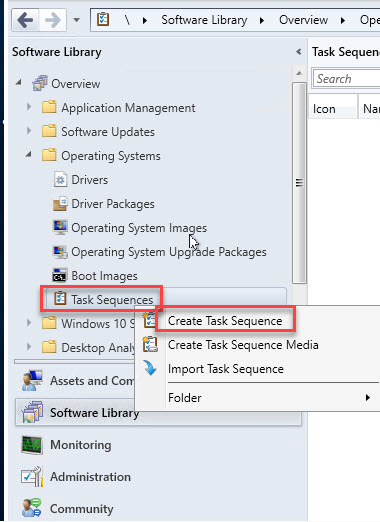
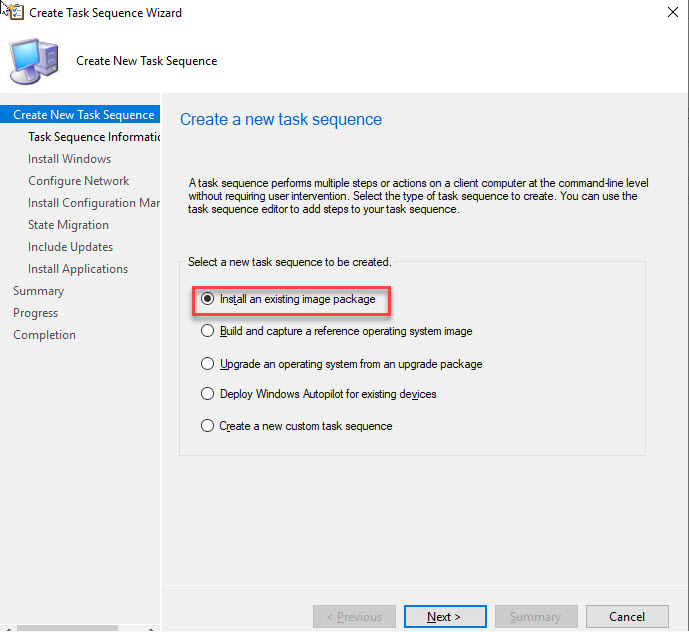
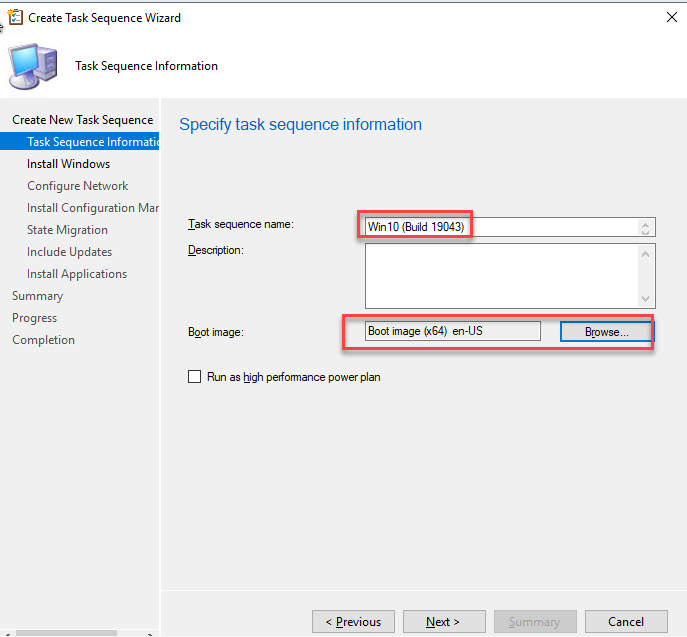
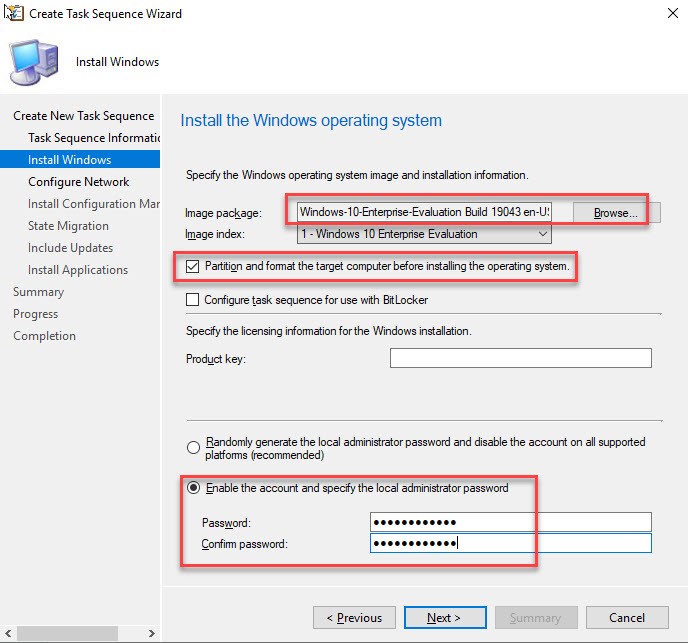
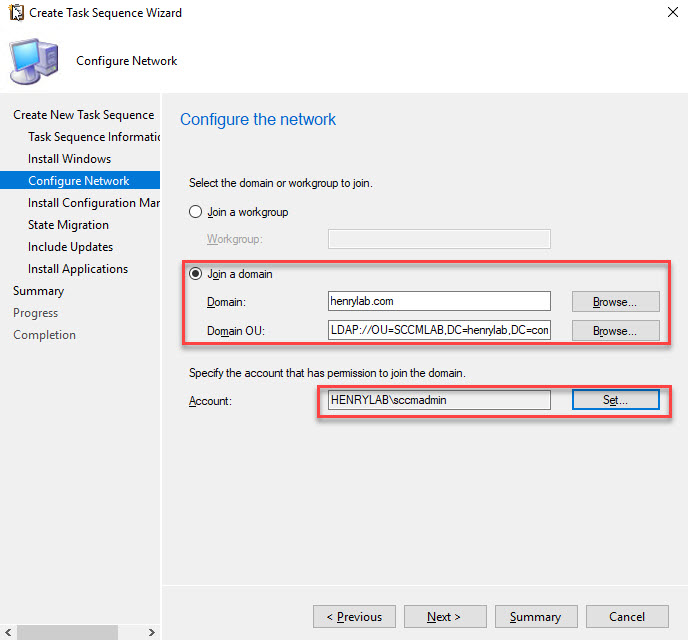
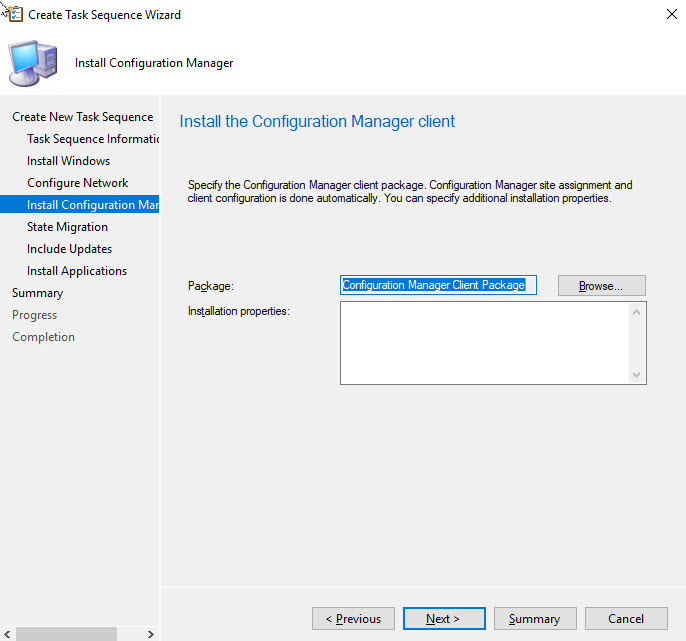
I’m not migrating anything, so uncheck these boxes
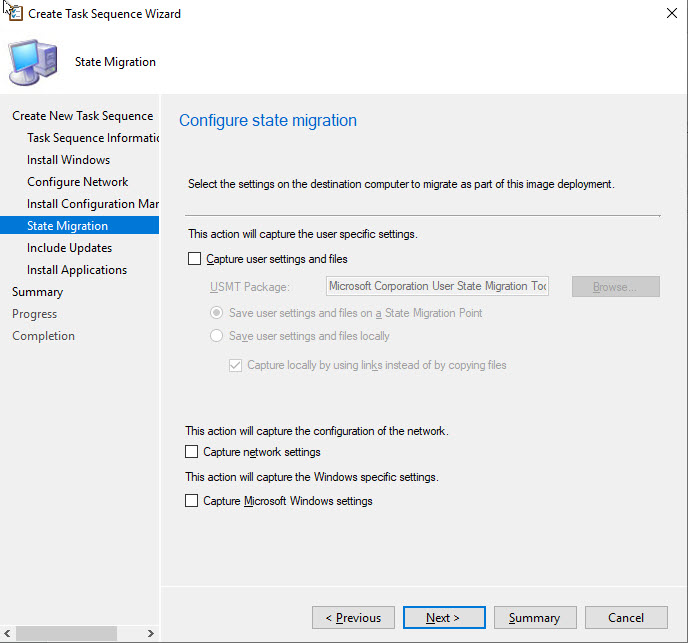
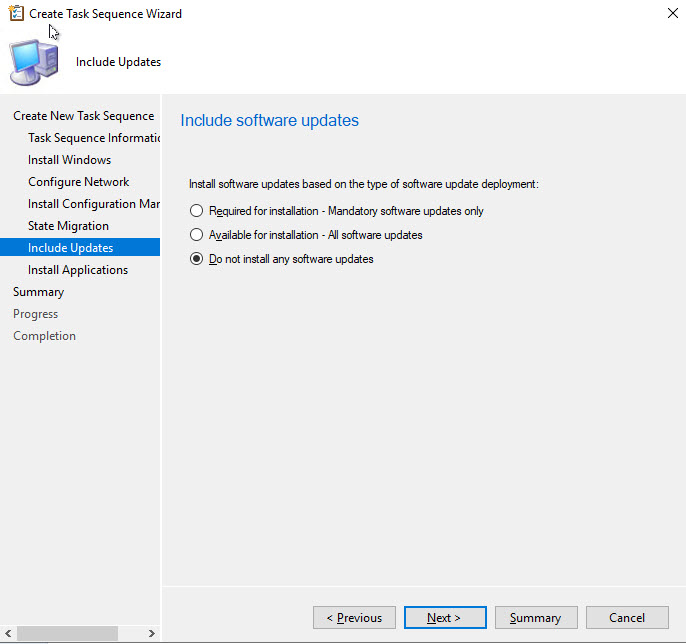
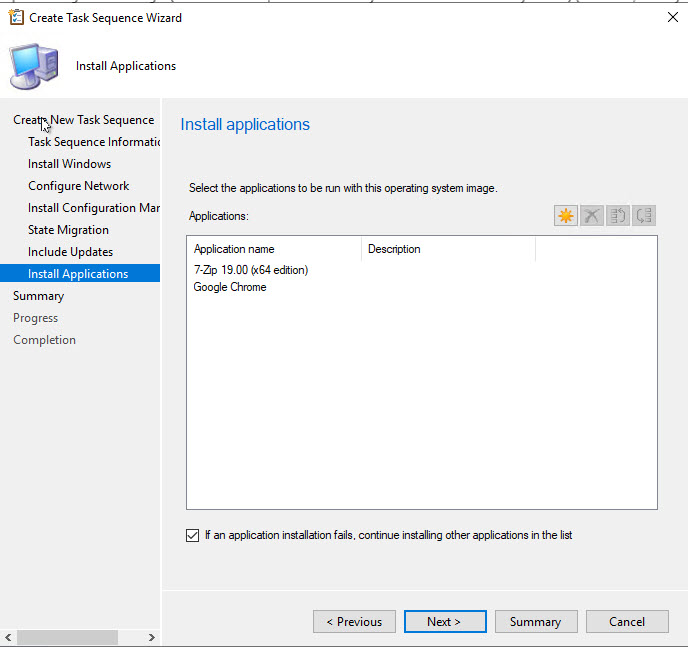
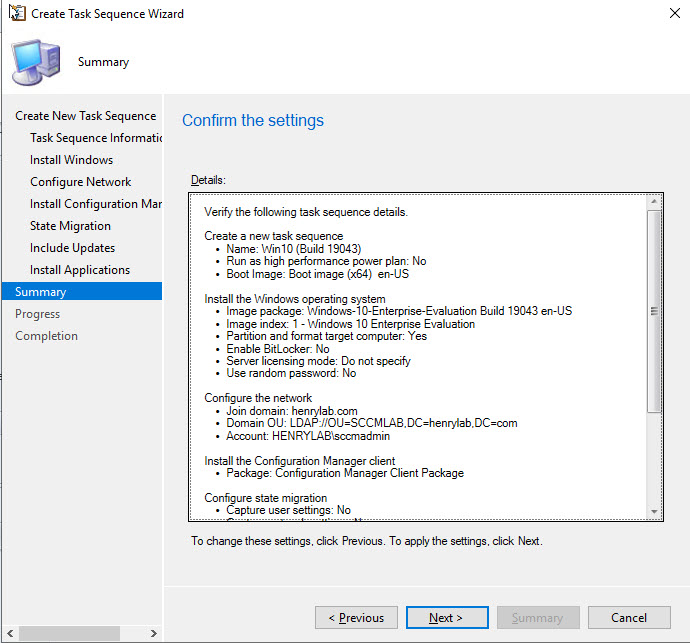
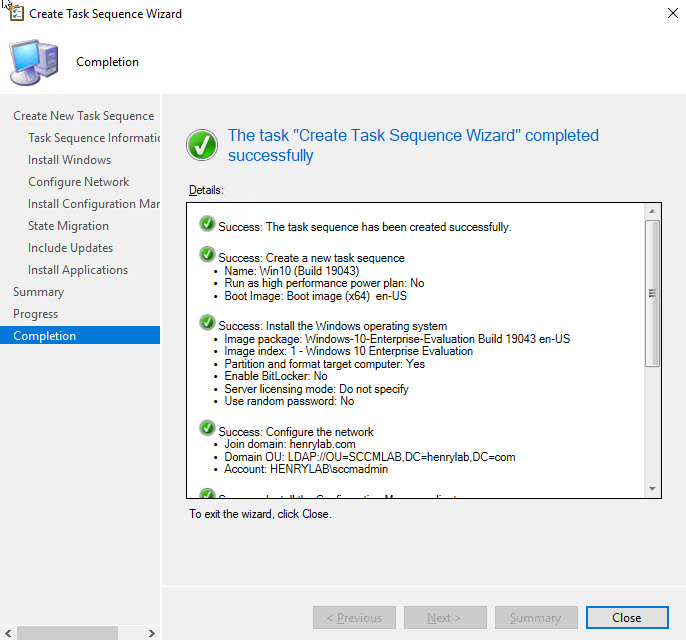
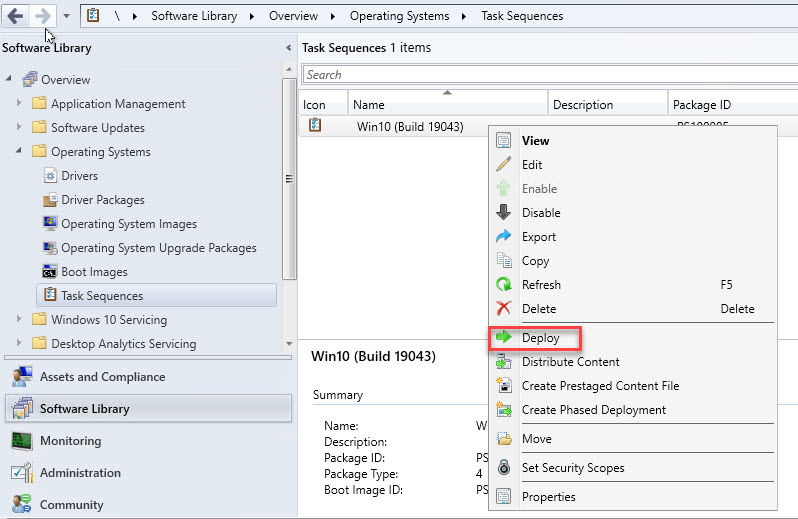
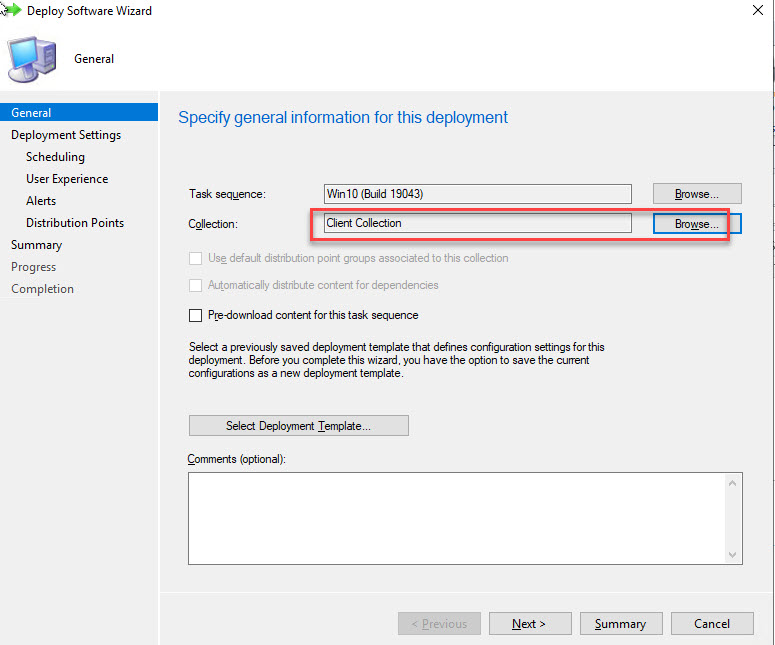
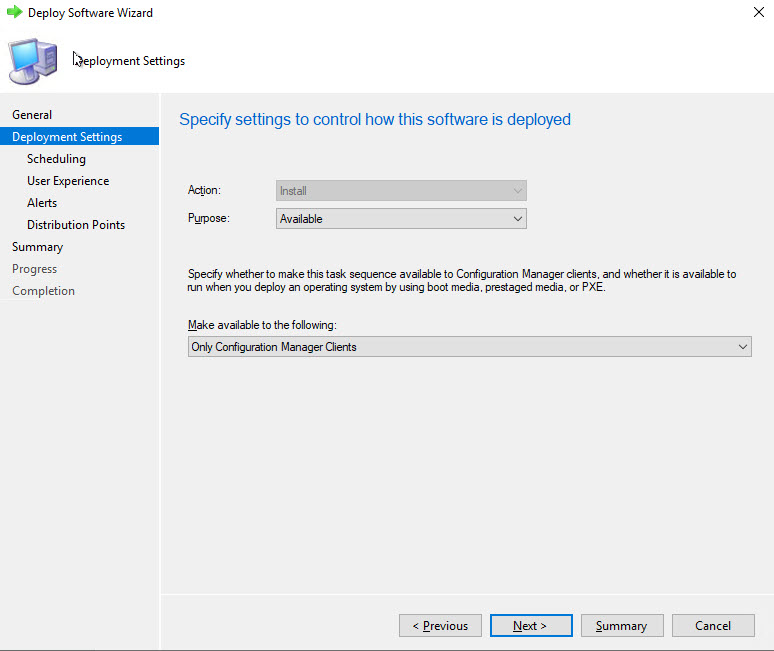
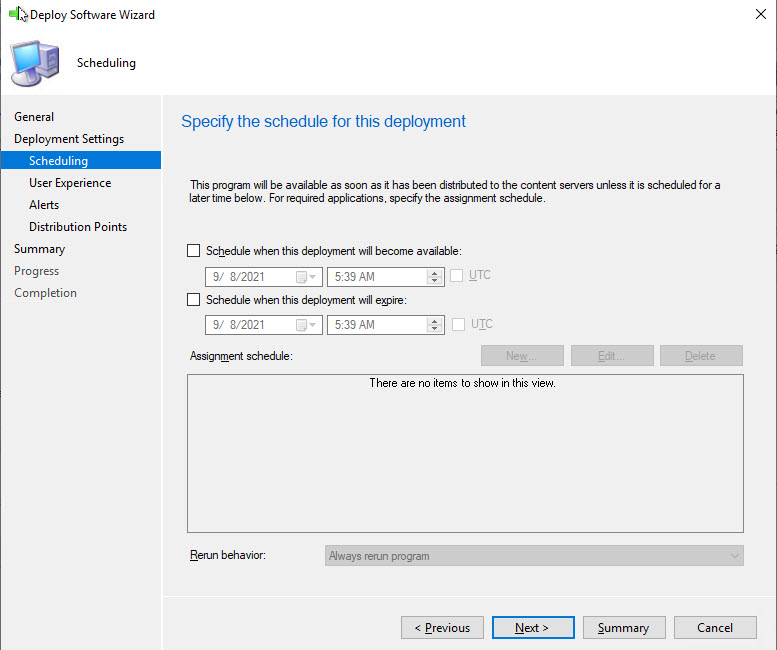
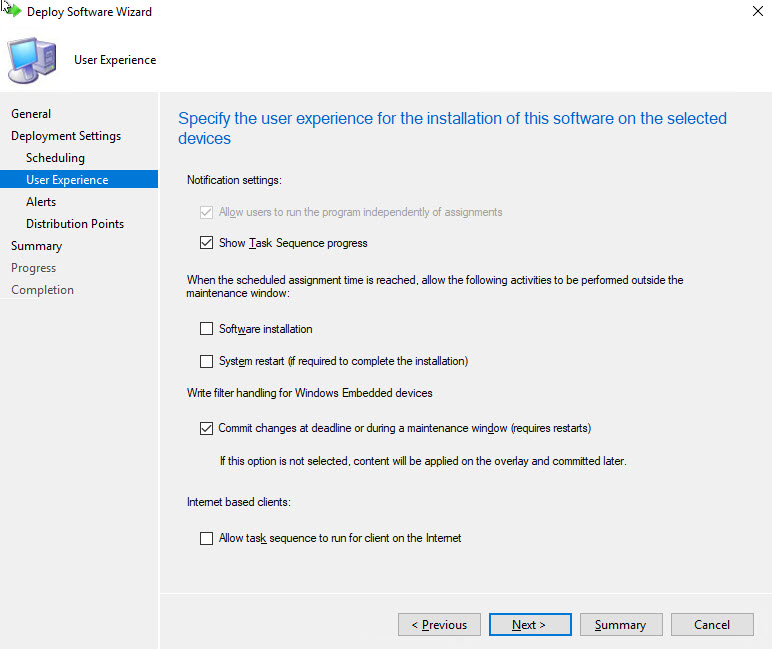
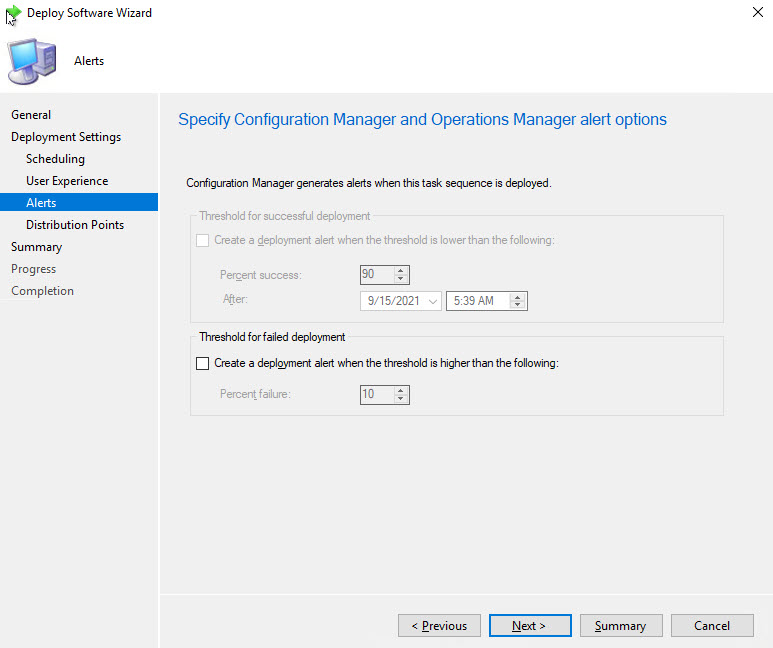
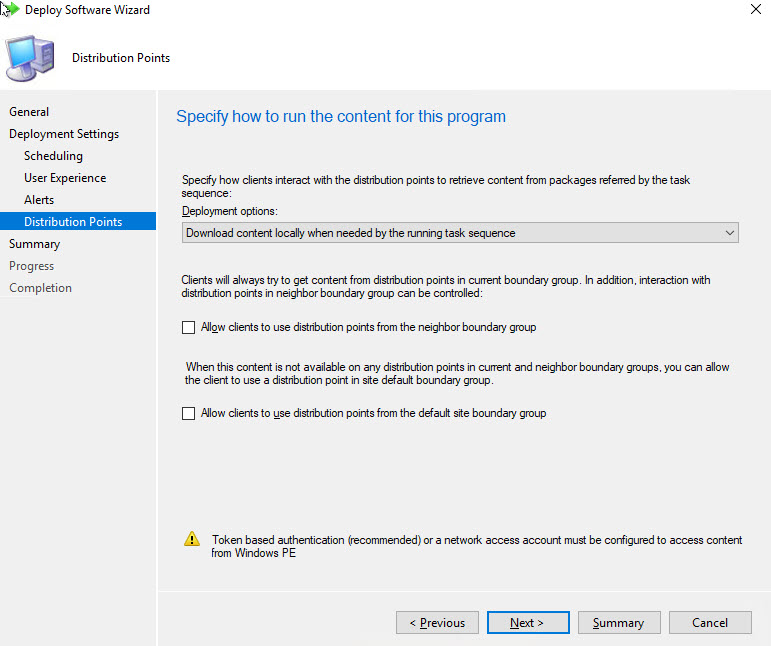
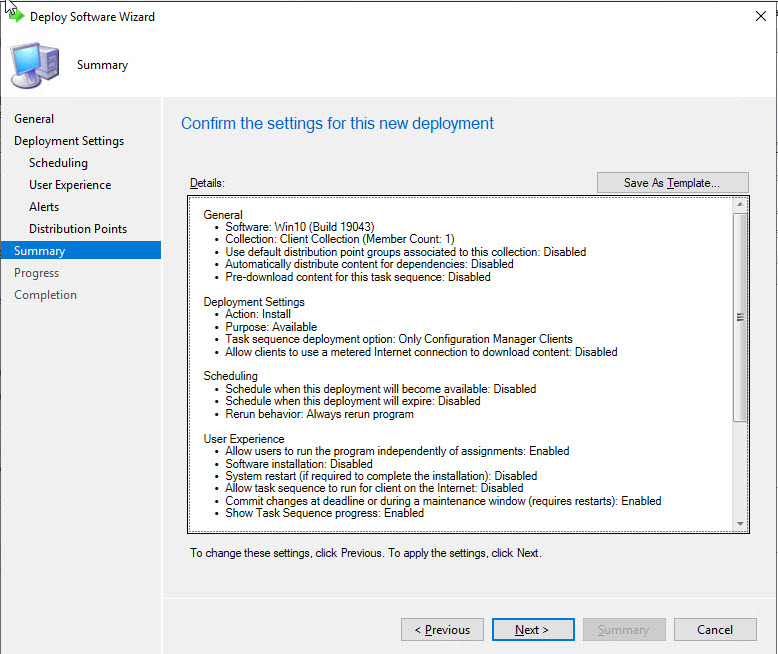
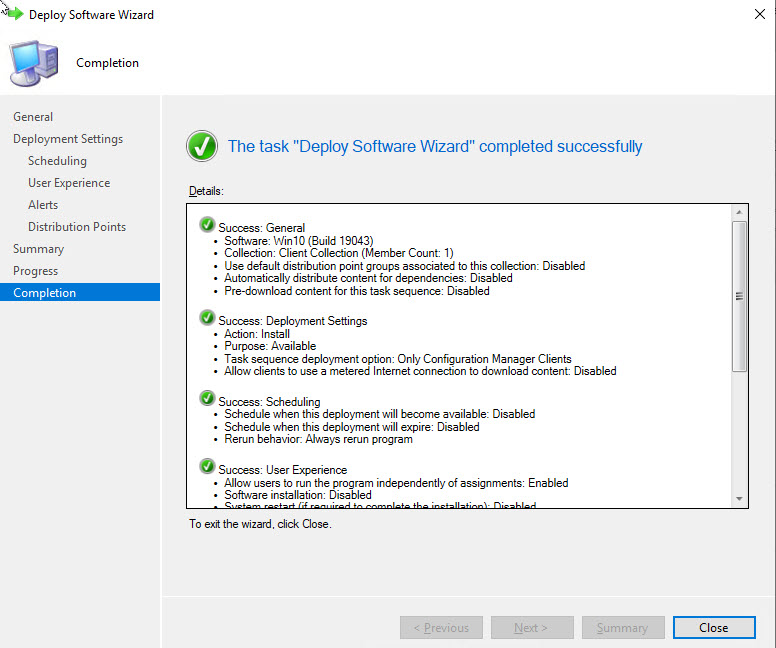
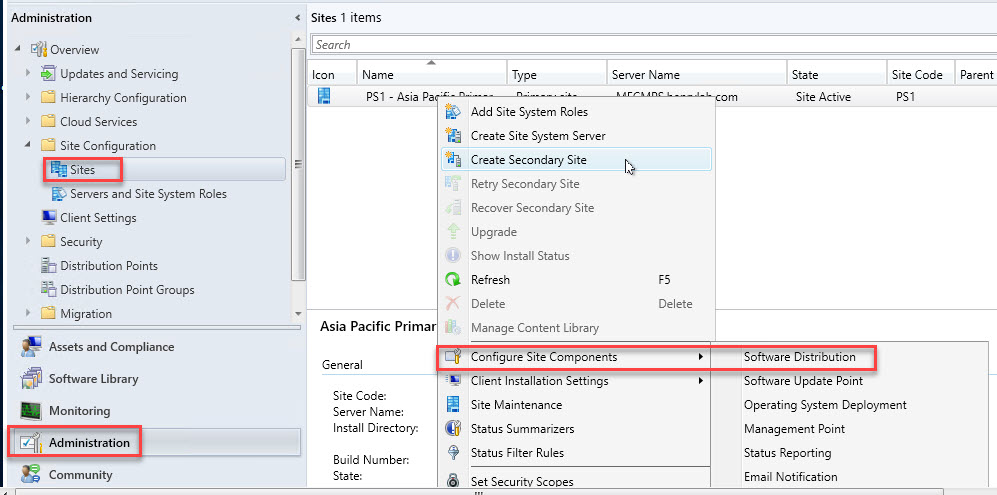
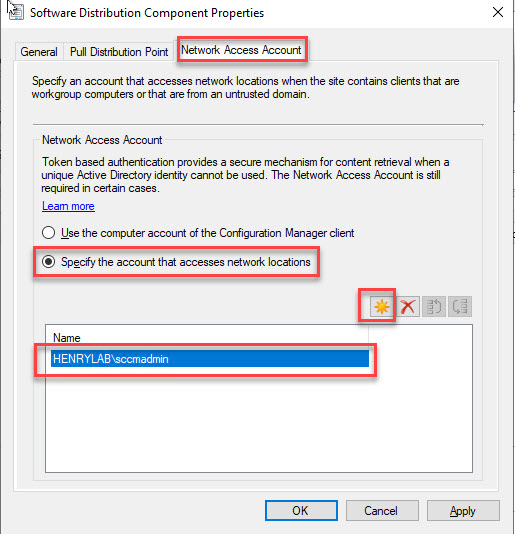
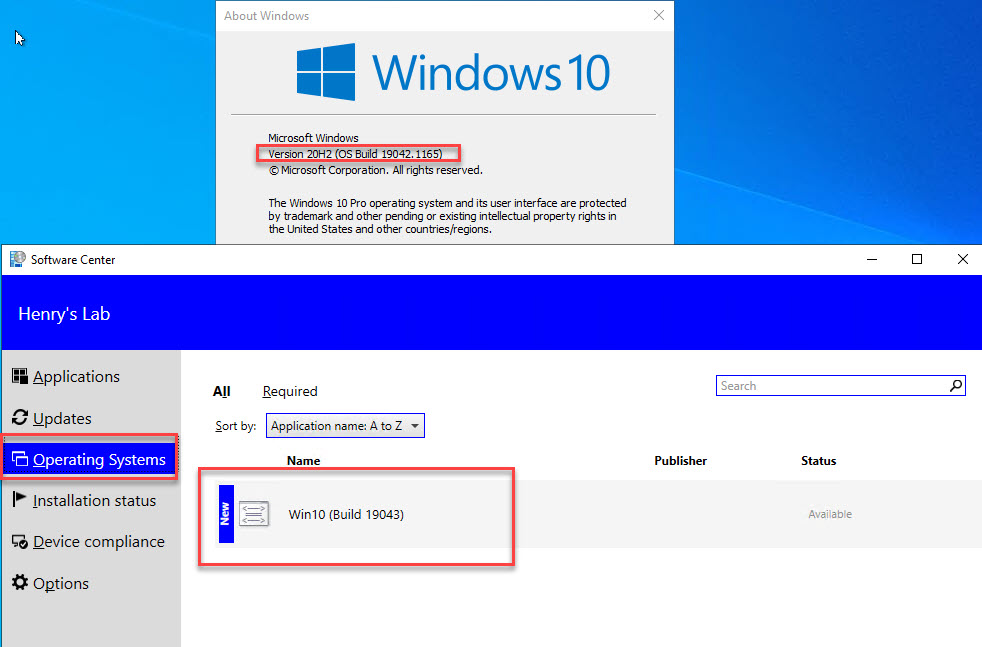
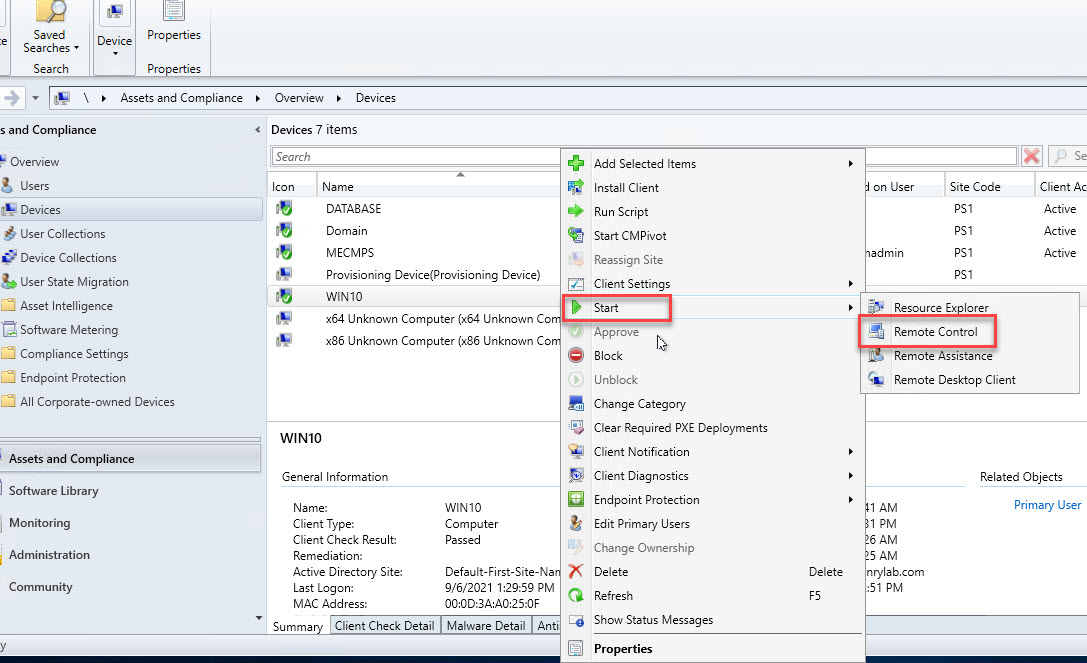
In-Place Upgrade: similar to wipe and reload, but with two differences:
-
Share the extracted iso image in a folder, and create an “Operating System Upgrade Package” rather than “Operating System Images”;
-
In task sequence, select “Upgrade an operating system from an upgrade package” rather than “Install an existing image package”.