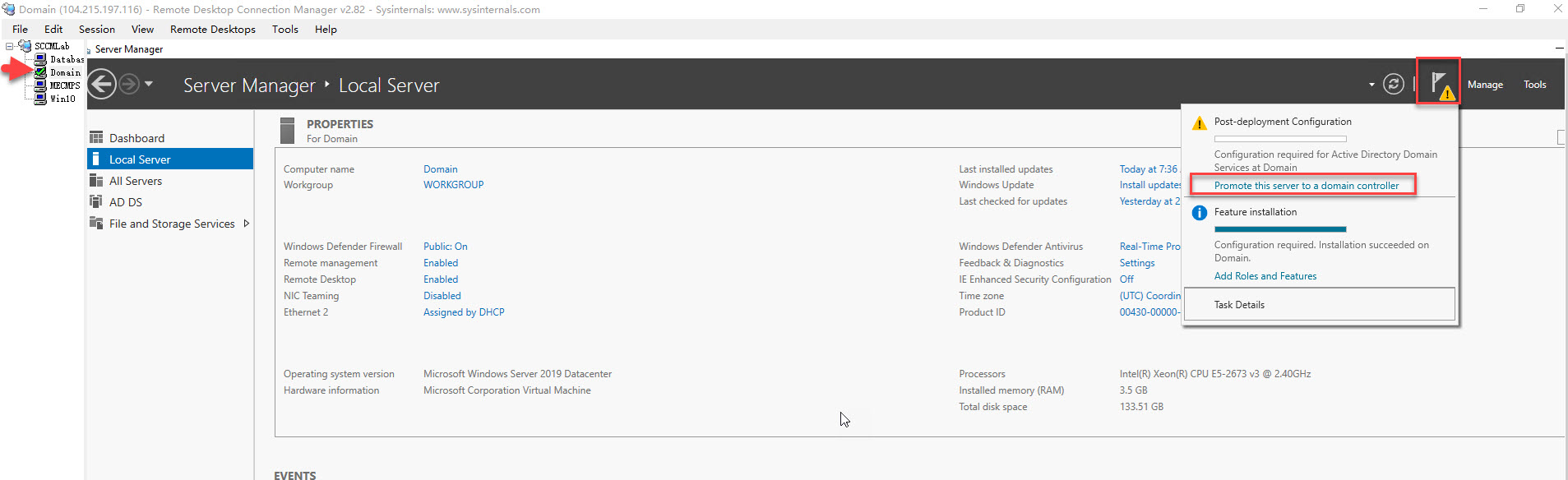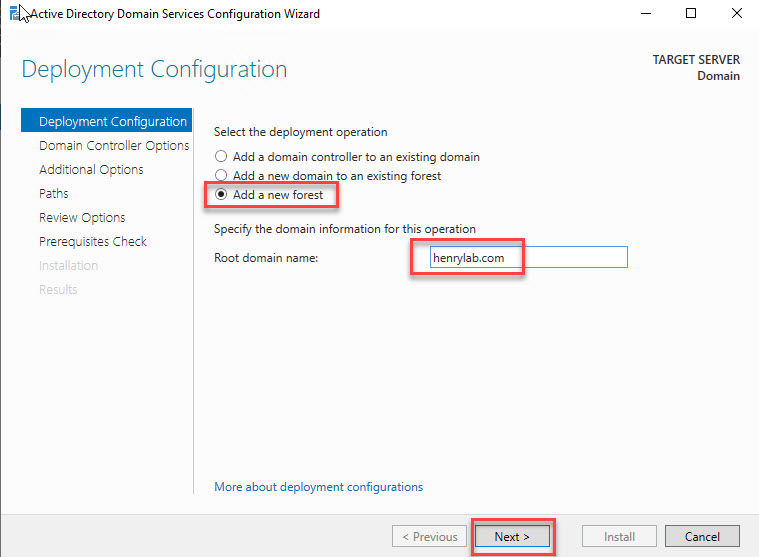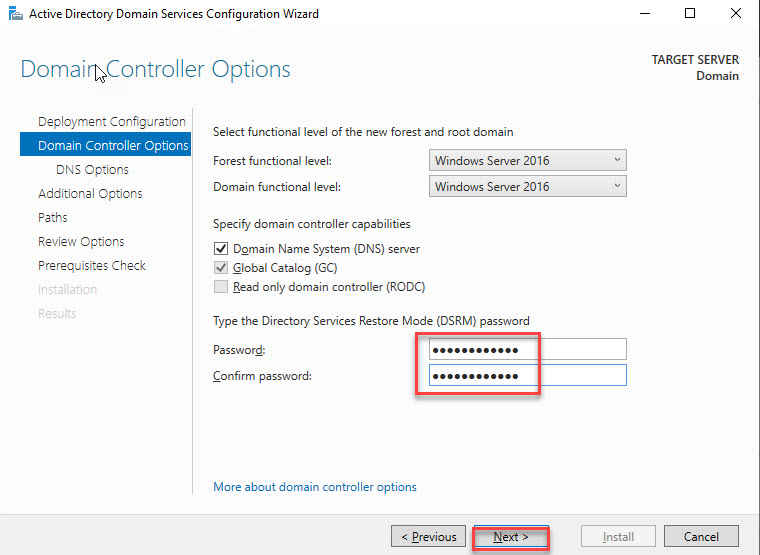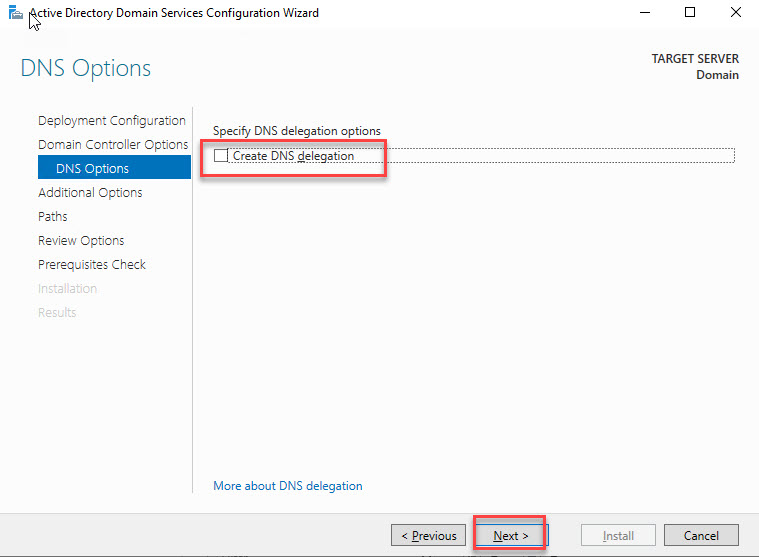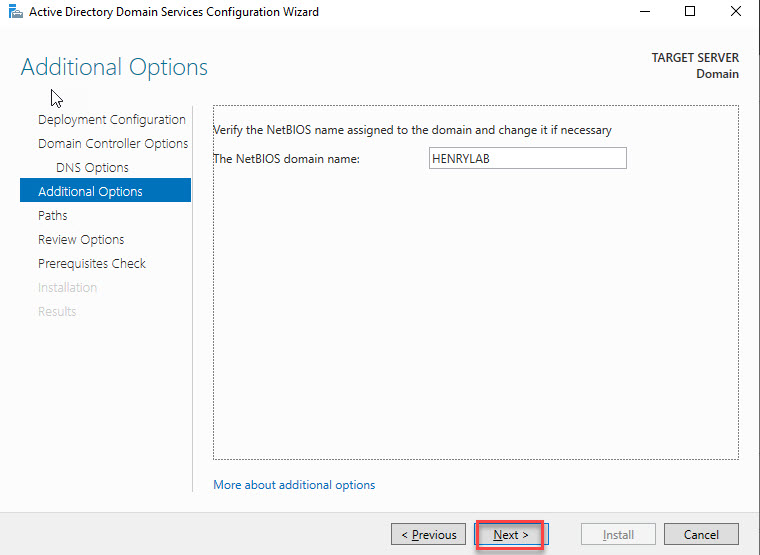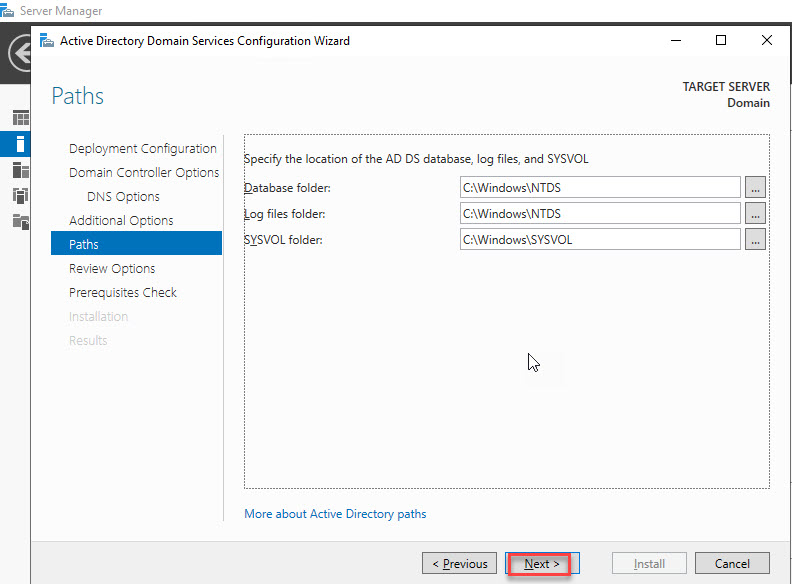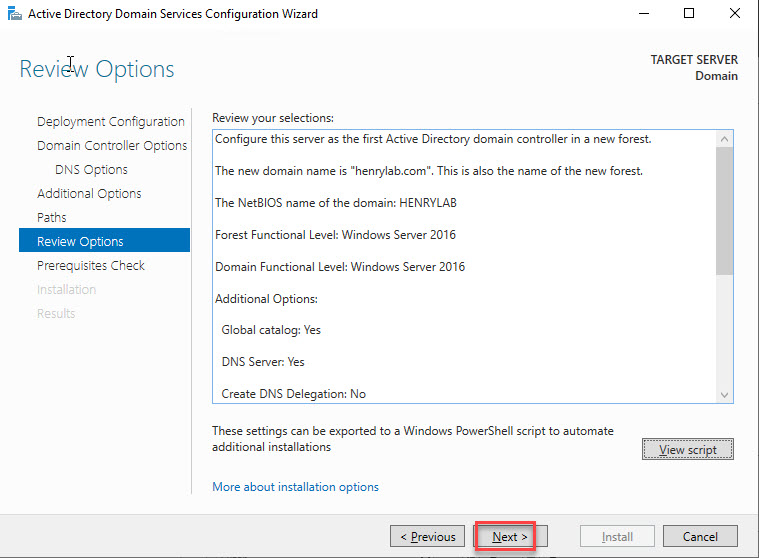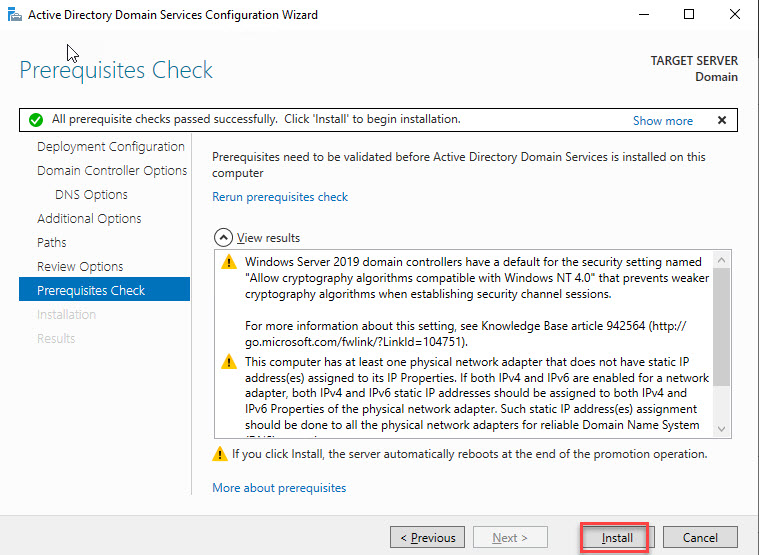Connect to all 4 virtual machines
Install Active Directory Domain Services Role on Domain Server
Promote Domain as domain controller and DNS Server
Connect to all 4 virtual machines
Start all Virtual Machiens, and download and install Remote Connection Manager Tool to perform remote job:
Remote Desktop Connection Manager
Also we can just use mstsc to remote, but this tool is more convenient for managing multiple machines.
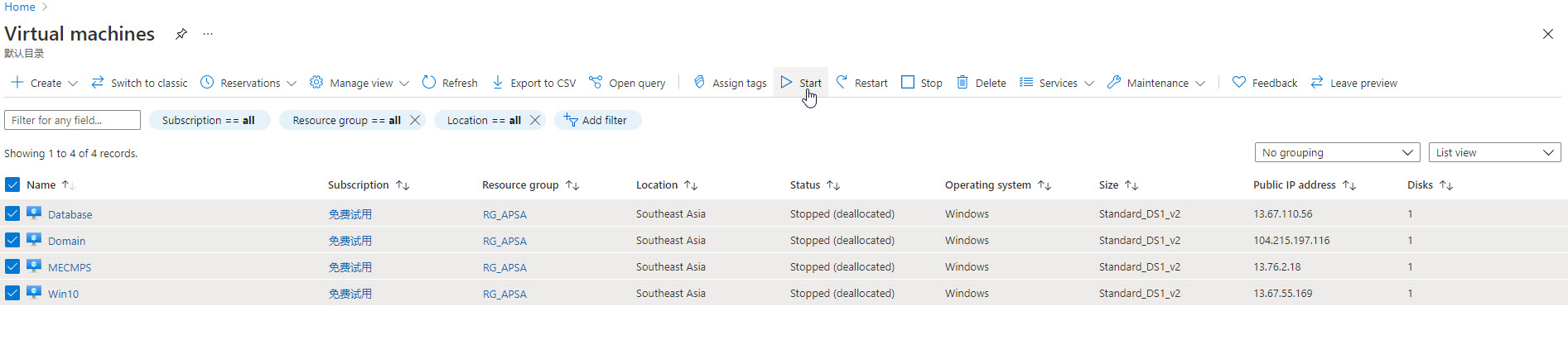
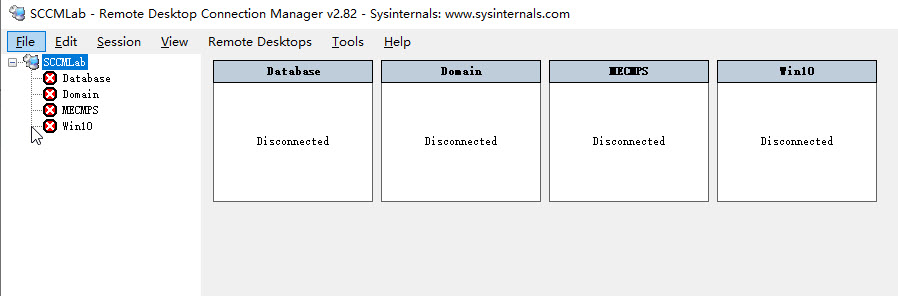
Install Active Directory Domain Services Role on Domain Server
On "Domain" server:
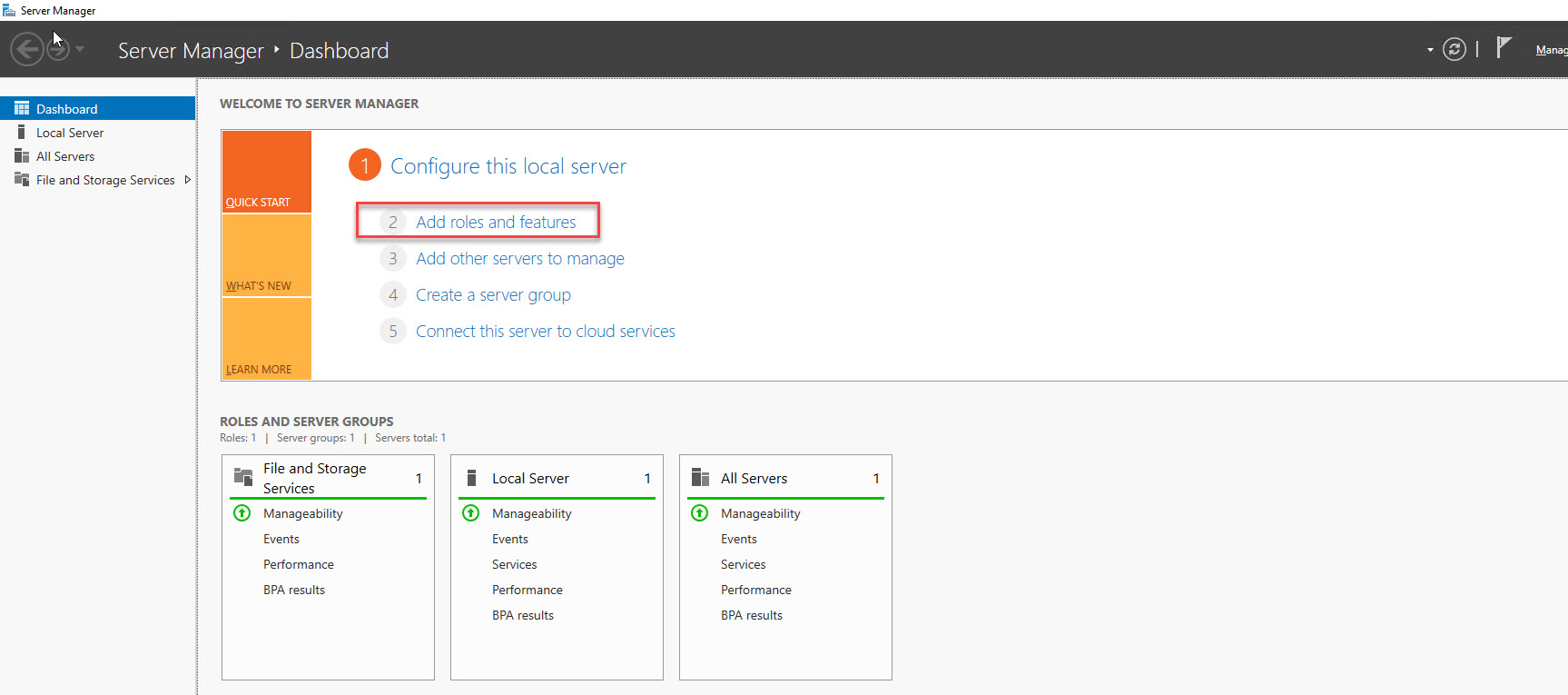
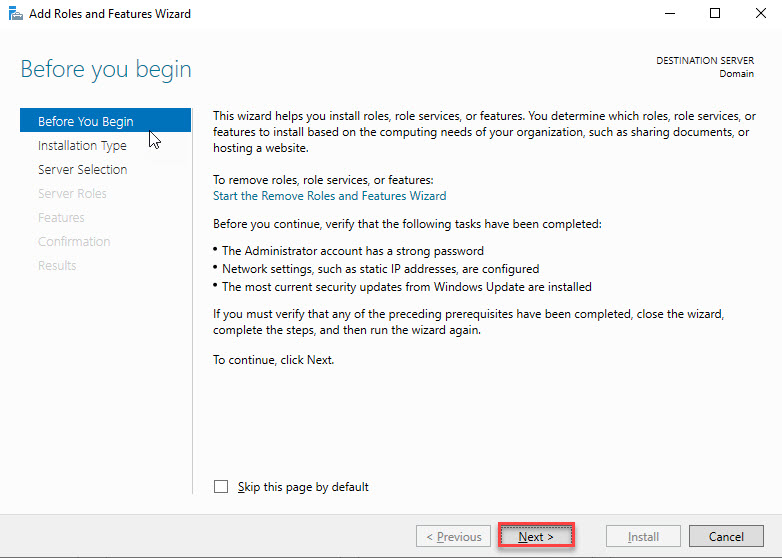
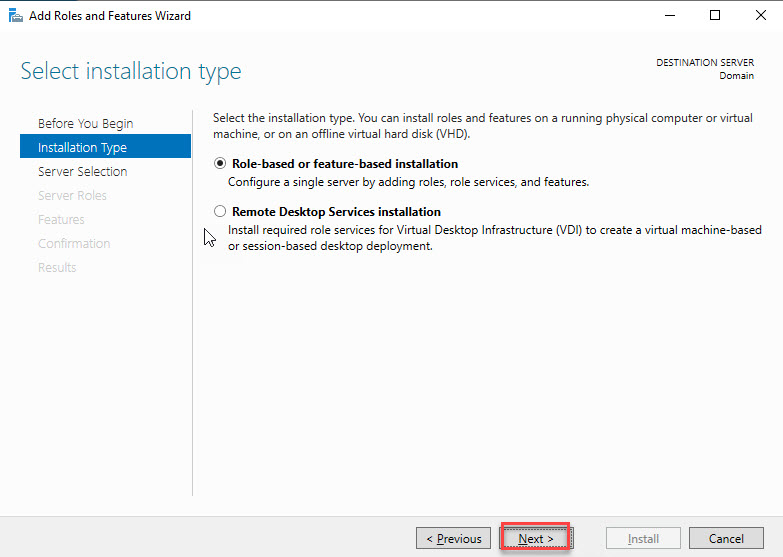
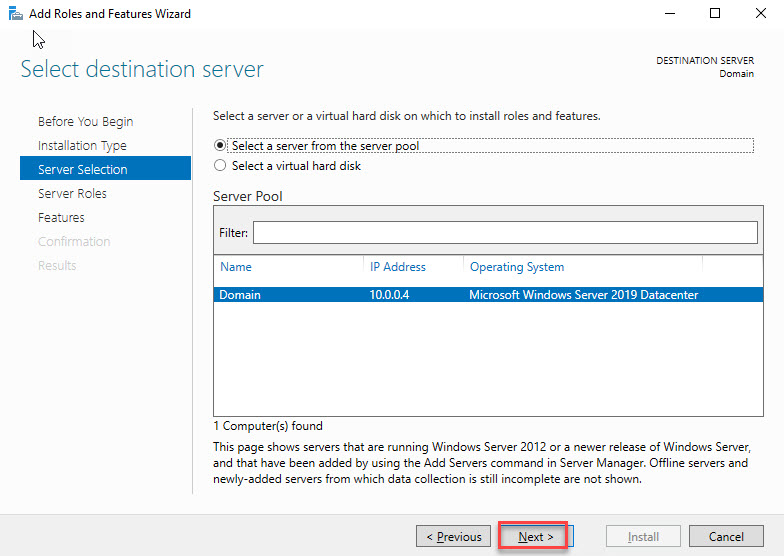
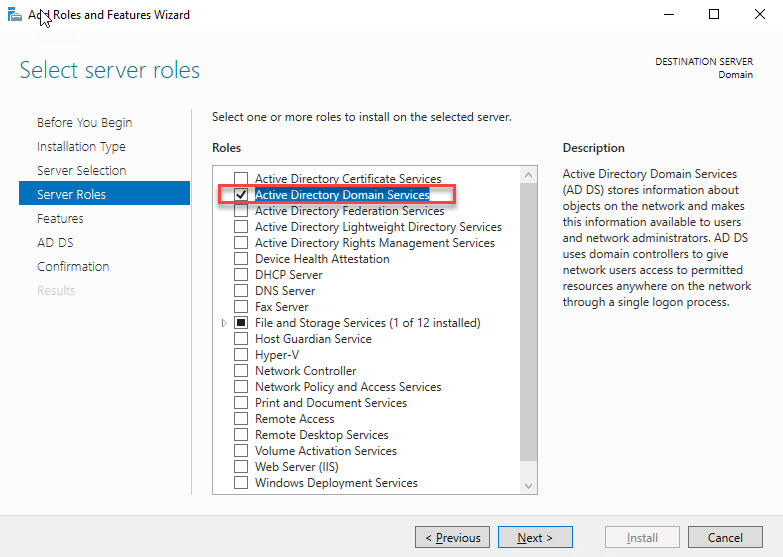
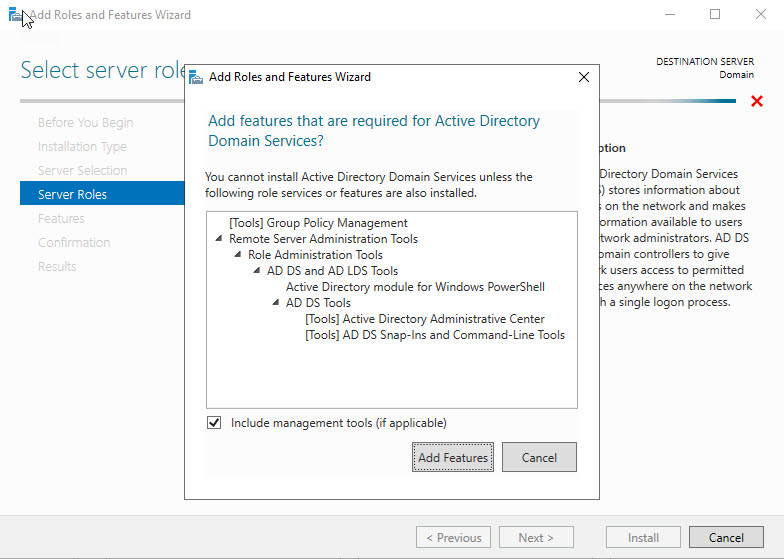
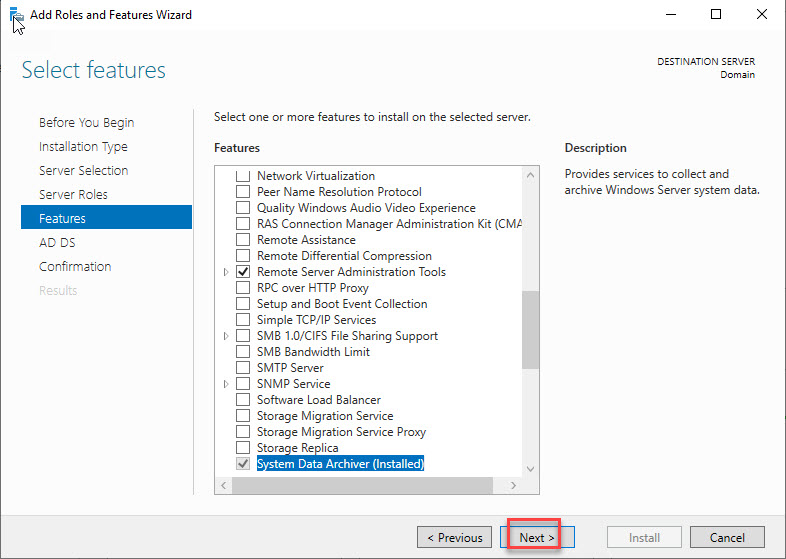
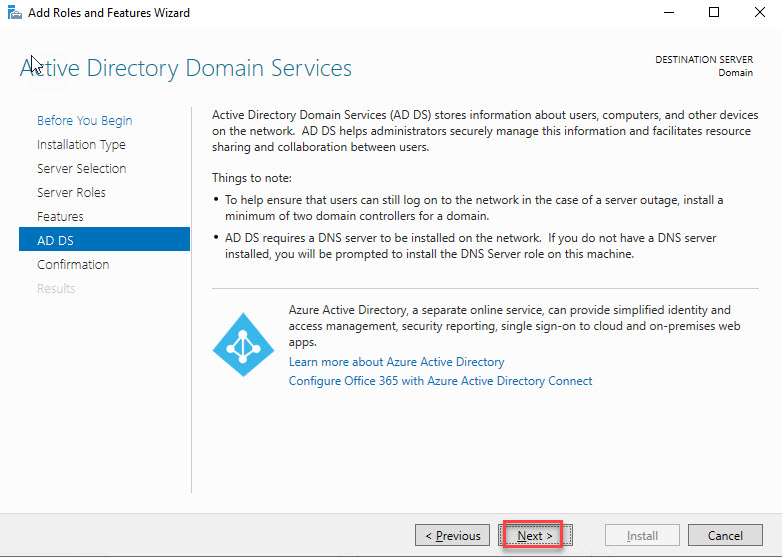
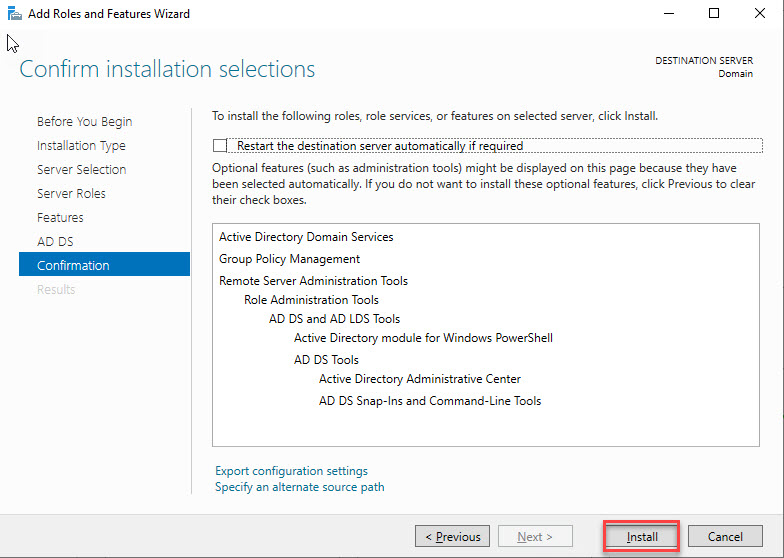
While we're waiting for the installation to complete, we can use the time and go to Database server and MECMPS server to:
Disable IPv6, Turn off IE Enhanced Security Configuration, Set Windows Update Settings to manual:
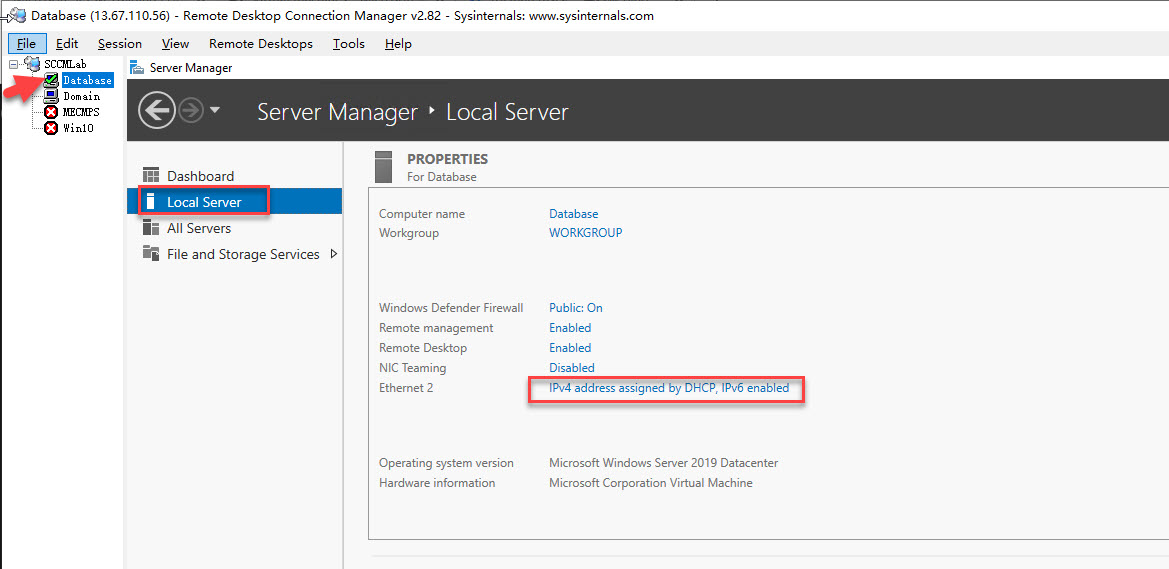
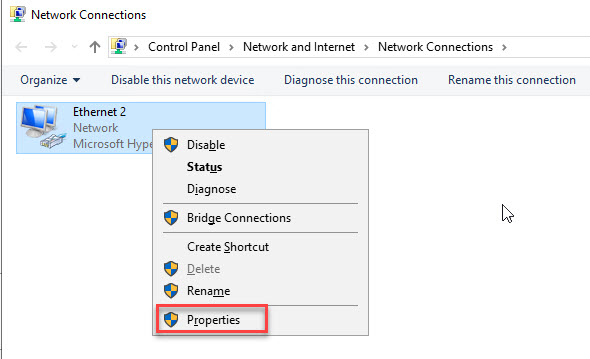
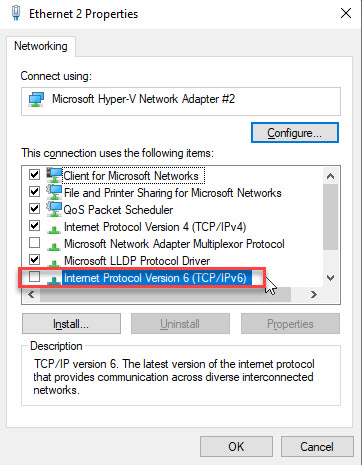
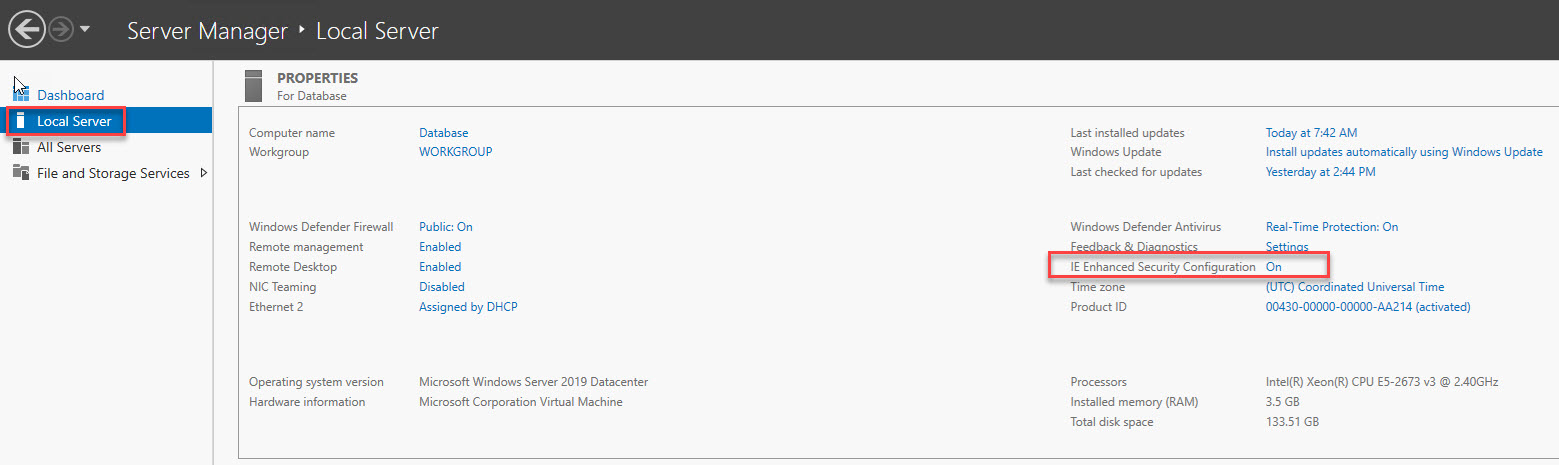
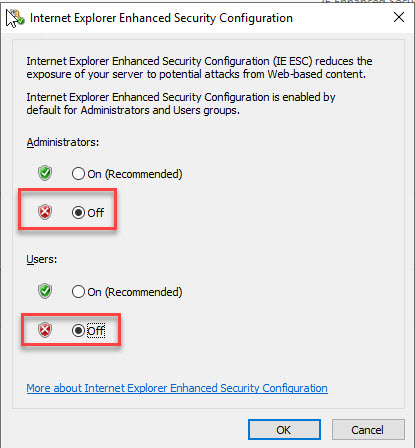
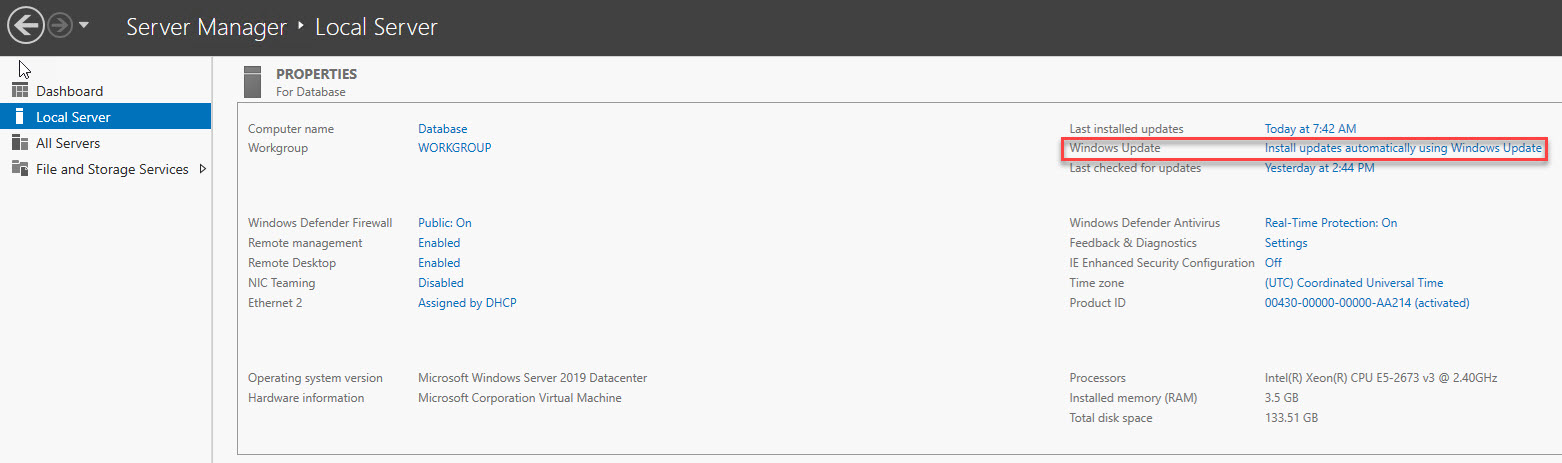
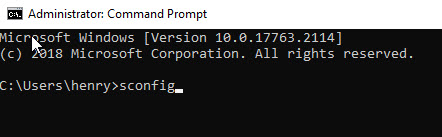
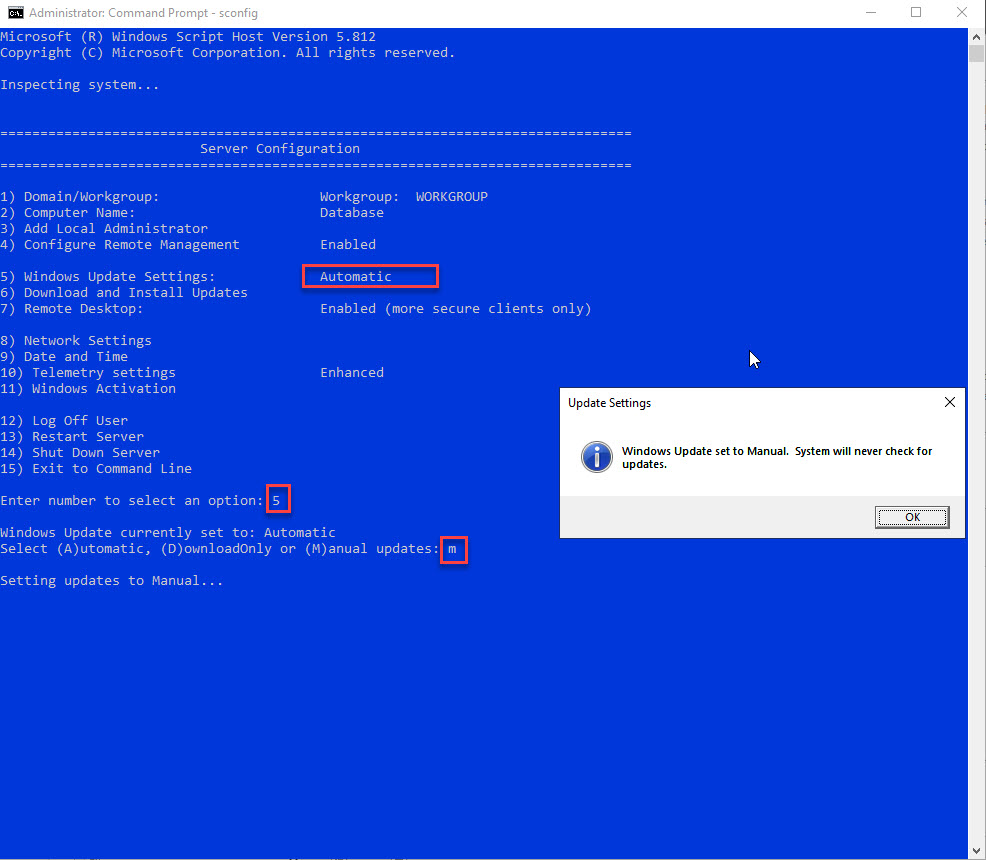
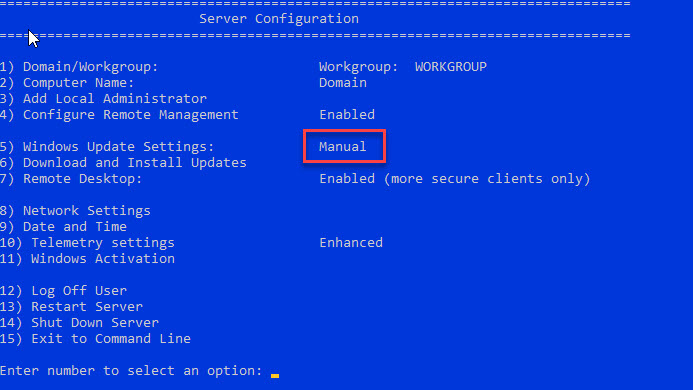
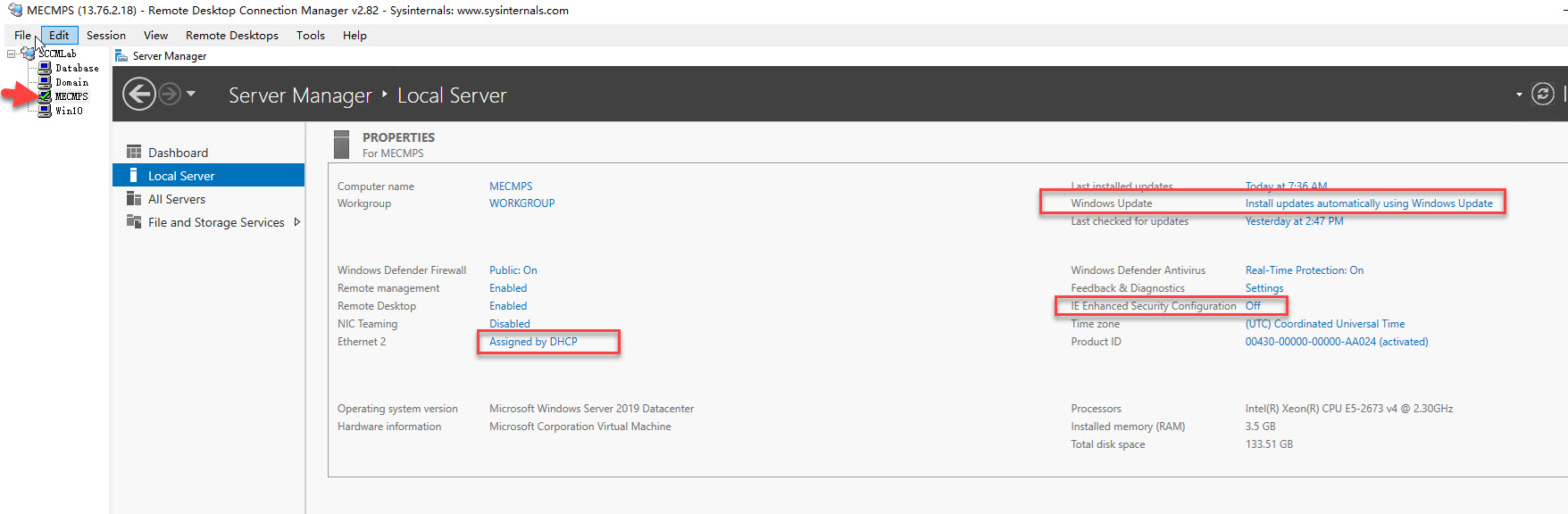
Go back to Domain server and the installation should be complete, perform the same action too:
Disable IPv6, Turn off IE Enhanced Security Configuration, Set Windows Update Settings to manual:
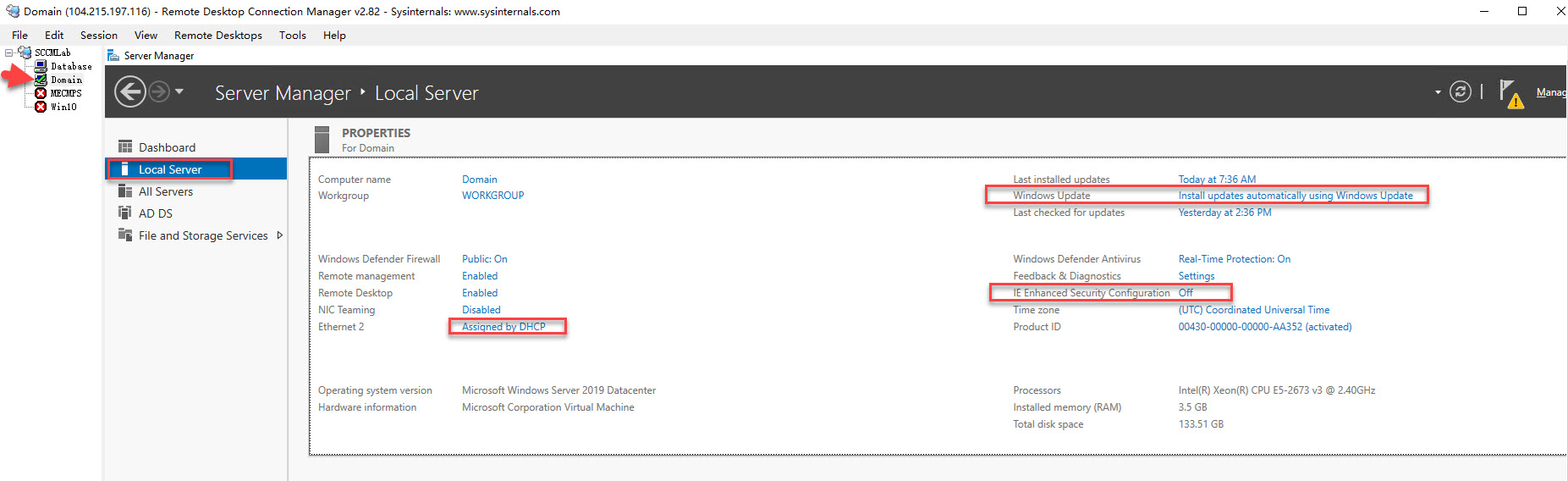
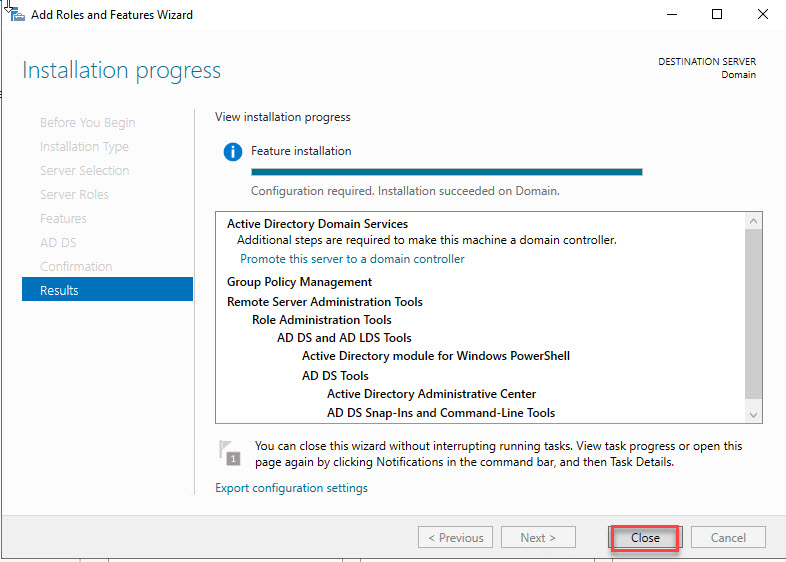
Promote Domain as domain controller and DNS Server
I'll name my domain as "henrylab.com".
On Domain server: