Software updates include both OS and Microsoft application updates.
Microsoft releases updates on the second Tuesday of every month.
Browse this site to view security updates in a certain period:
https://portal.msrc.microsoft.com/
If you want to manually download updates, you can do it from this site:
https://www.catalog.update.microsoft.com/Home.aspx
Steps:
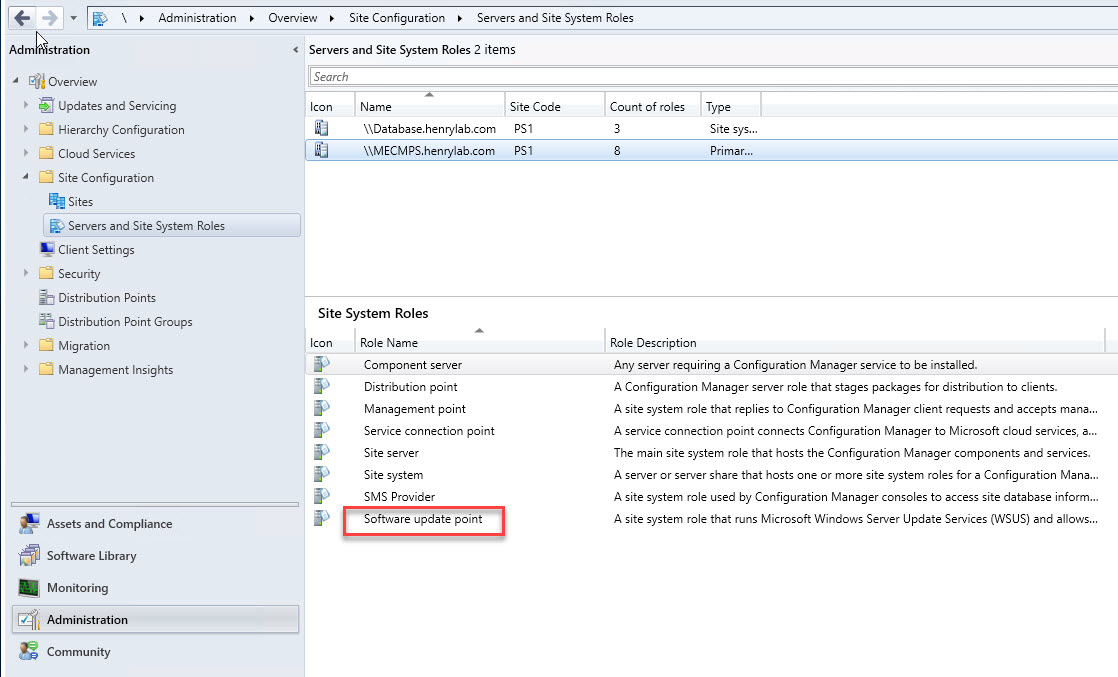
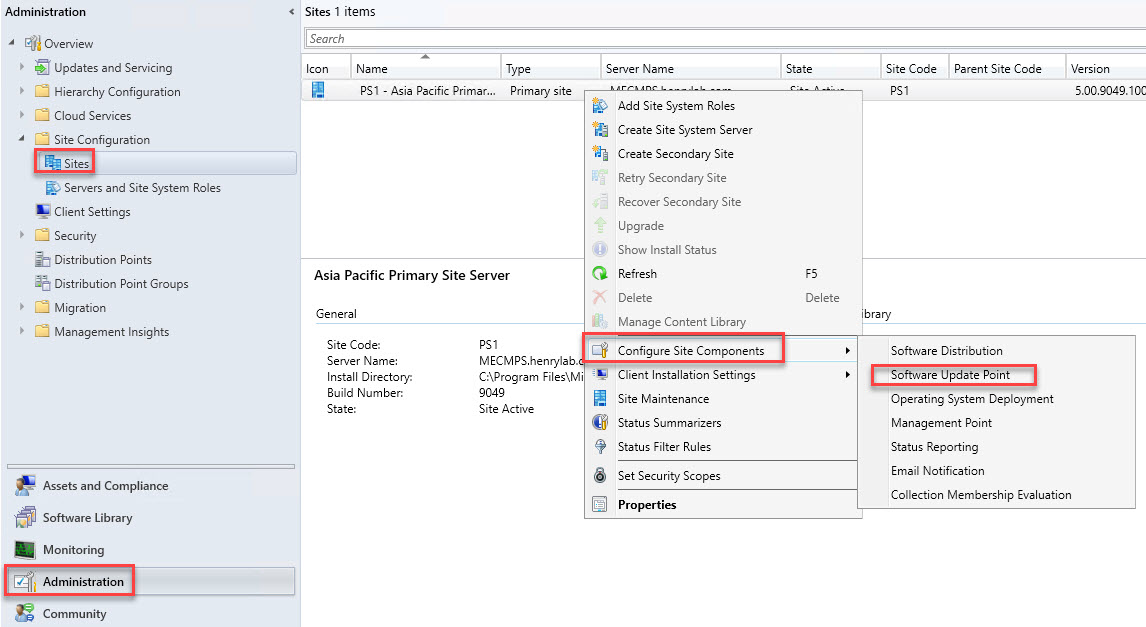
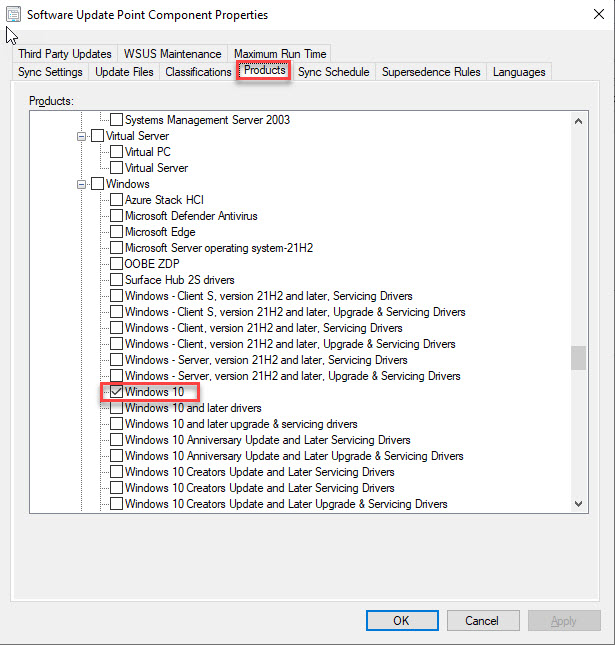
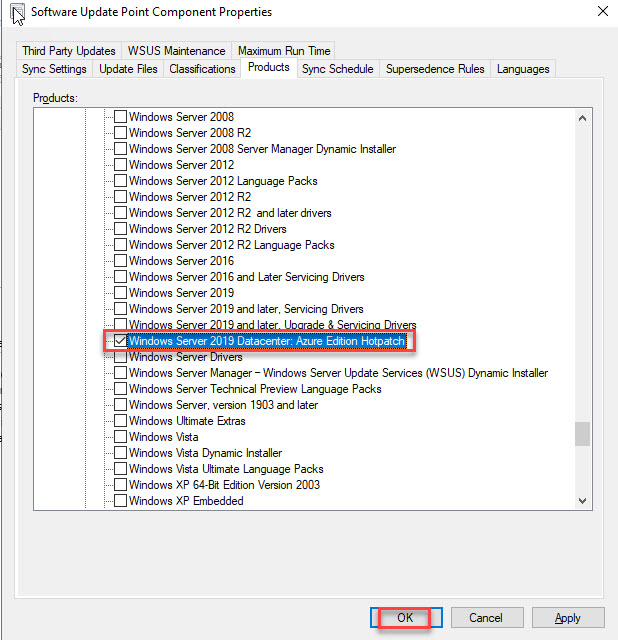
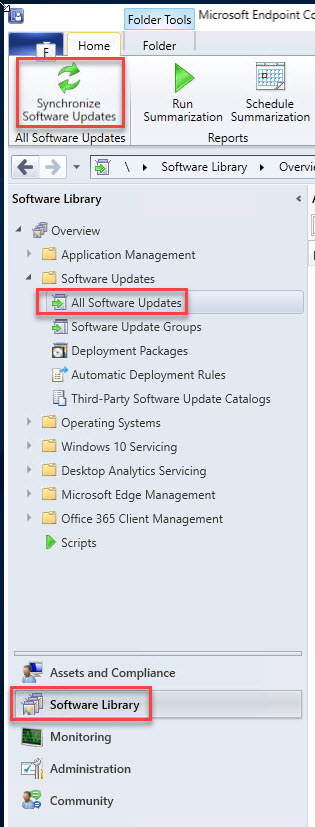
After above configuration and clicking of "Synchronize Software Updates" Under "All Software Updates", SCCM should be getting a list of all suitable updates after some time waiting. In my Azure environment (great Internet speed especially when downloading stuff from Microsoft websites), I chose Windows 10 and Windows 2019 Datacenter, it would take a little more than 1 hour to synchronize if no error's encountered.
We can check the status under the logs folder:
C:\Program Files\Microsoft Configuration Manager\Logs
-
WCM.log: connection status between software update point and wsus server
-
wsyncmgr.log: status of synchronizing with Microsoft server
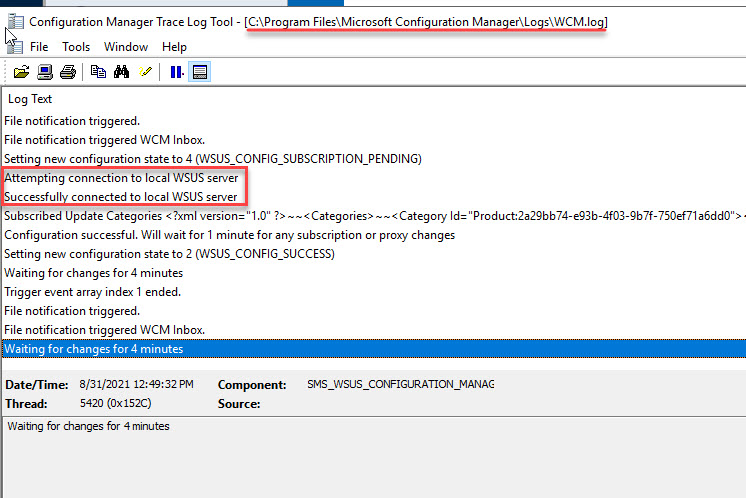
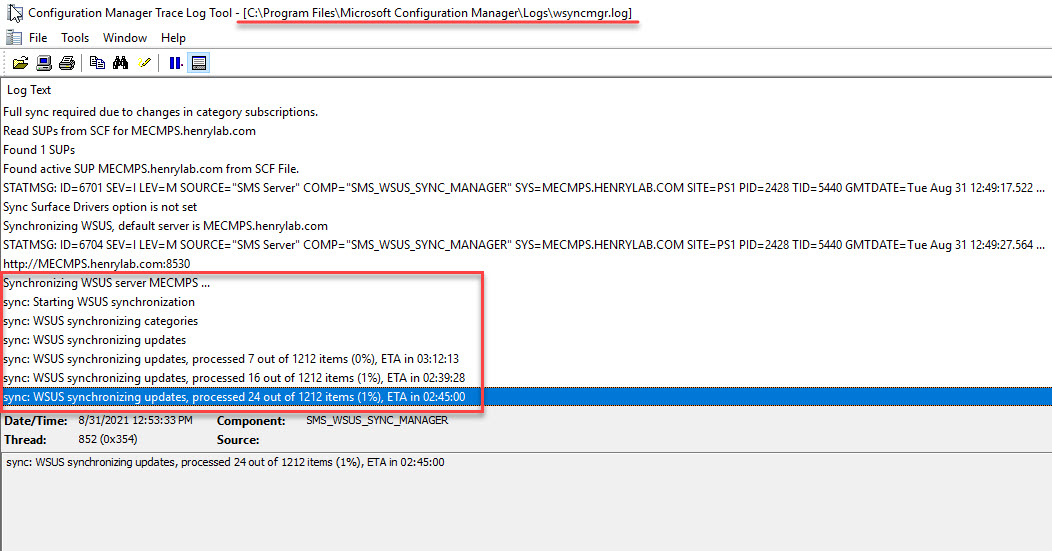
Then I met the OutOfMemoryException:
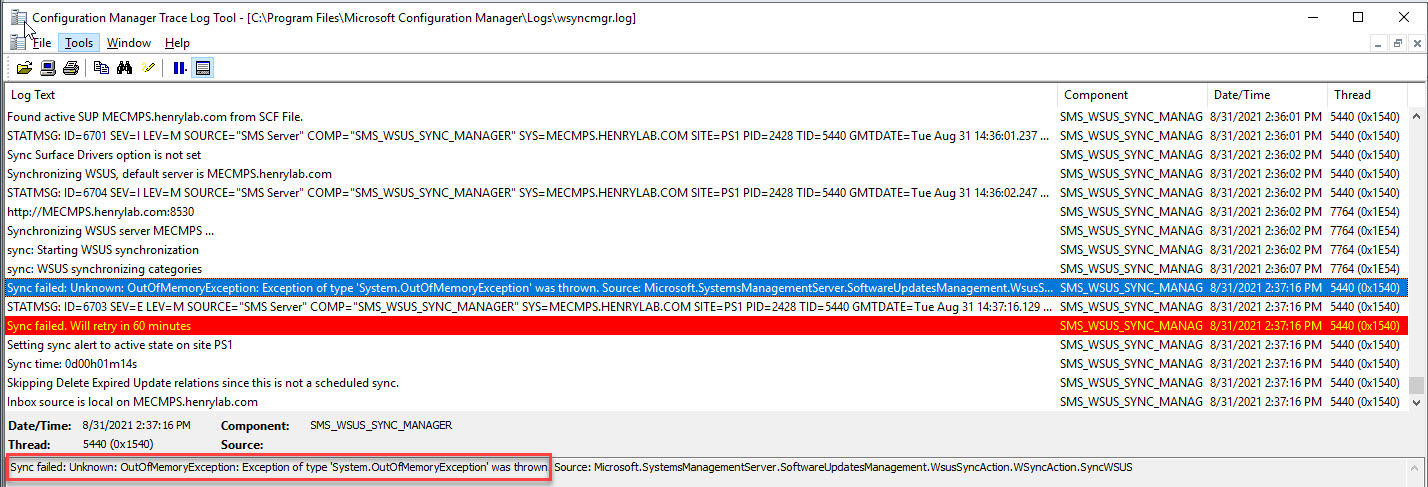
So I firstly checked the server's memory, and added more virtual memory, problem still exists; then I increased the SQL's memory on the DB server, problem solved. Turns out both OS memory and SQL memory should be checked.
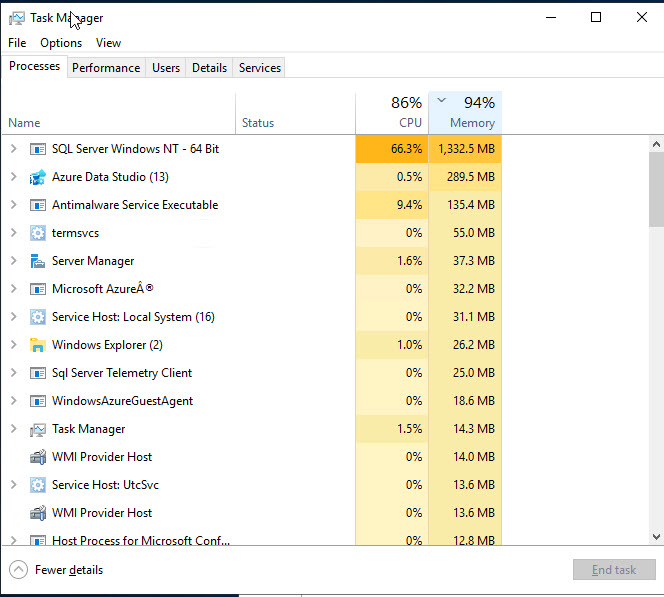
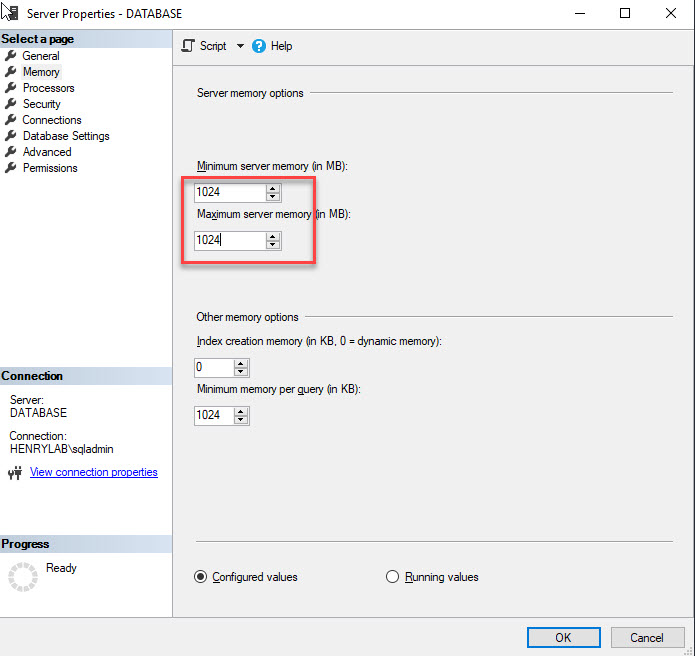
Then another problem appeared: "Sync failed: The request failed with HTTP status 401..."
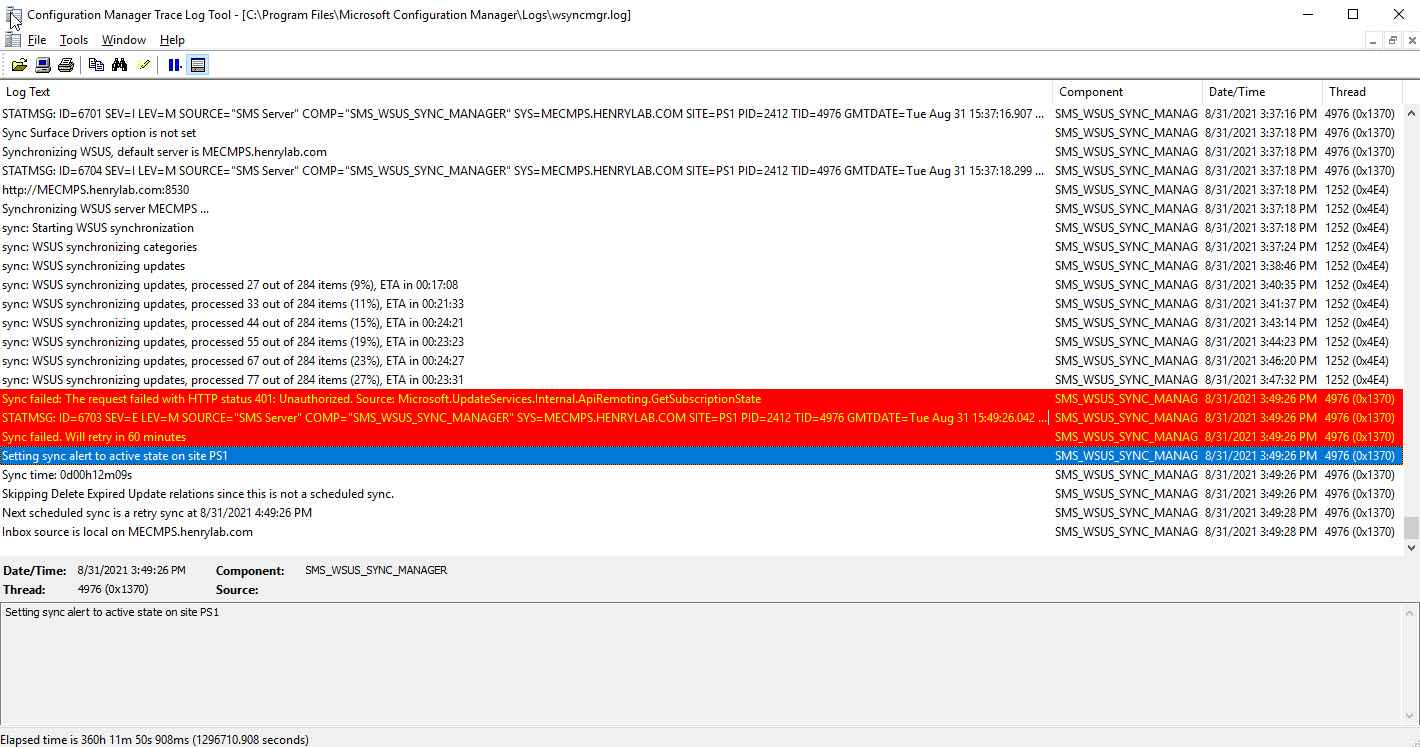
I tried a lot of solutions found online, and the one worked for me at last is to "Allow Internet and intranet client connections" in Software Update Point Properties. A popular solution online is to check some settings in IIS, I think that could a first step.
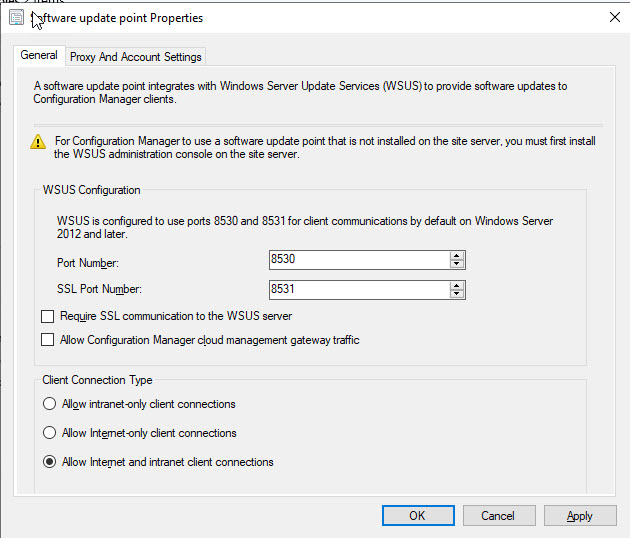
Finally, synchronizing updates reached 100%.
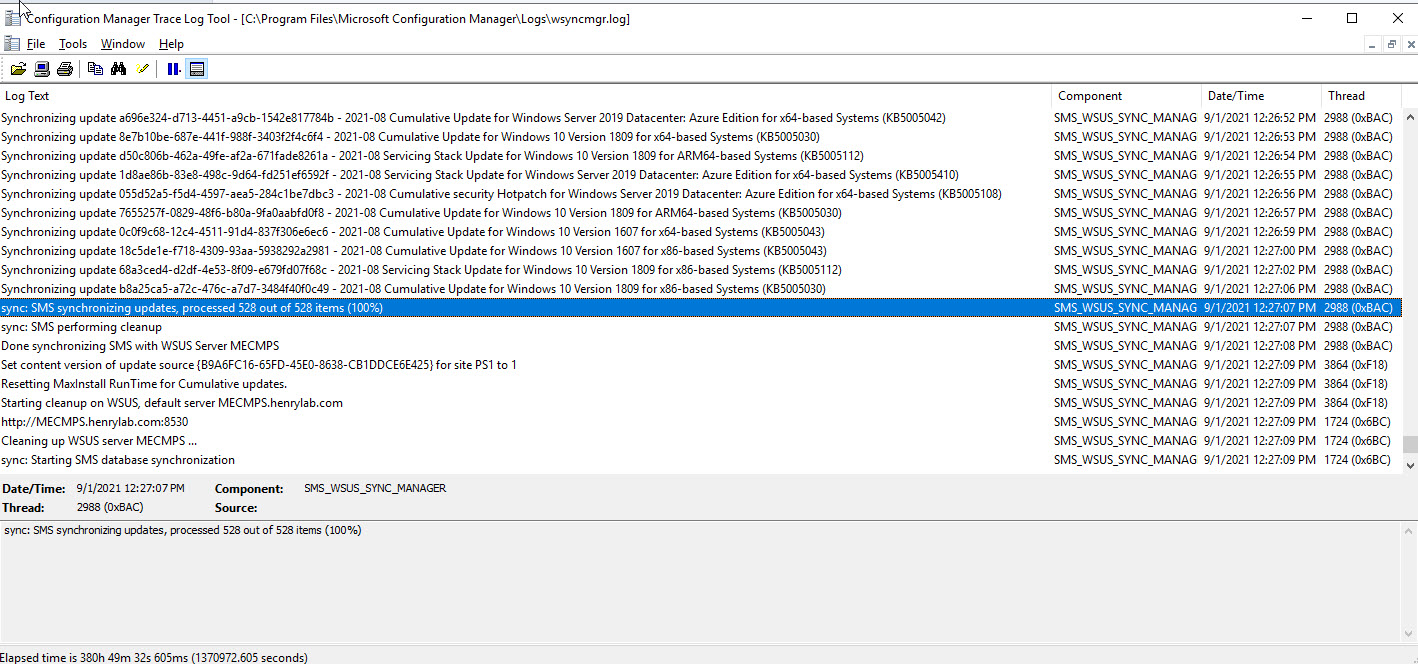
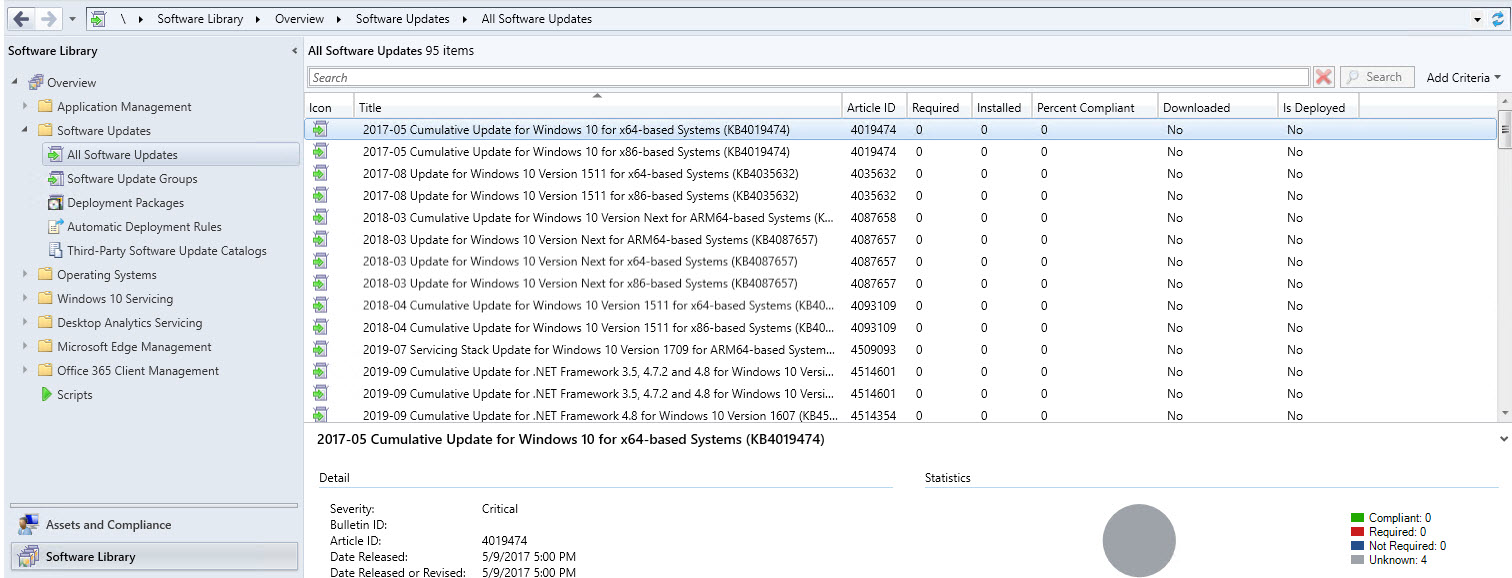
After synchronizing, all updates for windows 10 and windows server 2019 will show up. It will start scanning all the computers for these updates to show status (Required, Installed, etc.), and it takes 2 to 3 hours to complete.
On client computers, there’re 2 logs:
Under C:\Windows\CCM\Logs:
-
UpdatesStore.log: local update store which contains whether updates are required or missing. Based on this log, the update status changes on SCCM console.
-
WUAHandler.log: you can monitor the updates deployment status from this log.
This simple lab took me almost 20 hours totally, to complete it. What a memorable moment it was when the synchronization reached 100%...but it's totally worth it.